Hi , I'm really interested in only the Character Generator and not the tilesets , is there any way I could get like a free version of it or something like that ? Thank you
hi! this is a really cute free tileset so thank u sm! :D
i can't seem to figure out how to import it into my game though. :(
i know how to add a new tileset but im not sure what files to add. when i add the "Interiors_free_48x48.png" it only shows part of the interior options. i dont know how to cut the image to the right size or howd i even do that. (im using rpg maker mv btw)
i watched tutorials and started some rpg maker mv projects so i kinda know what im doing but i still feel like a noob ;_;
This tile set seems so complete, I can barely believe it's free! Sorry for donating, I would if I had money, but I don't have any currently, so thank you a lot for letting people download it for free!
Hi, the No.5 folder about the classroom in Theme_Sorter_Singles_32x32 is totally the same as the No.6 folder about the music room, it happens also in 48*48 version, hope you can fix this soon, tks!
Sorry, new to this stuff (3 hrs). How do I get the fridge event to work under MV? I mean I add an event and select the fridge (closed) and then on clicking this 'opens' using a new Event page . In the IDE it appears as 1 tile, when in the game, the position is translated so even if I place character blocking tiles underneath (where I think the footprint would be from design), the character is still clipped or too far away. Not sure if that's clear, but image below shows design in IDE behind and map the running:
Amazing pack of various things! Really great job man.
I might be stupid, as I don't have much experience with 2D art, but when I try to slice it in the sprite editor in Unity, there is multiple sprites that doesn't get sliced, because some of them have pixels connecting to eachother.
For instance the facing up idle on premade_character_03_0 has hair connecting in every single one, so it's not possible to slice without alternating it yourself.
This is not criticism, just a note. Absolutely love your work.
Much love.
Edit: I've seen more people having this issue, with various solutions now.
Thank you so much for this pack! I'm looking to create a Stardew-Valley like character customizer and was wondering if you or anyone else had suggestions to limit the amount of animations required to generate and edit the character on the fly. I understand animation layering and love that each sprite sheet is divided into each item and align correctly with the animations of the body, but can't figure out how to switch different sprite sheets in place of another while maintaining the same animation. Basically, I don't want hundreds of animations which all do the same thing. Any advice would be great, thank you!
Just bought this, and currently cutting the sprite sheets into multiple parts because they're too big for unity. Does mean I'm instantly seeing all the little things, like the cars and frozen posters. Small enough that most people playing a game that uses these sprites will likely not notice but I'm absolutely in love with those tiny details!!
Hi Random Guy, unfortunately I don't have time to answer to all the questions I receive under my assets since I'm focusing on other stuff atm. Your problem is due to Unity texture size settings
Estoy realmente sorprendido por el precio, la calidad y los detalles son espectaculares, en cuando llegue a casa lo comprare sin dudar, es una ganga! Se agradece el gran trabajo!
Hi, sorry if this is mighty random - do you happen to have any bamboo? Yeah, there's lots of different kinds, but the knobby bits between sections are destroying me. They're called nodes. Mine look like green / brown straws, or they just look wrong. *sadface*
I did want to specifically shout out to your alphabet poster. The nostalgia! The color palette on that is perfect, and I remember exactly the same kinds. I keep looking at it, and it's a neat piece of tiny art. *happyface*
esta muy bien hecho de verdad que me encanto tiene muchas posibilidades, lo único que podría decir negativo es que es algo raro las paredes pero luego que lo entiendes es muy sencillo
@limezu Hope you enjoyed your vacation! Can't wait for the next update on Exteriors!
Question about this set, I think the 48x48 composite (i.e. all spritesheet) is missing sets 22-26. They exist in 32x32 & 16x16 composites, but not 48x48; would you be able to update?
My god LimeZu you are an absolute godsent, I'm no artist but I had an amazing idea for a game and this asset pack came in SO clutch, I'll link the game when I'm finished making it, my games called Stock The Shelves
This might seem silly, wanted to get into making an rpg game. What program would you recommend that would work best with assets such as these? Also, bought all your works they are worth the value and then some.
Hi, I am using RPG MAKER MZ. I am brand new, I decided to purchase this and the exterior package. But I don't know how to use them.. can anyone help me?
← Return to asset pack
Comments
Log in with itch.io to leave a comment.
Hi , I'm really interested in only the Character Generator and not the tilesets , is there any way I could get like a free version of it or something like that ? Thank you
Dude it's a $1.50 show him some respect
hi! this is a really cute free tileset so thank u sm! :D
i can't seem to figure out how to import it into my game though. :(
i know how to add a new tileset but im not sure what files to add. when i add the "Interiors_free_48x48.png" it only shows part of the interior options. i dont know how to cut the image to the right size or howd i even do that. (im using rpg maker mv btw)
i watched tutorials and started some rpg maker mv projects so i kinda know what im doing but i still feel like a noob ;_;
This tile set seems so complete, I can barely believe it's free! Sorry for donating, I would if I had money, but I don't have any currently, so thank you a lot for letting people download it for free!
Hi, the No.5 folder about the classroom in Theme_Sorter_Singles_32x32 is totally the same as the No.6 folder about the music room, it happens also in 48*48 version, hope you can fix this soon, tks!
hi,
Is there anyway where I can personally edit the characters? For example, if I wanted add a different skin color, or character animation?
Link to buy 1.50$ 138 mb?
How do you make characters do animations?
I want say that ······Where is your import manual (#。_ 。)
oh, I know the way.
Is is possible to use the UI assets in MZ
And how do i import the character generator files for RPG Maker?
Or do i need to create a PNG in the java generator and then slice the image in PS?
Sorry, new to this stuff (3 hrs). How do I get the fridge event to work under MV? I mean I add an event and select the fridge (closed) and then on clicking this 'opens' using a new Event page . In the IDE it appears as 1 tile, when in the game, the position is translated so even if I place character blocking tiles underneath (where I think the footprint would be from design), the character is still clipped or too far away. Not sure if that's clear, but image below shows design in IDE behind and map the running:
How did you get the wall/celing border to work? I'm having trouble with it
Amazing pack of various things! Really great job man.
I might be stupid, as I don't have much experience with 2D art, but when I try to slice it in the sprite editor in Unity, there is multiple sprites that doesn't get sliced, because some of them have pixels connecting to eachother.
For instance the facing up idle on premade_character_03_0 has hair connecting in every single one, so it's not possible to slice without alternating it yourself.
This is not criticism, just a note. Absolutely love your work.
Much love.
Edit: I've seen more people having this issue, with various solutions now.
Thank you so much for this pack! I'm looking to create a Stardew-Valley like character customizer and was wondering if you or anyone else had suggestions to limit the amount of animations required to generate and edit the character on the fly. I understand animation layering and love that each sprite sheet is divided into each item and align correctly with the animations of the body, but can't figure out how to switch different sprite sheets in place of another while maintaining the same animation. Basically, I don't want hundreds of animations which all do the same thing. Any advice would be great, thank you!
Just bought this, and currently cutting the sprite sheets into multiple parts because they're too big for unity. Does mean I'm instantly seeing all the little things, like the cars and frozen posters. Small enough that most people playing a game that uses these sprites will likely not notice but I'm absolutely in love with those tiny details!!
Someone can help me?, I cut the sprites 48x48 in unity and there's this little corner of the sprite before.
Think this has to do with your texture importing in the sprite.
Make sure you have a point filter. No compression and keep the pixels per unit 48. Since you are working with 48x48 sprites
I imported that way, and that was the resul
Were you able to fix it, I have the same issue?
Hi Random Guy, unfortunately I don't have time to answer to all the questions I receive under my assets since I'm focusing on other stuff atm.

Your problem is due to Unity texture size settings
texture size 2048 (using the 32x32 version)
texture size 4096 (using the 32x32 version)

Thanks, I just had the same problem as well.
Hi! How do you import the characters?
Estoy realmente sorprendido por el precio, la calidad y los detalles son espectaculares, en cuando llegue a casa lo comprare sin dudar, es una ganga! Se agradece el gran trabajo!
Hi, sorry if this is mighty random - do you happen to have any bamboo? Yeah, there's lots of different kinds, but the knobby bits between sections are destroying me. They're called nodes. Mine look like green / brown straws, or they just look wrong. *sadface*
I did want to specifically shout out to your alphabet poster. The nostalgia! The color palette on that is perfect, and I remember exactly the same kinds. I keep looking at it, and it's a neat piece of tiny art. *happyface*
esta muy bien hecho de verdad que me encanto tiene muchas posibilidades, lo único que podría decir negativo es que es algo raro las paredes pero luego que lo entiendes es muy sencillo
10/10
@limezu Hope you enjoyed your vacation! Can't wait for the next update on Exteriors!
Question about this set, I think the 48x48 composite (i.e. all spritesheet) is missing sets 22-26. They exist in 32x32 & 16x16 composites, but not 48x48; would you be able to update?
can anyone link me to a tute which shows how to make the 'wall' sprites functional with GM2S?
Hello, I was wondering how I can make that edge with this "top" it seem not possible with the bundle currently :(
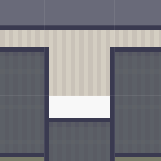
Thanks in advance ! :D
My god LimeZu you are an absolute godsent, I'm no artist but I had an amazing idea for a game and this asset pack came in SO clutch, I'll link the game when I'm finished making it, my games called Stock The Shelves
Hi... In the pack are there also any assets to make a police station?
Character Generator Tool It doesn't work, please update.
Please~~~ make asset for isometric style
Great Pack, I used it to make a game for a school project
This might seem silly, wanted to get into making an rpg game. What program would you recommend that would work best with assets such as these? Also, bought all your works they are worth the value and then some.
Im curious too
Really fan of your work! I am hoping that you can have more musical instruments like violins and ocarina. Will definitely pay! :)
Hi, I am using RPG MAKER MZ. I am brand new, I decided to purchase this and the exterior package. But I don't know how to use them.. can anyone help me?
I like your art so much, I was wondering if I bought this,
Can I use it in my commercial board game?
Would there happen to be singles for wall and floor tiles? (The assets in the room builder folder)