Hey, I love your assets so much. I used them in a little project. https://mrswilson.itch.io/officerun I purchased all your assets and I'm planning more projects with them. Thank you so much for your work. That's just awesome!
Hi, is it possible to get an RPG maker MZ/MV version of these tilesets without the shadows. There is a full 48x48 image with everything in it without shadows, but is there a premade version that works in RPG maker? Same with the modern exterioirs and interiors tile sets? That would be amazing.
Take the sheet you want to use into gimp and make the shadow transparent or any other color. This is a little time consuming but it will be exactly what you want.
Firstly, I want to express how much I appreciate and love the assets you've created. The level of detail and creativity is truly remarkable, and I'm genuinely excited about the prospect of working with them in our project.
I wanted to inquire about something specific: is there a room generator in development that's similar to the character creator you've made? I've noticed the Room Builder folder, but I'm not entirely sure how to integrate that into Unity effectively. Any guidance or upcoming features in this area would be extremely helpful.
Thanks again for your fantastic work, and I'm eagerly looking forward to exploring more of your creations.
It says there are MV-compatible sprites included (48x48), those will work exactly the same in MZ. The newest update to the MZ engine also added the ability to work with most of the smaller sprite sizes as well -- tho I found it very inconvenient to work with, because [when dealing with 16x16 tile sets] I can't seem to zoom the map editor screen enough to get a detailed look at what I'm doing.
have a look on autotiles, you should edit the parts to fit your game . for this front wall you need three main parts, left , middle where no outlines on the left or the right, and right wall, then you need to make the left/right front walls connectable to side walls, for side walls you need top part, middle where no outlines in top/bottom and the bottom wall, now you have made a wall tileset that can connect and extended in a rect shape, now you need corners and inner walls that will make you able to design different shapes for each room.
I really wish I could buy this pack, your graphics are beautiful. Unfortunately I'm poor and my parents aren't going to let me put their card on the internet either, but I swear that one day I'm going to buy your graphics.
Aw this interaction restored my fate in humanity :D Both of you are so sweet.
I just wanted to tell you that to be safe it's best if you removed your email from the comment now that you've already received your gift. Otherwise you might end up getting spams etc :) Sorry if this is intrusive! I just got worried!
On the contrary, I wasn't even going to bother spending a measly $2.50 on this pack because I don't know if I'll ever actually use it... Even the free ones that I've just downloaded are more of a "eh, maybe someday" kinda thing. But after seeing this heart-warming little interaction, I'm gonna go ahead and pay for it, cuz just knowing that people like this exist in the game dev community has already added value to my day. ;-)
I bought this but can't get it to work right. In RPG Maker the usual tilesets are 768x768, most the tilesets in this pack are 2544x768. When I add to database it won't show all the sprites. Maybe because RPG Maker only reads 768 pixels down? I don't know, but I've been trying to get this to work all day.
Hi guys! The problem with the RPGMaker is that it only allows 2 layers over the pavement, that's why, for example, you can't place a pile of paper on the same tiles of a table with a lamp on it (max 2 objects on the same tile) For what concerns the walls, you need to set them as the "A4 (Walls)" in your tileset! Here's an example on how it should work
I've got a question though. Is it normal for some objects to have a grey background? I'm new and using Tiled. I can always add another layer for objects but I was just wondering if I was doing something wrong. still trying to learn!
It woudl be cool to have an elevator (corpo style elevator ;) and rooms with walls form blured glas (conferecne rooms aka "aquarium"). If you are going to update this asset in a future, maby you can add some of those thinks :)
Hi brother! I bought the modern interiors from you, and the sprites are incredible! Buying the modern interiors give me access to the modern office assets as well?
Is there a way to have desks in vertical orientation so that four desks (2x2) are all meeting together in the center? Currently you need to keep like half a tile space between them :-/
You are right guys! I'm about to drop a full revamp of it, already adding new content and variations, them I'm gonna update it here and there with your ideas! I couldn't really add new single sprites until now cause the asset style is pretty old and doesn't really match anymore Modern Interiors new themes
← Return to asset pack
Comments
Log in with itch.io to leave a comment.
I love your assets so much
Two-Minute papers just did a video on youtube. Looks like OpenAi is using your assets to run hospital simulations. Congrats!
非常棒
hey i want be patreon but don´t admit more... why?
선생님, pay to card 가 동작을 안합니다. 구매를 할 수 없나요???
hey are there any characters in this asset? verry nice work XD
Does anyone know if this pack includes destroyed versions of the sprites as well?
yes
Hey, I love your assets so much. I used them in a little project.
https://mrswilson.itch.io/officerun
I purchased all your assets and I'm planning more projects with them. Thank you so much for your work. That's just awesome!
Any CRT monitor sprites included? Like the set, but want to have the game look like it might have in the SNES era.
can i use this in Godot engine?
Yes.
Absolutely! I did :) https://mrswilson.itch.io/officerun
Hi, is it possible to get an RPG maker MZ/MV version of these tilesets without the shadows. There is a full 48x48 image with everything in it without shadows, but is there a premade version that works in RPG maker? Same with the modern exterioirs and interiors tile sets? That would be amazing.
Take the sheet you want to use into gimp and make the shadow transparent or any other color. This is a little time consuming but it will be exactly what you want.
with and without
Amazing work I love all of this and huge inspiration for my work! Take care
Firstly, I want to express how much I appreciate and love the assets you've created. The level of detail and creativity is truly remarkable, and I'm genuinely excited about the prospect of working with them in our project.
I wanted to inquire about something specific: is there a room generator in development that's similar to the character creator you've made? I've noticed the Room Builder folder, but I'm not entirely sure how to integrate that into Unity effectively. Any guidance or upcoming features in this area would be extremely helpful.
Thanks again for your fantastic work, and I'm eagerly looking forward to exploring more of your creations.
amazing! a tremendous amount of work and exceptionally high quality! will you continue to update this package?
Hi LimeZu, will this tile set be updated ?
Great work! I've never made a single game but I bought all of you modern assets simply because they were too good to not buy :D
I bought it. Hope you'll more often update this pack. :)
Thanks kpop! It might get another revamp in the next months! <3
So, which time we can have the bar, my great creater~~
Soon or later eheheh~
Does this work with MZ?
It says there are MV-compatible sprites included (48x48), those will work exactly the same in MZ. The newest update to the MZ engine also added the ability to work with most of the smaller sprite sizes as well -- tho I found it very inconvenient to work with, because [when dealing with 16x16 tile sets] I can't seem to zoom the map editor screen enough to get a detailed look at what I'm doing.
Are these also in your modern interior? Or there are some stuff that only in this Modern Office ?
This is not included in Modern Interiors!
Cool!!
Thanks Yahallo <3
Does anyone know how I can make the walls look fluid? All they have are these black outlines that make it look blocky.
have a look on autotiles, you should edit the parts to fit your game .
for this front wall you need three main parts, left , middle where no outlines on the left or the right, and right wall, then you need to make the left/right front walls connectable to side walls, for side walls you need top part, middle where no outlines in top/bottom and the bottom wall, now you have made a wall tileset that can connect and extended in a rect shape, now you need corners and inner walls that will make you able to design different shapes for each room.
I really wish I could buy this pack, your graphics are beautiful. Unfortunately I'm poor and my parents aren't going to let me put their card on the internet either, but I swear that one day I'm going to buy your graphics.
hey, message me with your e-mail, I will send to you as a gift :D
Really? I am very grateful, my email is EDIT
omg friend! I love you, thank you very much!!!
Aw this interaction restored my fate in humanity :D Both of you are so sweet.
I just wanted to tell you that to be safe it's best if you removed your email from the comment now that you've already received your gift. Otherwise you might end up getting spams etc :) Sorry if this is intrusive! I just got worried!
On the contrary, I wasn't even going to bother spending a measly $2.50 on this pack because I don't know if I'll ever actually use it... Even the free ones that I've just downloaded are more of a "eh, maybe someday" kinda thing. But after seeing this heart-warming little interaction, I'm gonna go ahead and pay for it, cuz just knowing that people like this exist in the game dev community has already added value to my day. ;-)
Thanks lucas for your kindness and empathy! <3
I bought this but can't get it to work right. In RPG Maker the usual tilesets are 768x768, most the tilesets in this pack are 2544x768. When I add to database it won't show all the sprites. Maybe because RPG Maker only reads 768 pixels down? I don't know, but I've been trying to get this to work all day.
Hello,
First of all, amazing package!
I'm using RPG Make MV and I'm not able to draw something like that (square in the corner
And when I add this blank line, I have a black square that is not transparent, so the result is not the same
Here is my result
I guess I made a mistake when importing the tiles?
Thanks in advance
Jeannot
After, some more tries
But I'm not able to remove the black tiles ?
Thanks in advance
I've tried something else ... the tiles are great ! Bravo ! even if I'm not able yet to do what I want, the style is very cool and beautiful !
I feel like there’s a shift in the import ? As I'm totally a beginner, maybe I need to practice
Anybody to help, please?
I'm having the same problem, not sure why
Hi guys! The problem with the RPGMaker is that it only allows 2 layers over the pavement, that's why, for example, you can't place a pile of paper on the same tiles of a table with a lamp on it (max 2 objects on the same tile)
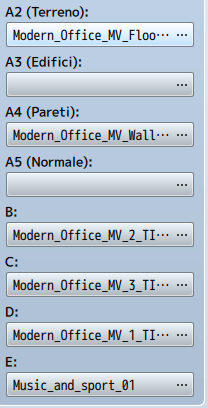
For what concerns the walls, you need to set them as the "A4 (Walls)" in your tileset!
Here's an example on how it should work
great work!
Is this RPG Maker VX Ace compatible?
I love this pack! Is there any HUD/GUI planned that would go with it?
great work! thank you :) I'll make sure to leave a link to your itch.io page
I've got a question though. Is it normal for some objects to have a grey background? I'm new and using Tiled. I can always add another layer for objects but I was just wondering if I was doing something wrong. still trying to learn!
Thanks turret001, I appreciate!
Can you please send me a screenshot of that one? ;)
I was able to figure it out! I had to enable transparent background while importing tileset and use the color picker >.<
I love it! Can you please make the same for a interior of a space ship / station?
It woudl be cool to have an elevator (corpo style elevator ;) and rooms with walls form blured glas (conferecne rooms aka "aquarium"). If you are going to update this asset in a future, maby you can add some of those thinks :)
are you planning to add gaming PC’s in the asset pack? I would love to have them too!
Awesome! They really help me!
Great, you are welcome! ;)
Hi brother! I bought the modern interiors from you, and the sprites are incredible! Buying the modern interiors give me access to the modern office assets as well?
Hi Tio, thanks for your kind words!
Modern Office is a separate asset, it's not included in Modern Interiors! :)
Nice! Ty for answering so fast! kkkkkkkkkkkkkkkkk
Awesome set! ♥
Is there a way to have desks in vertical orientation so that four desks (2x2) are all meeting together in the center? Currently you need to keep like half a tile space between them :-/
Hi Der! Sorry for the late reply, I'm gonna add some variations to make it possible!
will you allow assets to be recolored for commercial projects?
Hi Galactic! Sure, you can recolor and edit the sprites for any commercial purpose except the resell of the sprites :)
The one I purchased yesterday is Modern_Office_v1.25, this one is Modern_Office_Revamped_v1.0.
Is v1.0_Revamped the newer version?
Does it contain all the sprites from the original v1.25?
Thanks.
Yes, the actual .zip is the revamped version and it also contain all the old stuff in a separate folder called "7_Modern_Office_Previous_Version"
OK thanks, was just a little confused by the versioning.
Also itch is telling me that I don't own it on the devlog page here: https://limezu.itch.io/modernoffice/devlog/268689/modern-office-total-revamp but I think this is the same asset, right? - the revamped_v1.0 and itch is just being silly.
From the https://itch.io/my-collections you should be able to re-download everything you have already paid for!
I cannot wait for exteriors! I just need it lmao
Ahahah don't worry, the wait gonna be worth it cause it'll get daily updates for 1 year!
Please add some office suits and character accessories.
Maybe some suitcases and piles of money. A coffee machine.
These are just a few suggestions that would make the pack cooler. Thank you for this pack. <3
You haven't updated the pack in a long time. :(
+1
Please, make a coffee machine too
You are right guys! I'm about to drop a full revamp of it, already adding new content and variations, them I'm gonna update it here and there with your ideas! I couldn't really add new single sprites until now cause the asset style is pretty old and doesn't really match anymore Modern Interiors new themes
Thank you so much!
I loved the revamped version btw :claps:
Awesome job!