esta muy bien hecho de verdad que me encanto tiene muchas posibilidades, lo único que podría decir negativo es que es algo raro las paredes pero luego que lo entiendes es muy sencillo
@limezu Hope you enjoyed your vacation! Can't wait for the next update on Exteriors!
Question about this set, I think the 48x48 composite (i.e. all spritesheet) is missing sets 22-26. They exist in 32x32 & 16x16 composites, but not 48x48; would you be able to update?
My god LimeZu you are an absolute godsent, I'm no artist but I had an amazing idea for a game and this asset pack came in SO clutch, I'll link the game when I'm finished making it, my games called Stock The Shelves
This might seem silly, wanted to get into making an rpg game. What program would you recommend that would work best with assets such as these? Also, bought all your works they are worth the value and then some.
Hi, I am using RPG MAKER MZ. I am brand new, I decided to purchase this and the exterior package. But I don't know how to use them.. can anyone help me?
Hey, I love these tilesets but I am running into an issue. The character sprite atlas doesn't look like it was formatted correctly and is not divisible by 16x16, so I can't easily split the sprite sheets. the image file is 927x656 so every app I use to split it into usable sheets bugs out. Is there a better way to do this than manually having to cut/paste each strip?
Hi! For the character sheet, I sliced the grid by cell size to 16x32. But for the cart frames (cart sliced in half) you need to make a different sheet. Also change filter mode to point (no filters).
thanks I bought it! I love it! But when I do the character customization it loads for the 16x16 to 48x48 but when I try to do the rpg maker mv one it doesn't load
Hello LimeZu, a couple of days ago I bought all your tileset, but I've been struggling to make them fit in RPGMaker, in which program do you make your animations or which one would you recommend?
Bought you pack, wish I could have tipped you more, the pricing is insanely low so thank you very much for making it high quality and affordable! Wish you the best!
Hi, I see credit attribution is required even though these assets will be paid for. Can you please elaborate on this? It is a bit strange for this to be required for paid assets.
Hi guys, by spending 1.50$ you are getting the complete version of the asset, not a license that doesn't require attribution! Btw, it's not strange, tons of paid assets require credit attribution! here a couple of examples 12345
Not strange at all, especially if you pay $1.5 cmon man... FOR THIS MANY ASSETS!! it's obvious the creator is just being generous to allow you to COMMERCIALLY use ALL his products.
PS: Surely there is a different price however incase you want to whitelabel the work, but you might have to speak directly to the creator.
But what should I do if I need the same style of firearms?
It would be great if you could make some gun parts (eg different scopes, barrels, magazines) and have it generate various weapons like a character generator.
If can draw a gun shop, put some guns and parts, it's even better.
Hello! First of all this is the most amazing Tileset i ever cam across! I am so happy to have found it - it is pretty much everything you need to make any room you want :) Awesome stuff!
I have one small question. I am looking for a tile to fit a 1 block wide wall top. (The ones that cover the usally white wall tops.) I can fine one that is closed left and one that is closed right (as you can see on the right side of the image) but i can not find one to cover just the one block width and has the black line on both sides - am i just missing the piece, is there another way to set this up so it looks correct? I saw you do it with another wall in one of the demo pics so i am sure it can be done and i am just missing something.
Hope you can help me, but either way, have an amazing day and stay safe :)
Hello LimeZu, thank you so much for creating this wonderful pack!! May I ask after buying the tilesets, is it allowed to use your home design directly in commercial games? Thanks!
I know you just mark this pack as finishes, but I would ask for one theme missing for me: Food and Drinks (like a Bar/Club environment). If you plan to continue this pack, I would much appreciate it or also pay for a new pack if it's better! Thanks for your amazing work so far!
I made a game with some of the sprites from this set :) I mainly used the sprites for prototyping and modified everything heavily, but you can see the essence of your potted plants in the planters!
I'm planning to buy this asset as a whole but I need to know how to use this first in Unity. I'm having trouble with the size of the interiors in the palette. Can someone help me? I'm kinda new in Unity as well. Thank you
Hi, I just bought this asset and it is a great help to a game I am developing. Thank you. Just wanted to ask if you have versioins of stairs, escalators and elevators that are facing left or right?
Hello, how do you make your sprites move when they are idle? I was trying to figure out how to make my sprite move up and down like the ones in the examples you showed, and I can't figure it out
rpg maker mv. I have the sprite sheets but I cant figure out how to import them and give a character an idle animation like in the examples on this web page.
← Return to asset pack
Comments
Log in with itch.io to leave a comment.
esta muy bien hecho de verdad que me encanto tiene muchas posibilidades, lo único que podría decir negativo es que es algo raro las paredes pero luego que lo entiendes es muy sencillo
10/10
@limezu Hope you enjoyed your vacation! Can't wait for the next update on Exteriors!
Question about this set, I think the 48x48 composite (i.e. all spritesheet) is missing sets 22-26. They exist in 32x32 & 16x16 composites, but not 48x48; would you be able to update?
can anyone link me to a tute which shows how to make the 'wall' sprites functional with GM2S?
Hello, I was wondering how I can make that edge with this "top" it seem not possible with the bundle currently :(
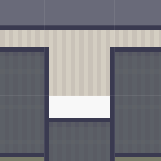
Thanks in advance ! :D
My god LimeZu you are an absolute godsent, I'm no artist but I had an amazing idea for a game and this asset pack came in SO clutch, I'll link the game when I'm finished making it, my games called Stock The Shelves
Hi... In the pack are there also any assets to make a police station?
Character Generator Tool It doesn't work, please update.
Please~~~ make asset for isometric style
Great Pack, I used it to make a game for a school project
This might seem silly, wanted to get into making an rpg game. What program would you recommend that would work best with assets such as these? Also, bought all your works they are worth the value and then some.
Im curious too
Really fan of your work! I am hoping that you can have more musical instruments like violins and ocarina. Will definitely pay! :)
Hi, I am using RPG MAKER MZ. I am brand new, I decided to purchase this and the exterior package. But I don't know how to use them.. can anyone help me?
I like your art so much, I was wondering if I bought this,
Can I use it in my commercial board game?
Would there happen to be singles for wall and floor tiles? (The assets in the room builder folder)
Hey, I love these tilesets but I am running into an issue. The character sprite atlas doesn't look like it was formatted correctly and is not divisible by 16x16, so I can't easily split the sprite sheets. the image file is 927x656 so every app I use to split it into usable sheets bugs out. Is there a better way to do this than manually having to cut/paste each strip?
I am also experiencing this issue.
Hi! For the character sheet, I sliced the grid by cell size to 16x32. But for the cart frames (cart sliced in half) you need to make a different sheet. Also change filter mode to point (no filters).
How do I buy it?
Hi beanzy! You just need to pay 1.50$ when downloading the project!
thanks I bought it! I love it! But when I do the character customization it loads for the 16x16 to 48x48 but when I try to do the rpg maker mv one it doesn't load
Does anyone have tips or guides to set up Tiles for the walls in Godot?
I’ve stuck with that same problem too, bro. Did you find any solution?
I also have the same problem with the Office interior and hoped you have a solution by now maybe =(
nope(
do you have a solution now ?
nope
Hello LimeZu, a couple of days ago I bought all your tileset, but I've been struggling to make them fit in RPGMaker, in which program do you make your animations or which one would you recommend?
Bought you pack, wish I could have tipped you more, the pricing is insanely low so thank you very much for making it high quality and affordable!
Wish you the best!
Hello, I just purchased this. Where might I find the hotel assets? I don't see them for some reason. Great work and thanks!
Hi, I see credit attribution is required even though these assets will be paid for. Can you please elaborate on this? It is a bit strange for this to be required for paid assets.
I have the same question.
Is it required for free version or in both cases ?
Hi guys, by spending 1.50$ you are getting the complete version of the asset, not a license that doesn't require attribution!
Btw, it's not strange, tons of paid assets require credit attribution!
here a couple of examples
1 2 3 4 5
No sweat, I have created a credits screen to list the attributions, even if they don't require it.
Great! Good luck with your projects! :)
Not strange at all, especially if you pay $1.5 cmon man... FOR THIS MANY ASSETS!! it's obvious the creator is just being generous to allow you to COMMERCIALLY use ALL his products.
PS: Surely there is a different price however incase you want to whitelabel the work, but you might have to speak directly to the creator.
Hi! Awesome pack, thank you for your huge work!
Can anybody please help me with 3d walls tileset? I don’t understand how to draw bitmask correctly to make a proper tileset in Godot.
I would appreciate any help, thank you!
Everything (and I mean everything) you could possibly need from a pixel art pack and more. You are seriously mad if you do not buy this pack!
Very good work, I have already purchased it.
But what should I do if I need the same style of firearms?
It would be great if you could make some gun parts (eg different scopes, barrels, magazines) and have it generate various weapons like a character generator.
If can draw a gun shop, put some guns and parts, it's even better.
How do I get those hanging meats and other stuff not in the free download?
You buy the pack.
Just making sure. It's in the Winter Sale Bundle (for $5)?
Yes Hither, it’s in the winter sale! :)
Hello! First of all this is the most amazing Tileset i ever cam across! I am so happy to have found it - it is pretty much everything you need to make any room you want :) Awesome stuff!
I have one small question. I am looking for a tile to fit a 1 block wide wall top. (The ones that cover the usally white wall tops.) I can fine one that is closed left and one that is closed right (as you can see on the right side of the image) but i can not find one to cover just the one block width and has the black line on both sides - am i just missing the piece, is there another way to set this up so it looks correct? I saw you do it with another wall in one of the demo pics so i am sure it can be done and i am just missing something.
Hope you can help me, but either way, have an amazing day and stay safe :)
Hello LimeZu, thank you so much for creating this wonderful pack!! May I ask after buying the tilesets, is it allowed to use your home design directly in commercial games? Thanks!
I know you just mark this pack as finishes, but I would ask for one theme missing for me: Food and Drinks (like a Bar/Club environment). If you plan to continue this pack, I would much appreciate it or also pay for a new pack if it's better! Thanks for your amazing work so far!
I made a game with some of the sprites from this set :) I mainly used the sprites for prototyping and modified everything heavily, but you can see the essence of your potted plants in the planters!
https://aunty-games.itch.io/mystic-village
I'm planning to buy this asset as a whole but I need to know how to use this first in Unity. I'm having trouble with the size of the interiors in the palette. Can someone help me? I'm kinda new in Unity as well. Thank you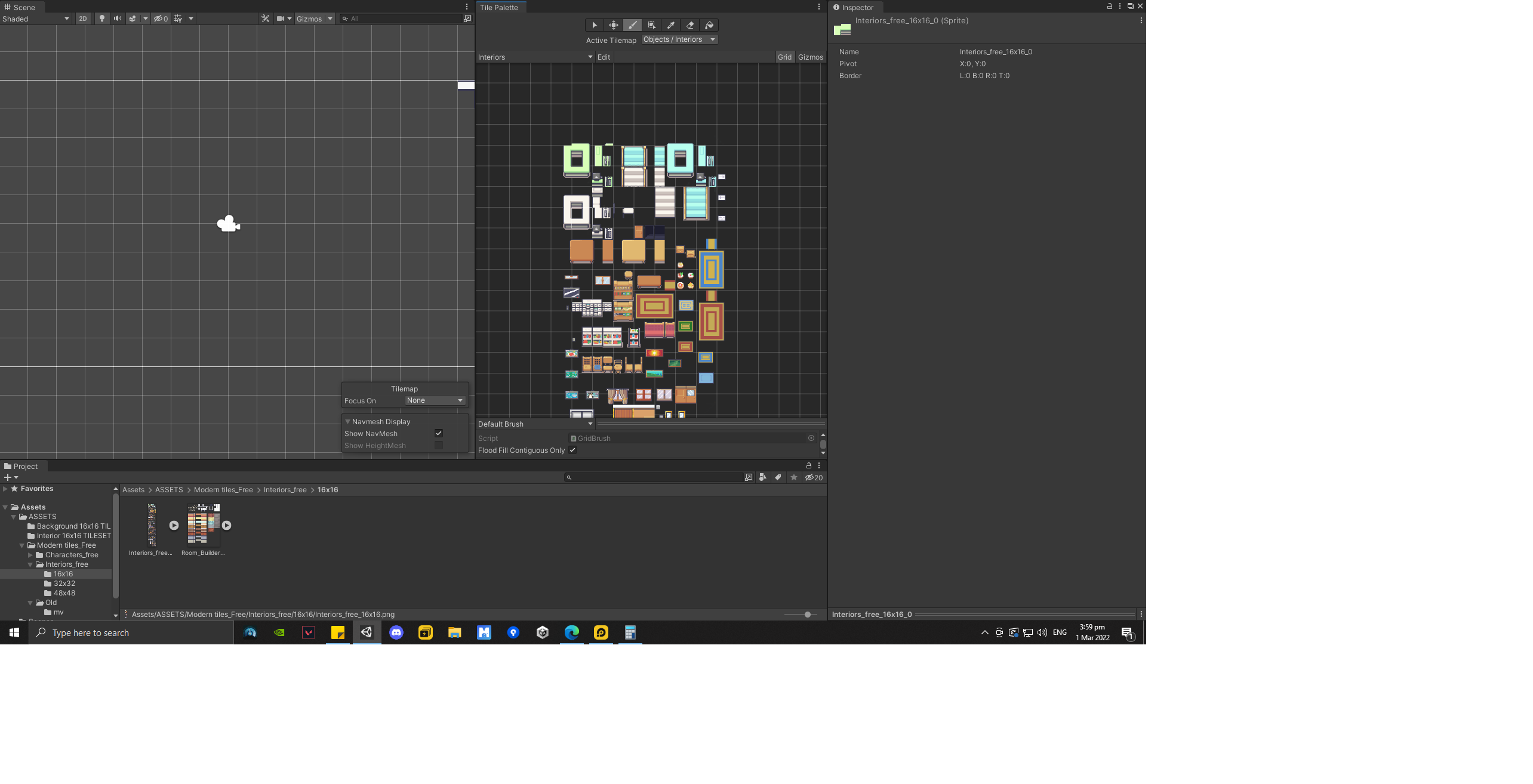
U need to make the pixels per unit fit the tiles size, like if tile tile is 16x16 u need to make pixels per unit to 16 when importing to unity
i think i already did that in the hierarchy in the unity but still the same, any solution for that?
you need to make the pics multy and 16 pixel per unit in the project and in sprite editor slice the pics
Hi, I just bought this asset and it is a great help to a game I am developing. Thank you. Just wanted to ask if you have versioins of stairs, escalators and elevators that are facing left or right?
There seems to be a problem with the payment option buttons. Each time I go to pay for the pack it sends me to the itch.io home screen
Hello, how do you make your sprites move when they are idle? I was trying to figure out how to make my sprite move up and down like the ones in the examples you showed, and I can't figure it out
what engine are you using ?
rpg maker mv. I have the sprite sheets but I cant figure out how to import them and give a character an idle animation like in the examples on this web page.
i am not using rpgmaker mv but maybe this https://forums.rpgmakerweb.com/index.php?threads/sprite-sheet-formats-and.63612/ will help ( i hope it will)
Thanks for this, your assets are amazing. I love the small details and animations.