After pressing the red "Download now" button a window should pop up with paying details. That window says that you will get: free and full (paid) assets
for some reason the tilesets get cut off whenever i import?? very new to rpg maker i have mv and i tried to scale the sets to 768x768 like ive read too and it just makes it all stretched out and i cant get them to work, is there something specific to do?? thank you really cute set btw!!
Hi Nico! I’m actually working on a big project I can’t tell much about cause I’ve signed an NDA, but it’ll be released soon. Another week and I’ll be back working on the exteriors ;)
Oh, I thought it was sooner... So how did it go?! Are you happy with your work? Did you have time to add everything you wanted? Maybe it would be a nice idea to do some sort of post about this work
I can see the character body is not exactly 48x48, so what is the correct grid size to be used for certain sprites like the character body? (i.e. doors)
Many sprite sheets in the animated objects for RPGM MV/MZ are top-bottom (vertical-aligned) but the event editor "stepping" options iterate horizontal. How can I fix this?
I'm using RPGM MZ and followed the ReadMe to import the assets. First question is, are the assets for MV/MZ only 48x48? Second, do I need to adapt the Map properties? In specific the width and height? Because by default it's set to 17x13.
Is there by any chance a tutorial video where this specific Modern-interior asset is imported into RPGM MV/MZ?
Also how can I create tiles without the black space in for the walls?
hi itaishi! The Mv forces you to use the 48x48 sprites cause it’s the only compatible size! The black part can be easily modified using art software ;)
Hey, how can I remove the black part? And is there a way I can use 3D walls tileset with RPGMaker MV or should I have to build a room and use the picture as a parallax?
The modern interior and office packs are great. Thanks for designing them. However I would kindly ask if it was possible to draw small car. It can be radio controlled type and to draw animated wardrobe (opening).
Hi Victor, ye credits are required anyways, just place my name somewhere, maybe in the "Credits" menu or at the end of your game, it doesn't really matter the place ;)
No, legally you do not have to give credit for the free or purchased version of this assets. Taking a look at the license which is nothing more than a simple .txt that says hey you cant and can do this is not a legitimate license. The creator never invokes the CC 2.0 license clause nor states whether he is licensing it under CC BY,ND, or etc. Thus according to CC and Digital IP licensing laws makes the assets fall under a free open license and can not be changed since it has already be released to the public and would be illegal to revoke.
Since I see a lot of people in the comments asking about how to make characters, I just want to remind everyone that 0a3r made a character generator for this asset pack, which you can find here!
That might be worth a Dev Log, LimeZu, just so that everyone knows!
Hello! You're doing an incredible job here, super-helpful :) Sorry to bother you, but how do you export animated gifs out of RPG Maker? Or which app do you use to make it? Thanks in advance!
Hi altovska! I used Aseprite to make those .gifs! They can't be actually exported tho, but you should be able to recreate them into your game software!
Hi! I'm so very sorry to bother you, but I have a problem.
I purchased the full pack a couple days ago. It's amazing! I'm mainly using the character sprites, which adore.
However, I don't know if I'm blind or just dumb, but for the life of me I can't find the objects featured in this image.
And it's kinda a problem because this was one of the main reasons I bought the set. So if you could tell me where are they located, it would be awesome.
Not gonna lie, there is a bit of sadness not to see daily updates, but super hyped to see what you are making! Can you give any hints when are you thinking of starting to make daily updates for the outside pack?
Ya, I've expected some news on the 1st of October but there is nothing yet. Looks like LimeZu's vacation is still not over, so we have to be more patient :p
Hey guys, unfortunately the release of the Exterior will be postponed a bit cause I've been hired by a big gaming company until mid-November (I can't tell the name cause I've signed an NDA). I was hard-working on the exteriors to be out really soon at a decent state, I'm giving you a little spoiler cause I actually feel bad for it
Good luck on your new gig. This sneak peek of Exteriors looks extremely good, as expected.
Could we nudge you into releasing it "as-is" in its current state as a sorts of pre-alpha?. I'd pay for it, heck i'd pay for a blank project file from you, everybody knows that you'll deliver after those 400 updates. ;)
Thanks Aidas, it was kinda painful to accept that job cause I knew I wouldn't have time for the exteriors for a while! Sure, it'll be all public after the release.<
I'm probably gonna make a devlog here when the project is ready, explaining why the exteriors got delayed and showing what I have worked on during the last month
I figured out how to import the files but now im having trouble with character creation. I know rpg maker mz has limits and im only using the files in the mv character generation on piskel but im having problems when trying to move it to mz. this is what it looks like through the actor menu. Do I have the settings wrong in piskel?
I can get them dresses but when I try to put it in mz it doesnt select the whole sheet but only part of it, which makes the character appear to be a square in designing. The white retangle should select the whole image but its not. Ive tried importing the parts as images and spiritsheets into piskel
Ahhh you are right, I forgot to tell you that the exported files need to have a "!$" before the name, so the MV take them as single spritesheets (eg: "!$My_Main_Character ")
Hi project! 1) The importation process is not hard, I've also wrote a .txt file for that ;) 2) All the other engines are fully compatible with the asset (Unity, Godot, GameMaker etc, and they are all for free!)
Hello. This pack is REALLY cute! I just wanna ask, how do you apply the spritesheet when you make your own character? I use RPG Maker MZ. Sorry, I'm new to these kinda stuff. I hope someone could help me. HAVE A NICE DAY!
for the first one: you need an art software and import a different piece of the character on each layer, the easiest way is buy using Piskel, that doesn't even require a download!
For the second one: Yes, and it' way better than the rpg maker for the compatibility
Really incredible, sad to see that the project's over. :( If you do end up expanding the pack later on, it would be nice to have the dinosaur skeletons split into multiple layers, so that for a paleontology game the player could complete the skeletons over time. Also, an auto mechanic's garage and factory would be really great additions. As well as towels costumes for the characters. I still can't believe the amount of dedication this took, you are truly a legend!
Thanks for the support Five-Bros! I plan to make some individual expansions (like Modern Office) in future, I'll take in consideration your suggestions! Send me an email here for your commission idea and we can talk about it: limezu.pixel@gmail.com
Damn, time flies Timps! Thanks for your support, I'm very happy for completing this journey and I can't wait so start another one with the exteriors! See you there in a couple of weeks ;)
Thanks Haruka! The Character Generator isn't really compatible with the Rpg makers since they have a frame limit of 4 for each animation!
Btw I've made a lite version of it, you can find all the stuff in the related folder: "RPG_Maker_MV" -> "Characters" -> "MV_Character_Generator"! To create your spritesheet, just open an art program (even a browser one like Piskel) and import the files with the following order: body, outfit, hairstyle; then export the .png and you are ready!
Hi fish! Unluckily the time for updating this pack is running out, I've been on it for almost 400 days! But don't worry, something like restaurants and bar will be out in a separate pack for sure, and the salon is on the list too!
Good luck on your project and thanks for the support! <3
← Return to asset pack
Comments
Log in with itch.io to leave a comment.
How do I get the full version? It says I will just get the free version again even if I pay.
After pressing the red "Download now" button a window should pop up with paying details. That window says that you will get: free and full (paid) assets
Aa thank you so so much ^_^
Thanks for the help Aidas <3
Is this tileset strictly used in RPG maker or can it use in other game engines?
Hi Mystie, the asset is best designed to be used in the other engines, but it's also compatible with the rpg maker!
Awesome work, thanks.
You are welcome and thanks for the support mark!
for some reason the tilesets get cut off whenever i import?? very new to rpg maker i have mv and i tried to scale the sets to 768x768 like ive read too and it just makes it all stretched out and i cant get them to work, is there something specific to do?? thank you really cute set btw!!
Hi arac, there's an .txt import guide I personally wrote in the "RPG_Makers" folder ;)
totally missed that my bad, thank you!!!
You are welcome arac! :)
Hey there, I was wondering if I can use these assets in a Youtube video once i've purchased it? (Will credit ofc)
Hi Mrxas95! Sure, you can use the asset in your videos ;)
Yoooo that's rad! Love your work man <3
ehehe be sure to show me the videos then ;)
Hi,
I want to ask how to import the character plate into RPG Maker MZ? I just a newbie using RPG Maker...
Hi sky, there's an .txt import guide I personally wrote in the "RPG_Makers" folder ;)
OK let me check it out first
Hi Lime,
thanks for this nice set!
Do you plan to add windows for the 3d-walls facing east or west? Or do you have any examples where I could see how to do them?
Hi pete! That'd be an awesome update indeed, I'm gonna think about it ;)
Hi Lime !
I hope everything is okay for you !
Can you tell us what you are currently working on? :)
Thank you again for everything you have achieved !
Hi Nico! I’m actually working on a big project I can’t tell much about cause I’ve signed an NDA, but it’ll be released soon.
Another week and I’ll be back working on the exteriors ;)
Did they extend the duration of the contract?
It was until the 15th of November!
Oh, I thought it was sooner... So how did it go?! Are you happy with your work? Did you have time to add everything you wanted? Maybe it would be a nice idea to do some sort of post about this work
Sure, I'll drop a devlog about it today! Overall It was a super cool experience
Ho cool for you ! I Hope you this work made you rich 😀
YAY ! Exteriors ! That's all i want !
I'm very excited to see notifications again !
I'm finally coming back working on the exteriors from tomorrow! :)
So happy to hear, can't wait!
Wooohoooo !
are you still working on it ?? i cant wait for the exteriors pack !
Ye I'm still working on it! Had to stop for more than a month for an important job!
do you have an idea for when it will be finished ?
I can see the character body is not exactly 48x48, so what is the correct grid size to be used for certain sprites like the character body? (i.e. doors)
Hi Victor, the characters are all 1x2 (16x32, 32x48, 48x96) tiles of the related grid size
So good! I made a game with your assets
thanks for choosing my asset ;)
Also, are the ui components, like each text bubble available individually?
they are available in a tileset file, but I can save them individually too if you want!
That would be awesome! For some reason, the tileset file is splitting the bubbles in two.
How do you generate a text bubble like the 'see you outside' one?
hi cgm, that text bubble is not included in the asset cause it was just a promotional stuff! If you wish I could add it btw ;)
Hi LimeZu, thanks for getting back to me! That would be so awesome! What software did you use to make the animation?
Many sprite sheets in the animated objects for RPGM MV/MZ are top-bottom (vertical-aligned) but the event editor "stepping" options iterate horizontal. How can I fix this?
Mmm that’s weird, they shouldn’t work this way, have you got any screenshot regarding the issue?
Hi,
I'm using RPGM MZ and followed the ReadMe to import the assets. First question is, are the assets for MV/MZ only 48x48? Second, do I need to adapt the Map properties? In specific the width and height? Because by default it's set to 17x13.
Is there by any chance a tutorial video where this specific Modern-interior asset is imported into RPGM MV/MZ?
Also how can I create tiles without the black space in for the walls?
hi itaishi! The Mv forces you to use the 48x48 sprites cause it’s the only compatible size! The black part can be easily modified using art software ;)
There’ a .txt import manual in the MV folder!
Ah shoot, ok thank you.
Hey, how can I remove the black part? And is there a way I can use 3D walls tileset with RPGMaker MV or should I have to build a room and use the picture as a parallax?
The modern interior and office packs are great. Thanks for designing them. However I would kindly ask if it was possible to draw small car. It can be radio controlled type and to draw animated wardrobe (opening).
ho zmiju! I’ll be sure to add a radio controlled car to the exterior to-do-list!
Hey guys, inspired by 0a3r, I created another character generator for machine support like mac and linux, hope it comes in handy
https://chkfung.itch.io/character-generator
LMAO, didn't expect that I'm going to inspire anyone xD
Anyway, great job! My solution is pretty much useless now since yours supports any OS basically, and it's like 8KB only, lol. Really well done, man!
Thanks man, your solution is undeniable awesome! Just filling some void on the OS support ;)
Great work chkfung! I'm adding your awesome tool to the 3rd-party tool list!
Also, cool tutorial ;)
Thank you for this amazing pack. Credits are required even if you pay? And where do you expect to be credited in, for example, a game?
Hi Victor, ye credits are required anyways, just place my name somewhere, maybe in the "Credits" menu or at the end of your game, it doesn't really matter the place ;)
No, legally you do not have to give credit for the free or purchased version of this assets. Taking a look at the license which is nothing more than a simple .txt that says hey you cant and can do this is not a legitimate license. The creator never invokes the CC 2.0 license clause nor states whether he is licensing it under CC BY,ND, or etc. Thus according to CC and Digital IP licensing laws makes the assets fall under a free open license and can not be changed since it has already be released to the public and would be illegal to revoke.
thanks for the info winged, any chance you could add a source?
Since I see a lot of people in the comments asking about how to make characters, I just want to remind everyone that 0a3r made a character generator for this asset pack, which you can find here!
That might be worth a Dev Log, LimeZu, just so that everyone knows!
I honestly bursted out laughing when I saw this gif.
XD
By the way, LimeZu already mentioned me in the devlog, it was in the 397th if I'm not mistaken.
Hey guys, I've added the tool link in the asset features here, so now it's both on this page and into the "Third-party tools" .txt! ;)
I'm having some trouble with the scaling, I work in 32x32 (RPGMV) but the tiles keep coming out looking like this?
Hi icemanzek! You have to use the 48x48 stuff for the rpgmaker Mv! ;)
I suggest you to start with some cool tutorial playlist in case you are new to the game dev (I believe you are ehehe) and welcome to this world!
This is another great playlist!
Hello! You're doing an incredible job here, super-helpful :)
Sorry to bother you, but how do you export animated gifs out of RPG Maker? Or which app do you use to make it? Thanks in advance!
Hi altovska! I used Aseprite to make those .gifs! They can't be actually exported tho, but you should be able to recreate them into your game software!
Hi! I'm so very sorry to bother you, but I have a problem.
I purchased the full pack a couple days ago. It's amazing! I'm mainly using the character sprites, which adore.
However, I don't know if I'm blind or just dumb, but for the life of me I can't find the objects featured in this image.
And it's kinda a problem because this was one of the main reasons I bought the set. So if you could tell me where are they located, it would be awesome.
Thank you very much!
I believe those are in the Hospital Theme.
1_Interiors -> YxY -> Theme_Sorter... -> 19_Hospital..
Oooooh, I really didn't think of looking on the hospital! Thanks, man!
Thanks for the help Eric! ;)
Not gonna lie, there is a bit of sadness not to see daily updates, but super hyped to see what you are making! Can you give any hints when are you thinking of starting to make daily updates for the outside pack?
Ya, I've expected some news on the 1st of October but there is nothing yet.

Looks like LimeZu's vacation is still not over, so we have to be more patient :p
Well, he really deserved a nice vacation :D
Hey guys, unfortunately the release of the Exterior will be postponed a bit cause I've been hired by a big gaming company until mid-November (I can't tell the name cause I've signed an NDA). I was hard-working on the exteriors to be out really soon at a decent state, I'm giving you a little spoiler cause I actually feel bad for it

Good luck on your new gig. This sneak peek of Exteriors looks extremely good, as expected.
Could we nudge you into releasing it "as-is" in its current state as a sorts of pre-alpha?. I'd pay for it, heck i'd pay for a blank project file from you, everybody knows that you'll deliver after those 400 updates. ;)
ahahah thanks Eric, you are really kind! I'll do my best for that!
Yooo, really great news! Congrats and good luck with the new job.
Thanks 0a3r, I can't wait to work again on the exteriors, but this opportunity was just too good
It looks amazing!!! I can only imagine how many new sprites you will create for the exterior pack...
I'm so happy you got recognition from a big company :) Will you be allowed to share the name of the game after its release?
Thanks Aidas, it was kinda painful to accept that job cause I knew I wouldn't have time for the exteriors for a while! Sure, it'll be all public after the release.<
I'm probably gonna make a devlog here when the project is ready, explaining why the exteriors got delayed and showing what I have worked on during the last month
wow there is so much stuff
indeed Exploration ahahah
Hey guys, a new cool project using Modern Interiors is out! Be sure to check it out! ;)
Wow, this is super high quality. Amazing!
Thanks Frost, I appreciate! :)
Do we have to move them all into the correct group through the resource manger or is there a easy way to install everything at once?
What game engine are you using?
I figured out how to import the files but now im having trouble with character creation. I know rpg maker mz has limits and im only using the files in the mv character generation on piskel but im having problems when trying to move it to mz. this is what it looks like through the actor menu. Do I have the settings wrong in piskel?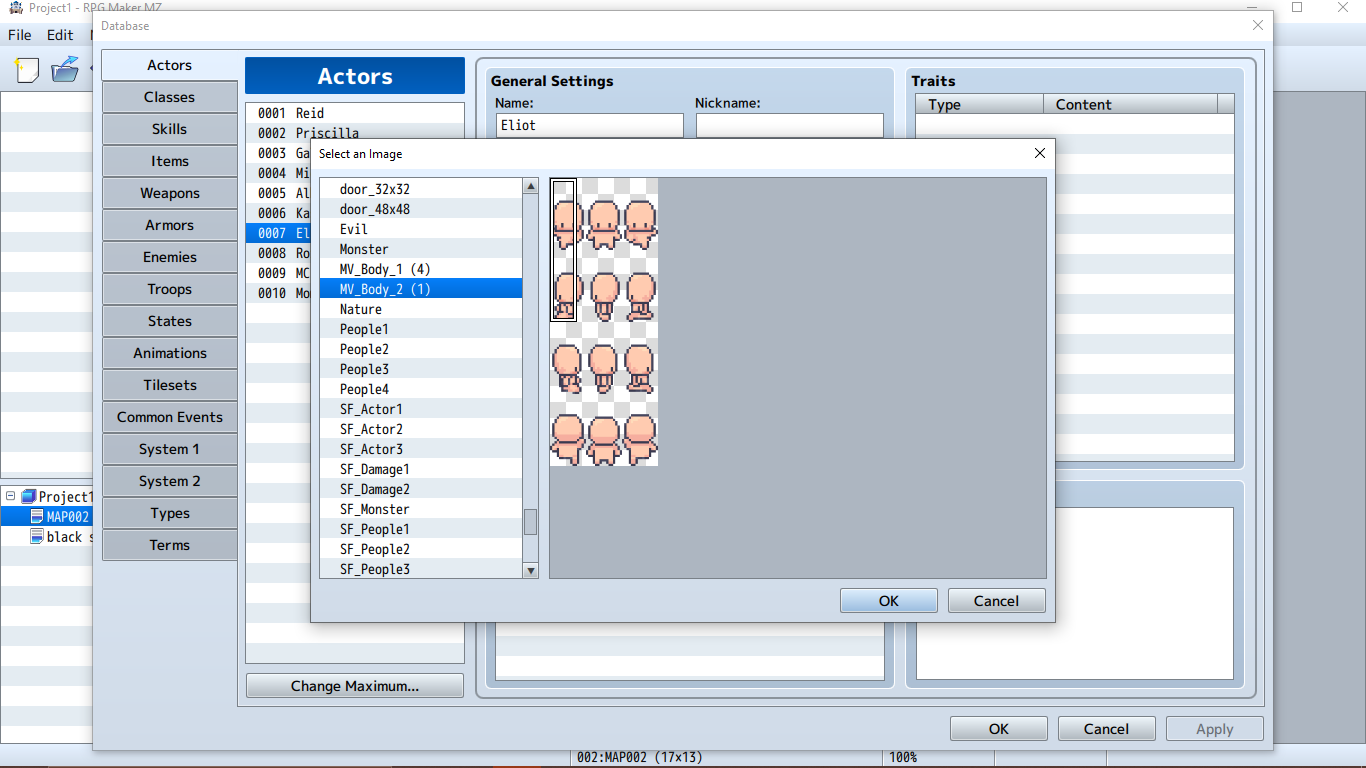
mmm so you can't export the dressed character out of piskel?
I can get them dresses but when I try to put it in mz it doesnt select the whole sheet but only part of it, which makes the character appear to be a square in designing. The white retangle should select the whole image but its not. Ive tried importing the parts as images and spiritsheets into piskel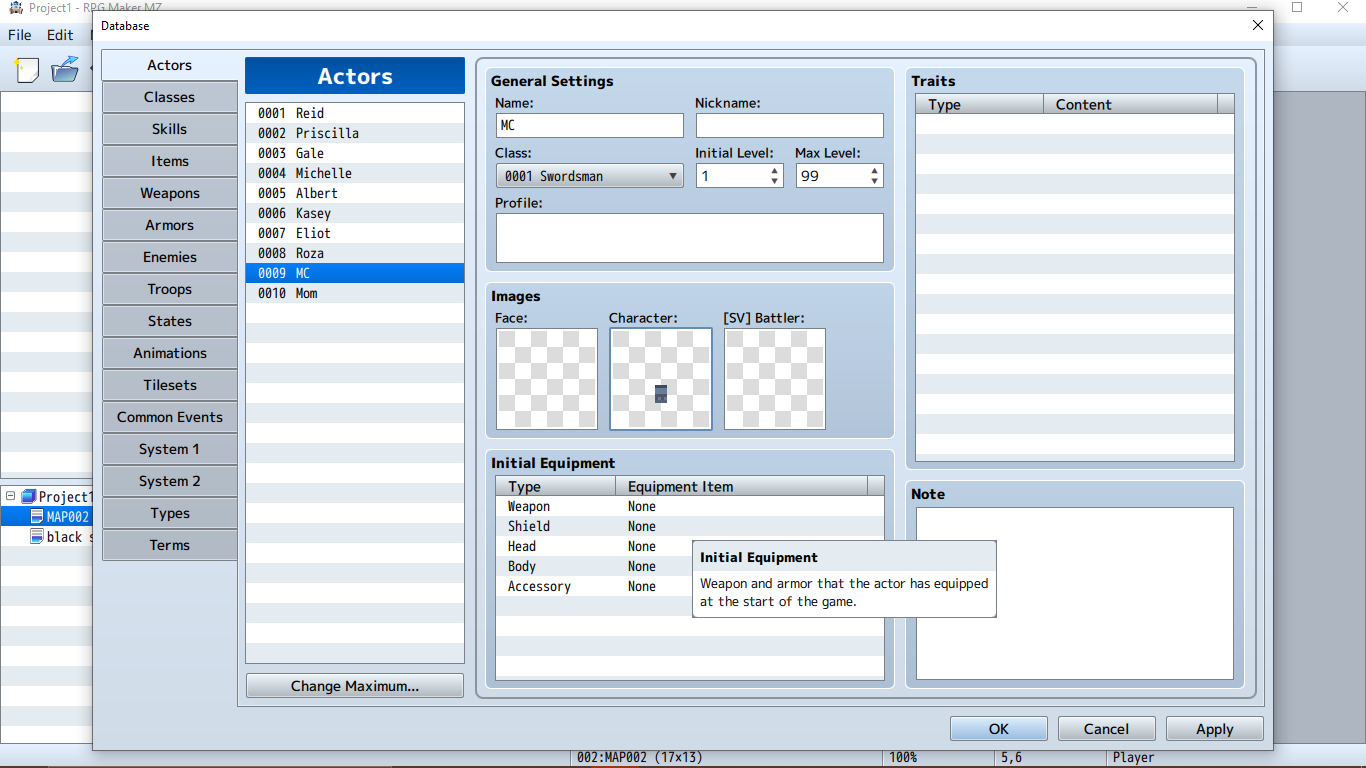
Ahhh you are right, I forgot to tell you that the exported files need to have a "!$" before the name, so the MV take them as single spritesheets (eg: "!$My_Main_Character ")
It's good to see this asset pack is finished..
400 updates...
You sir, are a legend !
I'm looking forward to seeing the "Exteriors" tileset,
now that "Interiors" are done...
Thanks LimeZu :D
You are welcome Jester, thanks for supporting! :)
You are welcome cup, thanks for the support! :)
Love your work!
Would like to buy it, but I only have RPG Maker MZ and I'm new to it.
1) Is the importation process very difficult? (I suck at design and arts, which is why I'm buying it in the first place)
2) Is there any other engine that is more compatible with your work? Thanks! :)
Hi project!
1) The importation process is not hard, I've also wrote a .txt file for that ;)
2) All the other engines are fully compatible with the asset (Unity, Godot, GameMaker etc, and they are all for free!)
Btw, here's a quick tutorial on how rpg maker mv manages the tilesets
Congratulations on this 400th update ! You are the only artist who can dedicate that much energy for the gamedev community.
You did it, mate :)
Thanks gif, I appreciate! :)
Hello. This pack is REALLY cute! I just wanna ask, how do you apply the spritesheet when you make your own character? I use RPG Maker MZ. Sorry, I'm new to these kinda stuff. I hope someone could help me. HAVE A NICE DAY!
oh, and can I use this on Godot?
sorry if someone already asked this...
for the first one: you need an art software and import a different piece of the character on each layer, the easiest way is buy using Piskel, that doesn't even require a download!
For the second one: Yes, and it' way better than the rpg maker for the compatibility
Wonderful work! Thank you and I look forward to your next to get!
Thanks jolte! :)
Glad to see this asset is finally completed, congratulations! Can't wait to see the exterior counterpart. Thanks for your incredible work!
Thanks for the support faywkw, I appreciate! :)
Really incredible, sad to see that the project's over. :( If you do end up expanding the pack later on, it would be nice to have the dinosaur skeletons split into multiple layers, so that for a paleontology game the player could complete the skeletons over time. Also, an auto mechanic's garage and factory would be really great additions. As well as towels costumes for the characters. I still can't believe the amount of dedication this took, you are truly a legend!
-Sincerely
FiveBrosStudios
Also, just curious, as I have an idea for a game that would really fit these assets, have you ever considered commissions?
Thanks for the support Five-Bros! I plan to make some individual expansions (like Modern Office) in future, I'll take in consideration your suggestions!
Send me an email here for your commission idea and we can talk about it: limezu.pixel@gmail.com
Ok, thanks, I was just seeing if you're open to commissions, I'm working on a project right now, but we'll see in the future. Thanks! :)
Sure, no rush ;)
can I use these assets in gamemaker studio 2
Sure, it's fully compatible with GMS2! ;)
thank you :)
One update to go!
This has been incredible to watch play out. I just found the first comment I made on it 298 days ago. Congrats on this extraordinary pack!
I'm on the edge of my seat to see the exterior when it's time.
No rush, it'll get here when it gets here. :)
Damn, time flies Timps! Thanks for your support, I'm very happy for completing this journey and I can't wait so start another one with the exteriors! See you there in a couple of weeks ;)
Have a great day! <3
Hi, the hospital door looks cut when open, both the gif and the png
(is v40.6)
Thanks for the report GaguuX, I'm fixing this for tomorrow's update! ;)
Thank you!!
Just fixed it ;)
You are welcome and thanks for reporting!
Hello, how can I use the character creator for rpg maker ?
Also great work.
Thanks Haruka!
The Character Generator isn't really compatible with the Rpg makers since they have a frame limit of 4 for each animation!
Btw I've made a lite version of it, you can find all the stuff in the related folder: "RPG_Maker_MV" -> "Characters" -> "MV_Character_Generator"!
To create your spritesheet, just open an art program (even a browser one like Piskel) and import the files with the following order: body, outfit, hairstyle; then export the .png and you are ready!
Okay it seems to be a good way !
Do you think the generator will be update to work with rpg maker one day ?
Since it's an rpg maker limitation I can't do much, unfortunately! That 4 frames limit on the characters is a pain, hwo showed in this video
Very beautifull! Could you accomplish this for platform games?
Oh hi! I just bought your fantastic asset pack for a language learning RPG I'd like to make. I'll donate more if I ever finish the thing.
I have some suggestions if you have time:
Hi fish! Unluckily the time for updating this pack is running out, I've been on it for almost 400 days!
But don't worry, something like restaurants and bar will be out in a separate pack for sure, and the salon is on the list too!
Good luck on your project and thanks for the support! <3