Hello! First of all this is the most amazing Tileset i ever cam across! I am so happy to have found it - it is pretty much everything you need to make any room you want :) Awesome stuff!
I have one small question. I am looking for a tile to fit a 1 block wide wall top. (The ones that cover the usally white wall tops.) I can fine one that is closed left and one that is closed right (as you can see on the right side of the image) but i can not find one to cover just the one block width and has the black line on both sides - am i just missing the piece, is there another way to set this up so it looks correct? I saw you do it with another wall in one of the demo pics so i am sure it can be done and i am just missing something.
Hope you can help me, but either way, have an amazing day and stay safe :)
Hello LimeZu, thank you so much for creating this wonderful pack!! May I ask after buying the tilesets, is it allowed to use your home design directly in commercial games? Thanks!
I know you just mark this pack as finishes, but I would ask for one theme missing for me: Food and Drinks (like a Bar/Club environment). If you plan to continue this pack, I would much appreciate it or also pay for a new pack if it's better! Thanks for your amazing work so far!
I made a game with some of the sprites from this set :) I mainly used the sprites for prototyping and modified everything heavily, but you can see the essence of your potted plants in the planters!
I'm planning to buy this asset as a whole but I need to know how to use this first in Unity. I'm having trouble with the size of the interiors in the palette. Can someone help me? I'm kinda new in Unity as well. Thank you
Hi, I just bought this asset and it is a great help to a game I am developing. Thank you. Just wanted to ask if you have versioins of stairs, escalators and elevators that are facing left or right?
Hello, how do you make your sprites move when they are idle? I was trying to figure out how to make my sprite move up and down like the ones in the examples you showed, and I can't figure it out
rpg maker mv. I have the sprite sheets but I cant figure out how to import them and give a character an idle animation like in the examples on this web page.
Hello, first of all I would like to tell you that your product is simply exceptional. However when I try to make a sprite of a character in 46x96, there is almost always a piece of the character that protrudes on the sprite next to it. Any idea to solve this problem? Knowing that I tried with several different sprite it does it every time and no matter the size of the sprite too :/
I had this exact same problem. Point no filter is not the issue the cause is the Max Size in the import settings.
For the super large sprite sheets you need to increase the Max Size to 4096 or whatever is larger than the size of the spritesheet itself, otherwise Unity is going to compress it. Default is 2048
Also set Compression to None and set to Point (no filter) and you should be good.
I am editing this asset to start implementing it inside an open-source game using Godot Engine, the problem is that the edited version will be publicly available on github, only the edited version of the sprites will be available in the project, i will credit you in the project page and will include the same license in each folder containing the sprites, no one will have access to the main full pack because i will not include the original art, sadly the license don't mention if we can use it in open-source projects or not, it will be great if you mentioned it if we can/can't use this asset in open-source projects, thank you!
i have found this as a reply for my same comment, i won't share the asset for sure and every piece will be modified, i will just add the modified sprites alongside the .aseprite file which the game needs at each stage and surely i will credit you, thanks.
Hey Mounir, are you setting up auto tile in Godot? Im about to start making a game and kind of putting if off as its alot of work. Would you be willing to share the autotile files? Ive bought the asset pack and can provide proof. Let me know if your willing to share, if not thats fine too.
Actually i will be making auto-tiles too, you already can find the project Late Vision on github, the only issue is that i will be using grayscale images, you can use the other textures color-id.png as a layer and multiply it with the color.png then make your own colors, it will be hard to add auto-tiling since i will have to draw so many extra tiles but it's ok, just check the license for each file in the README.md, you can use the edited version that i will make if you have purchased this asset, and please contact us if you want to use our own assets after you check the project license. thank you ^^
I would like to know if in these assets, do you include Church interiors and exteriors. And in which of the packs is it included among the ones presented in this page?
Hello I love your work! I just bought it a couple days ago and I love it! I do have a concern however. I'm not exactly sure how to use the character generator. I went to Piskel and I was confused by the additional steps I needed to take on the site. Any help or tips would be greatly appreciated! Great work once again!
Hi carrot, if you are having troubles with the Character Generator you can use a simple free tool that some great members of this community made! Tool 1Tool 2
Great assets! It's fun to work with and you can create so many games with it. I noticed one issue though. The spritesheets for bodies have 20.5 vertical frames and in some game engines (e.g Godot) you can't properly divide to individual frames because only integers are allowed (e.g. 20 or 21). Horizontal frames are also affected e.g 32x32 spritesheets have 1854px width and when divided by 32 it gives 57,9375 frames. So fix for that would be very welcome. And also it would be nice if hairs and outfits have same amount of vertical and horizontal frames as body spritesheets.
Stumbled upon this too with Godot and the character tilesets. I have to cut off some pixels from every character spritesheet.
Explanation - speaking of the 16x16 Tileset:
- Each character sprite is 16x32. - There are 56 sprites in X direction and 20 sprites in Y direction
=> This should sum up to form a spritesheet to be 896x640, instead it is 927x656 with free space to the left and bottom
I don't know how other game engines work around this, but i guess for compatibility reasons, it would be better to remove the free space. Just a suggestion for improvement ;). You rock LimeZu!
Hello! I'm super new to game development and I just bought this asset pack and I'm trying to use it for my RPG Maker VX Ace project but I can't get it working. This is my first time using RPG Maker ever and I can't figure it out. Do I have to edit and crop down the big pngs so I can use it for RPG Maker? I'm having a lot of trouble my walls and floors textures to stop clipping through each other.
I got the Object tilesets for B,C,D, and E working. Its just A2 and A4 that doesn't work
I had this issue as well! I am also using rpg maker vx ace. You need to manually look through the files and find a file that says "RPG makers". There, you select rpg maker vx ace (wip) and there will be all the available walls. floors, and decors! You have to move the files you want to use (for example, B-C-D-E_Bathroom_01) into the "Tileset" file that is in the file with the name of your project. Graphics go in the graphics, audio into audio and etc. I hope this helps! :D
Just wondering, how do I use the room builder files? I can't seem to figure out how to create a room. Is there any way you could put the wall files into a singles folder?
Hi Yellow! In which part are you having trouble? I suggest you to check the "6_Home_Designs" folder if you find yourself a bit lost on the room building! Not sure if I got you, would you like a folder with each single wall pattern saved in a different file?
Hey! Love the artwork it is really phenomenal. I am new to the world of GameDev and have gotten started with the free sprite sheet (I wanna learn how to use it and then I will buy the full pack). How do I cut the sprites into separate images? I am using Godot. Thanks for the art nonetheless!
Edit: I figured it out in GameMaker: create new sprite and open it, image menu will show up on toolbar. Click it and use import strip image. For the premade characters, the config is 56 frames per row, 32 width, 64 height, and number of frames based on the animation being imported. Use vertical cell offset to import the next set of animation frames.
I don't know how Godot handles sprite imports, so the other method I know is using Krita split image feature, it's much faster as you can do the entire sheet at once, however I was having issues with it cutting tips off the bread in trolley and bed posts.
Thanks for the prompt reply! Sorry, I don't quite follow. I tried using Krita Image Split to break up the sheet but the free sheet does not follow a grid structure. Is there a tutorial online you would recommend? I checked the docu and couldn't find any vids on it. Moreover, some sprites are connected in the sheet so when I tried online cutters they don't cut correctly. The Image Split does not cut it into separate png images too so not sure how I am to use them in my game. Sorry if I sound stupid just new to this and confused. I tried researching plenty but found nothing. Any further help is appreciated, thank you!
Sounds like you're trying to split the sorter images, I don't think limezu made those for splitting they're just as directory to find where is what. The actual images are all individual already in their respective folders, however the generic ones don't have a folder of their own so they're scattered about the other folders, which is a nightmare to find something specific I ended up hacking out the one I wanted from the sorter. I used gamemaker's tool to do that and just messed with the settings until it was accurate.
Maybe try just cropping the rest of the image out and make sure the sprite you want is accurately positioned in a 64 x 96 png
I really hope he makes a separate folder for the generic ones it takes so much time trying to find any because they're not named and you don't know where they are :(
To clarify, the only ones in proper sprite sheets are character sprites and environment sprites, for the character sprites in krita set image splitting to 19 horizontal. It will cut a couple pixels from trolley 🛒 and bed posts but it's most accurate setting I found
Hi guys! All the spritesheets can't be divided into equal rows and lines cause they contain really different in size objects! To solve this problem, I've saved each single sprite in a separate .png! ("Theme_Sorter_Singles" folder)
i bought this pack and its amazing. Just wish for 1 condition. If there woud be any top down 4 direction animation for attacking and dashing that woud be amazing
My English is not good, so I use Google Translate to write this passage, I hope there is no ambiguity.
This is great material, I am trying to make a game, but I found a problem.
The middle part of the horizontal wall lacks separate tiles, that is, tiles with black lines on both sides: the 4th and 5th in the 3rd row, and the 4th and 5th in the 4th row. These 4 tiles have the same purpose. You may forget to add a separate horizontal wall when integrating the material.
I need this kind of tile to make the scene, although it is not a serious problem, because this kind of tile can be cut manually, but I hope you can pay attention to this problem, automatic cutting can not make this kind of tile.
I don’t have singles for that tileset cause it’s made of other tilesets, so you can find the “generic” sprites around! Btw I can specifically add the “generic” singles if you really need them! ;)
Awesome. I don't need the extra work but appreciate it all the same! Are the free tiles all among the paid pack as well? If you were ever wondering about why RPG Makers ask about the singles so often it is because they are most likely using Yanfly's Grid Free Doodads plugin. This allows free placement of sprites and even animations using the proper format ([rowxcolumn]) at end of filename. You could probably have everything plug and play for the plugin and advertise it for more downloads. It's an extremely popular plugin in general. If it was already set up for users I'm sure you'd get lots of interested folks. I'd be glad to fill you in more detailed if you were interested. I mean, if you're making the singles anyway might as well adjust slightly for more sales and not have to say animations don't all work for RPG Maker, and instead say they do!
Felt the need to just say thanks so much! I haven't ever bought a tileset, didn't think it was worth it... this one was worth it 100%, didn't even have to think about purchasing it! Really apricate the time you've put into making this! <3
Yo LimeZu if I had to choose between a night with a hot girl and your exterior pack I'd choose the girl but that's not the case, when are you dropping the exterior pack bro?
OMG it looks AMAZING! Can't wait for it to come out! Is there any date that you are aiming for?
PS. biyectivo had an interesting idea about modern interiors (and every other future) pack. I think it could be really beneficial. You might want to look at the original comment
Yes, just to see if you/we can come up with some sort of searchable database of all assets, sso we can for example search "table" and it will bring a set of results showing the x,y position and filename in which every table is present. I know this would be time consuming, but it would also make the packs twice as useful. :)
What happens if we have bought it and there is an update? Do we have to buy that extra or not? Btw where is the reception and waiting room stuff? Ive been searching for some minutes now.
Hi ax, you are allowed to publish your game and profit out of it! The only type of commercial project that is not allowed is a resell of the sprites (even if modified)
Hey, how's Modern Exteriors going? I'm using Modern Interiors as well as Serene Village (and other LPC assets) for a tycoon/farming game, but I want to know if there is a release of Exteriors in the horizon and whether it will substitute Serene Village.
Also wanted to know if you got a chance to work on the searchable Excel/TXT file with all the objects and which file they are in.
It's a great idea to have some sort of item list! It would ease the process by a bit!
In the same document could be some instructions on how to create characters, decorate rooms, import files to different engines, have some useful links, etc. Like a wiki of some sorts!
Sadly, it would probably take some time to make... Maybe the whole community could help create it?
After pressing the red "Download now" button a window should pop up with paying details. That window says that you will get: free and full (paid) assets
for some reason the tilesets get cut off whenever i import?? very new to rpg maker i have mv and i tried to scale the sets to 768x768 like ive read too and it just makes it all stretched out and i cant get them to work, is there something specific to do?? thank you really cute set btw!!
← Return to asset pack
Comments
Log in with itch.io to leave a comment.
Hello! First of all this is the most amazing Tileset i ever cam across! I am so happy to have found it - it is pretty much everything you need to make any room you want :) Awesome stuff!
I have one small question. I am looking for a tile to fit a 1 block wide wall top. (The ones that cover the usally white wall tops.) I can fine one that is closed left and one that is closed right (as you can see on the right side of the image) but i can not find one to cover just the one block width and has the black line on both sides - am i just missing the piece, is there another way to set this up so it looks correct? I saw you do it with another wall in one of the demo pics so i am sure it can be done and i am just missing something.
Hope you can help me, but either way, have an amazing day and stay safe :)
Hello LimeZu, thank you so much for creating this wonderful pack!! May I ask after buying the tilesets, is it allowed to use your home design directly in commercial games? Thanks!
I know you just mark this pack as finishes, but I would ask for one theme missing for me: Food and Drinks (like a Bar/Club environment). If you plan to continue this pack, I would much appreciate it or also pay for a new pack if it's better! Thanks for your amazing work so far!
I made a game with some of the sprites from this set :) I mainly used the sprites for prototyping and modified everything heavily, but you can see the essence of your potted plants in the planters!
https://aunty-games.itch.io/mystic-village
I'm planning to buy this asset as a whole but I need to know how to use this first in Unity. I'm having trouble with the size of the interiors in the palette. Can someone help me? I'm kinda new in Unity as well. Thank you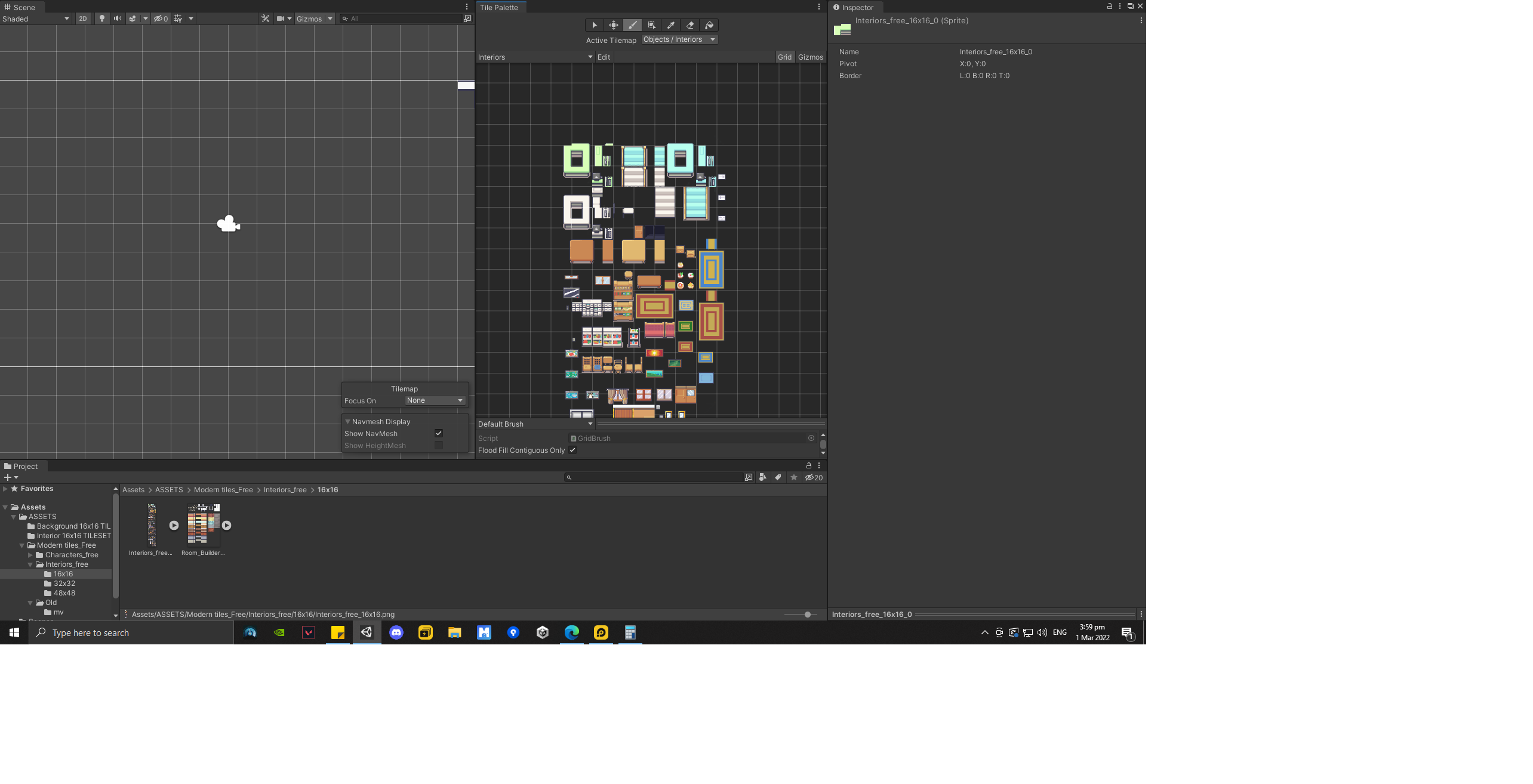
U need to make the pixels per unit fit the tiles size, like if tile tile is 16x16 u need to make pixels per unit to 16 when importing to unity
i think i already did that in the hierarchy in the unity but still the same, any solution for that?
you need to make the pics multy and 16 pixel per unit in the project and in sprite editor slice the pics
Hi, I just bought this asset and it is a great help to a game I am developing. Thank you. Just wanted to ask if you have versioins of stairs, escalators and elevators that are facing left or right?
There seems to be a problem with the payment option buttons. Each time I go to pay for the pack it sends me to the itch.io home screen
Hello, how do you make your sprites move when they are idle? I was trying to figure out how to make my sprite move up and down like the ones in the examples you showed, and I can't figure it out
what engine are you using ?
rpg maker mv. I have the sprite sheets but I cant figure out how to import them and give a character an idle animation like in the examples on this web page.
i am not using rpgmaker mv but maybe this https://forums.rpgmakerweb.com/index.php?threads/sprite-sheet-formats-and.63612/ will help ( i hope it will)
Thanks for this, your assets are amazing. I love the small details and animations.
Hello, first of all I would like to tell you that your product is simply exceptional. However when I try to make a sprite of a character in 46x96, there is almost always a piece of the character that protrudes on the sprite next to it. Any idea to solve this problem? Knowing that I tried with several different sprite it does it every time and no matter the size of the sprite too :/
you are using unity ? if yes select your sprite and make sure the Filter mode is Point
I had this exact same problem. Point no filter is not the issue the cause is the Max Size in the import settings.
For the super large sprite sheets you need to increase the Max Size to 4096 or whatever is larger than the size of the spritesheet itself, otherwise Unity is going to compress it. Default is 2048
Also set Compression to None and set to Point (no filter) and you should be good.
I am editing this asset to start implementing it inside an open-source game using Godot Engine, the problem is that the edited version will be publicly available on github, only the edited version of the sprites will be available in the project, i will credit you in the project page and will include the same license in each folder containing the sprites, no one will have access to the main full pack because i will not include the original art, sadly the license don't mention if we can use it in open-source projects or not, it will be great if you mentioned it if we can/can't use this asset in open-source projects, thank you!
https://itch.io/post/2675959
i have found this as a reply for my same comment, i won't share the asset for sure and every piece will be modified, i will just add the modified sprites alongside the .aseprite file which the game needs at each stage and surely i will credit you, thanks.
Sorry for the late reply Mounir!
Sure, go ahead with your project and good luck!
thank you so much, i really appreciate it ^^
Hey Mounir, are you setting up auto tile in Godot? Im about to start making a game and kind of putting if off as its alot of work. Would you be willing to share the autotile files? Ive bought the asset pack and can provide proof. Let me know if your willing to share, if not thats fine too.
Actually i will be making auto-tiles too, you already can find the project Late Vision on github, the only issue is that i will be using grayscale images, you can use the other textures color-id.png as a layer and multiply it with the color.png then make your own colors, it will be hard to add auto-tiling since i will have to draw so many extra tiles but it's ok, just check the license for each file in the README.md, you can use the edited version that i will make if you have purchased this asset, and please contact us if you want to use our own assets after you check the project license. thank you ^^
How to move characters in RPG maker mv? I can't load the image because it doesn't match
It turns out that there is already a tutorial, sorry I haven't slept yet I'm a little stupid hehehe
Thanks for supporting Ing, have fun with the asset!
In case you are new to gamedev I advice some tutorials like this one:
Nice Work.
Thanks Nicky, I appreciate! :)
I would like to know if, in these assets, do you include Church interiors and exteriors.
Hello,
I would like to know if in these assets, do you include Church interiors and exteriors. And in which of the packs is it included among the ones presented in this page?
Thank you.
Hello I love your work! I just bought it a couple days ago and I love it! I do have a concern however. I'm not exactly sure how to use the character generator. I went to Piskel and I was confused by the additional steps I needed to take on the site. Any help or tips would be greatly appreciated! Great work once again!
Hi carrot, if you are having troubles with the Character Generator you can use a simple free tool that some great members of this community made!
Tool 1 Tool 2
Great assets! It's fun to work with and you can create so many games with it. I noticed one issue though. The spritesheets for bodies have 20.5 vertical frames and in some game engines (e.g Godot) you can't properly divide to individual frames because only integers are allowed (e.g. 20 or 21). Horizontal frames are also affected e.g 32x32 spritesheets have 1854px width and when divided by 32 it gives 57,9375 frames. So fix for that would be very welcome. And also it would be nice if hairs and outfits have same amount of vertical and horizontal frames as body spritesheets.
Stumbled upon this too with Godot and the character tilesets. I have to cut off some pixels from every character spritesheet.
Explanation - speaking of the 16x16 Tileset:
- Each character sprite is 16x32.
- There are 56 sprites in X direction and 20 sprites in Y direction
=> This should sum up to form a spritesheet to be 896x640, instead it is 927x656 with free space to the left and bottom
I don't know how other game engines work around this, but i guess for compatibility reasons, it would be better to remove the free space.
Just a suggestion for improvement ;). You rock LimeZu!
yeah this is also a problem with the character builder program.
Hello! I'm super new to game development and I just bought this asset pack and I'm trying to use it for my RPG Maker VX Ace project but I can't get it working. This is my first time using RPG Maker ever and I can't figure it out. Do I have to edit and crop down the big pngs so I can use it for RPG Maker? I'm having a lot of trouble my walls and floors textures to stop clipping through each other.
I got the Object tilesets for B,C,D, and E working. Its just A2 and A4 that doesn't work
I had this issue as well! I am also using rpg maker vx ace. You need to manually look through the files and find a file that says "RPG makers". There, you select rpg maker vx ace (wip) and there will be all the available walls. floors, and decors! You have to move the files you want to use (for example, B-C-D-E_Bathroom_01) into the "Tileset" file that is in the file with the name of your project. Graphics go in the graphics, audio into audio and etc. I hope this helps! :D
Thanks for the help carrot <3
Here's a little video that might help the new VX game devs ;)
Just wondering, how do I use the room builder files? I can't seem to figure out how to create a room. Is there any way you could put the wall files into a singles folder?
Hi Yellow! In which part are you having trouble? I suggest you to check the "6_Home_Designs" folder if you find yourself a bit lost on the room building!
Not sure if I got you, would you like a folder with each single wall pattern saved in a different file?
Hey,
Would you be interested for a part time job for our project?
Love your art and currently using it to build our game, going to list you on top of our credits list!
Hi animasugit!
Please send me an email (limezu.pixel@gmail.com) with some details about your project and I'll check it! :)
Hey,
Sent you an email, Looking forward to your reply!
Hey! Love the artwork it is really phenomenal. I am new to the world of GameDev and have gotten started with the free sprite sheet (I wanna learn how to use it and then I will buy the full pack). How do I cut the sprites into separate images? I am using Godot. Thanks for the art nonetheless!
Edit: I figured it out in GameMaker: create new sprite and open it, image menu will show up on toolbar. Click it and use import strip image. For the premade characters, the config is 56 frames per row, 32 width, 64 height, and number of frames based on the animation being imported. Use vertical cell offset to import the next set of animation frames.
I don't know how Godot handles sprite imports, so the other method I know is using Krita split image feature, it's much faster as you can do the entire sheet at once, however I was having issues with it cutting tips off the bread in trolley and bed posts.
Thanks for the prompt reply! Sorry, I don't quite follow. I tried using Krita Image Split to break up the sheet but the free sheet does not follow a grid structure. Is there a tutorial online you would recommend? I checked the docu and couldn't find any vids on it. Moreover, some sprites are connected in the sheet so when I tried online cutters they don't cut correctly. The Image Split does not cut it into separate png images too so not sure how I am to use them in my game. Sorry if I sound stupid just new to this and confused. I tried researching plenty but found nothing. Any further help is appreciated, thank you!
Sounds like you're trying to split the sorter images, I don't think limezu made those for splitting they're just as directory to find where is what. The actual images are all individual already in their respective folders, however the generic ones don't have a folder of their own so they're scattered about the other folders, which is a nightmare to find something specific I ended up hacking out the one I wanted from the sorter. I used gamemaker's tool to do that and just messed with the settings until it was accurate.
Maybe try just cropping the rest of the image out and make sure the sprite you want is accurately positioned in a 64 x 96 png
I really hope he makes a separate folder for the generic ones it takes so much time trying to find any because they're not named and you don't know where they are :(
To clarify, the only ones in proper sprite sheets are character sprites and environment sprites, for the character sprites in krita set image splitting to 19 horizontal. It will cut a couple pixels from trolley 🛒 and bed posts but it's most accurate setting I found
Hi guys! All the spritesheets can't be divided into equal rows and lines cause they contain really different in size objects! To solve this problem, I've saved each single sprite in a separate .png! ("Theme_Sorter_Singles" folder)
i bought this pack and its amazing. Just wish for 1 condition. If there woud be any top down 4 direction animation for attacking and dashing that woud be amazing
Hi sr00k, There are 3 attack animations in the "Character_Generator" folder! Still no dash yet, but I'll consider about adding that in future ;)
Yes
My English is not good, so I use Google Translate to write this passage, I hope there is no ambiguity.
This is great material, I am trying to make a game, but I found a problem.
The middle part of the horizontal wall lacks separate tiles, that is, tiles with black lines on both sides: the 4th and 5th in the 3rd row, and the 4th and 5th in the 4th row. These 4 tiles have the same purpose. You may forget to add a separate horizontal wall when integrating the material.
I need this kind of tile to make the scene, although it is not a serious problem, because this kind of tile can be cut manually, but I hope you can pay attention to this problem, automatic cutting can not make this kind of tile.
Thank you for your work.
We check every day for the modern exteriors Limezu.
You've got us all on the edge of our seats. And a big thanks for the previews you shared already.
No rush, no pressure, just super excited and eager to get it!
I came to check if there was any update on the Exteriors, can you link me to where the previews you mentioned were shared please?
Thanks!
Here you go!
https://itch.io/post/5034907
And
https://itch.io/post/4684838
I totally missed those posts, they look really good!
Thanks for the links, I appreciate it!
big news coming later today ~
Yes!
Insta-bought!
Another journey begins... :)
Hey. Thanks for the great product.
hey, do you have singles of 1.generic interiors? The singles start at 2.living room.
(48x48 shadowless for me specifically)
I don’t have singles for that tileset cause it’s made of other tilesets, so you can find the “generic” sprites around! Btw I can specifically add the “generic” singles if you really need them! ;)
Please do, it's really hard to find specific ones this way. Thank you!
Awesome. I don't need the extra work but appreciate it all the same! Are the free tiles all among the paid pack as well?
If you were ever wondering about why RPG Makers ask about the singles so often it is because they are most likely using Yanfly's Grid Free Doodads plugin. This allows free placement of sprites and even animations using the proper format ([rowxcolumn]) at end of filename. You could probably have everything plug and play for the plugin and advertise it for more downloads. It's an extremely popular plugin in general. If it was already set up for users I'm sure you'd get lots of interested folks. I'd be glad to fill you in more detailed if you were interested. I mean, if you're making the singles anyway might as well adjust slightly for more sales and not have to say animations don't all work for RPG Maker, and instead say they do!
Hi, I used some of your resources in this music video I made. Check it out and share if you'd like.
Wow this is the first time someone uses some of my stuff for such a project, thanks!
Felt the need to just say thanks so much! I haven't ever bought a tileset, didn't think it was worth it... this one was worth it 100%, didn't even have to think about purchasing it! Really apricate the time you've put into making this! <3
Thanks TNT, I really appreciate it! <3
Yo LimeZu if I had to choose between a night with a hot girl and your exterior pack I'd choose the girl but that's not the case, when are you dropping the exterior pack bro?
I'd choose the exterior pack, she won't answer back or need a lift home in the morning :0
Now RELEASE THE PACK Limzu before we all retire from gamedev haha <3
There's not much left to do before publishing it! Thanks for your patience guys, I really appreciate it!

Here's a little spoiler to apologize for the late!
OMG it looks AMAZING! Can't wait for it to come out! Is there any date that you are aiming for?
PS. biyectivo had an interesting idea about modern interiors (and every other future) pack. I think it could be really beneficial. You might want to look at the original comment
Yes, just to see if you/we can come up with some sort of searchable database of all assets, sso we can for example search "table" and it will bring a set of results showing the x,y position and filename in which every table is present. I know this would be time consuming, but it would also make the packs twice as useful. :)
That's a great idea biyectivo! I'll start working on it after publishing the Exteriors! ;)
Next week the pack will be out no matter what! the car animation is driving me crazy, but I'm almost done with it
Superb news! Good luck with the cars, you can do it, Lime! :)
Nice!
>>>>???<<<<
Wow, I can't wait!
>>>>???<<<<
There is a problem, after payment nothing happens, I tried 3 times, does it mean that I overpaid?
Hi jeys, of course this shouldn't happen, are you sure you have been charged for the payments?
I just looked, they did not take it. Immediately after the page for payment disappears.
which method are you using to pay? Yes indeed, no payments from you in my list too, at least you havent' lost any money!
I use QIWI wallet
is this the first asset you are trying to buy on itch.io?
What happens if we have bought it and there is an update? Do we have to buy that extra or not? Btw where is the reception and waiting room stuff? Ive been searching for some minutes now.
You can get the updates for free if you have bought the pack once. Everytime you want to download it you will be given the newest version of the pack
And where do i find the reception stuff in the files? Oh and can i use this for a game and profit out of it?
All the interior items are split in themes. For example, the reception scene is made from items in 1_Generic and 5_Classroom png files.
Talking about the licence it is all writen in the description:
Complete version LICENSE (paying at least 1.20$):
YOU CAN:
- Edit and use the asset in any commercial or non commercial project
-Use the asset in any commercial or non commercial project
YOU CAN'T:
- Resell or distribute the asset to others
- Edit and resell the asset to others
Credits required (this link)
so no? i dont quite understand
Hi ax, you are allowed to publish your game and profit out of it!
The only type of commercial project that is not allowed is a resell of the sprites (even if modified)
I finally used your assets in a game jam and they worked perfectly. Thanks again!
Check it out: https://liberabyte.itch.io/infested-station
Thanks Libera! I've really enjoyed the demo level! Can't wait to see more from you!
Hey, how's Modern Exteriors going? I'm using Modern Interiors as well as Serene Village (and other LPC assets) for a tycoon/farming game, but I want to know if there is a release of Exteriors in the horizon and whether it will substitute Serene Village.
Also wanted to know if you got a chance to work on the searchable Excel/TXT file with all the objects and which file they are in.
Thanks!
It's a great idea to have some sort of item list! It would ease the process by a bit!
In the same document could be some instructions on how to create characters, decorate rooms, import files to different engines, have some useful links, etc. Like a wiki of some sorts!
Sadly, it would probably take some time to make... Maybe the whole community could help create it?
How do I get the full version? It says I will just get the free version again even if I pay.
After pressing the red "Download now" button a window should pop up with paying details. That window says that you will get: free and full (paid) assets
Aa thank you so so much ^_^
Thanks for the help Aidas <3
Is this tileset strictly used in RPG maker or can it use in other game engines?
Hi Mystie, the asset is best designed to be used in the other engines, but it's also compatible with the rpg maker!
Awesome work, thanks.
You are welcome and thanks for the support mark!
for some reason the tilesets get cut off whenever i import?? very new to rpg maker i have mv and i tried to scale the sets to 768x768 like ive read too and it just makes it all stretched out and i cant get them to work, is there something specific to do?? thank you really cute set btw!!
Hi arac, there's an .txt import guide I personally wrote in the "RPG_Makers" folder ;)
totally missed that my bad, thank you!!!
You are welcome arac! :)
Hey there, I was wondering if I can use these assets in a Youtube video once i've purchased it? (Will credit ofc)
Hi Mrxas95! Sure, you can use the asset in your videos ;)
Yoooo that's rad! Love your work man <3
ehehe be sure to show me the videos then ;)
Hi,
I want to ask how to import the character plate into RPG Maker MZ? I just a newbie using RPG Maker...
Hi sky, there's an .txt import guide I personally wrote in the "RPG_Makers" folder ;)
OK let me check it out first
Hi Lime,
thanks for this nice set!
Do you plan to add windows for the 3d-walls facing east or west? Or do you have any examples where I could see how to do them?
Hi pete! That'd be an awesome update indeed, I'm gonna think about it ;)