YOU CAN: - Edit and use the asset in any commercial or non commercial project -Use the asset in any commercial or non commercial project YOU CAN'T: - Resell or distribute the asset to others - Edit and resell the asset to others - - Credits required (this link)
Hi, how i could use these assets in RPG maker MV? I mean, these are divided in auto-tile A1 to A5, plus B to E, like the originals tilesets from RPG maker, or i must re-arrange them to match the original ones?. Great work anyway!
Well, i know that there are different type of tileset (A1, A2 etc.), and every tileset must adapt to this system; so, for example, tileset A1 must go with A1 type. To use external tileset you must import them in the Manage Resources sub-menu (Tools menu), and places them in the img/tileset category (where you will find the basic rpg maker MV's tileset); after that, you must go in the Database sub-menu (always in the Tools menu), and search for the Tileset menu; once there, you must "activate" the new tileset: you will see 6 tileset already activated (the RPG maker MV basic tilesets), so you must add more room for the extra tilesets; to do so, click the "modify maximum" button at the bottom, and set a number greater than "6"; for example, if you set the number to be "8", you will place 2 more tilesets; let's say that you want to add only one more tileset, so you choose "7"; you will see an empty seventh row in the tileset's list; click it, and name it in the right menu; then you will see, in this right menu, a sub-menu called IMAGES, with some letters and/or numbers (A1, A2, B etc.); if you click on the corresponding button, for example the A1 button, the system will open the IMG/tileset folder, where you placed the external tilesets; search for the "A1" tileset, click "ok"and you are done. after that, create a scene, and in the scene menu, select the tileset you created (the seventh one), and you are done. Every external tileset created for RPG maker MV must adhere to this system, you will always see A1, A2, A3 (and so on) tileset's type, so you cannot be wrong. I hope it helps!.
The only requirements for Modern Exteriors (And any other of LimeZu's packs) are that you give proper credit to LimeZu linking to his Itch.io page, any other legal stuff regarding your game shouldn't have anything to do with this asset pack
Amazing asset! Thank you very much for your work. It would be awesome to have if there is a concert hall or a museum (a historical building) in the city :)
I am a big fan of your work and would like to make a game with your graphics. I am still a real beginner and therefore far from fit with all the tools you use. Therefore 2 small questions.
1.
With which program do you paint your sample images from your tilemaps?
2.
Is it possible to get your tilemaps also with your packages as single graphics.
Or would you please also offer them as single graphics?
Hello there! This is a lovely asset pack, thank you so much for all the hard work you put into it! Do you by chance have any plans to add farming stuff? Fruit tress, crops, etc?
Within the discord server is a list of planned assets which you can look through, however there does not seem to be anything relating to crops, there's some fast food/restaurant stuff but nothing to do with farming, feel free to join the Discord and suggest it tho
No,no.no.no.no.no.no why is the best tileset behind a paywall ahh....it sucks to be a game dev at 16....i cant pay 2$ coz i dont have a bank account do you take cash?? if yes then how do i give it to you? is there a way you can give me only this file - this tile set of the dump yard
Man I have the cash to pay for it but I need a bank account and my parents are the the kind of people who don't trust net banking. I have to wait 2 years till I get my own bank account...
Great pack, but when I import the complete tileset into unity it ends up looking blurry (I imagine it's because of the amount of grid there is) and if I import the sorter version many tiles are missing, could there be a way to fix it? :D
why some animations like "Hospital_Emergency_Shutter_left_48x48" , but there are others, don't work well? I'm sure I put the right settings because the other works. In the first spritesheet between one frame and another there is at least 1 empty pixel, while in the second one there is not.
hello, I'm a student from Indonesia, I bought the assets "Modern exteriors" and "Modern Interiors" but I can't buy the Asset "Modern UI" because it is subject to tax from RUPIAH to DOLLARS of $ 2. This asset is the best
loving this pack! It’s exactly the kind of stuff I need for my game (will credit of course). I was wondering if you plan on adding a Police Station asset as I’m in desperate need of one! Thank you (:
Anyone know where I can find a world map tileset that looks modern like this? I'm working on a project to familiarize myself with how RPG maker works and all that and right from the get go I realize that I don't have anything that looks modern to fit the plan, so my first step is to learn how to add it.
Is there a plan to update the RMMV assets ? maybe organize with good name A1/A2/A3/A4/A5 ? it's not really user friendly actually even for interiors :(
Hi Ohwui! Some “A” tilesets are not compatible with this kind of assets! Everything that is not labeled can go in the “B, C, D, E” slots! Btw I’m might be wrong since I’m not a expert of the software, so in case you have any suggestion I’m more than happy to listen to it!
Hi LimeZu, Can create some A1 (animated) with water and grass moving for example. Actually not all A2+ are ok to mix them.. including the interiors set actually, it's hard to setup.. I think to try learn other engine because it's really not easy to make good tilesets easy to use with RMMV :( anyway, thanks for your amazing work !
There's no official sample project for RPG Maker MV however there is a folder dedicated to RPG Maker with sprites made specifically for that engine, but there's no sample project
Hi Shinoga! Making a night version of everything would be a mess, unluckily! I believe it’s way easier for the dev to handle the day/night cycle with a shader!
Can you make and sell a horror themed version of this tileset? I'd be willing to buy a copy if you posted a separate horror themed version of this tileset. dilapidated buildings, doors on the ground, broken down vehicles, streets in disrepair, etc
First of all this is an amazing tileset. I bought this a while ago and made a game using html canvas and java and now I'm wondering if this is compatible with RPG MAKER XP (Going to make a pokemon type game)
Hi Kworo! There’s no XP compatible stuff atm since the software is quite old (even tho I know someone is still using it for the way it handle tilesets and for the 32x32 tilesize), prolly gonna make everything compatible to it after finishing the updates <3
Just a general question. What would you expect a asset pack like this to cost if someone would order it specifically for their game. Would it be equivalent to the 7500 USD target you've set for this or would it be more expensive?
Hi Luna! An asset pack like this but exclusive would be a super expensive commission! Prolly more than 8k since the last one using this model (Modern Interiors) is still selling even after years from its last daily update! Btw I don’t think I would take such a huge commission ehehe thanks for asking tho, it was an interesting question!
Hey LimeZu, thank you for your answer. It is not needed at this moment, but I had to know for the future and it's good to know what I would have to expect. I wish you a good start in your week.
Hi! First of all thank you for all the amzing contents you published, I'm a great fan of your assets!
I have to ask you a fix...I was trying to import the 3_Buildings_32x32.png file into Unity and I was going to edit it in the Sprite Editor to create a tileset to be used in a tilemap... There are some errors while trying to slice it. I also noticed that the last building is not alignated to the other on the left side. Thank you very much for your efforts!
You are not the first one having issues with the Unity slicing tool, that's why in the next daily updates I'll add single files of each existing sprite, so it should be super easy for Unity users to import the stuff!
thanks a lot! That would be great! Could you also group the sprites of the "Singles" folder into folders for each Group of sprites? This would help us a lot!
For example:
Inside the singles folder there could be the folders: "Buildings", "Camping", "Terrain"...and so on...I think that that fix will speed up a lot our work! Thank you a lot!
Hi, just purchased this pack for my RPG Maker game, and I gotta ask, why is the specified RPG Maker tilesets not in a format usable for RPG Maker? It limits how many tilesets you can use on one map type, so having dozens of different images containing the whole tileset instead of a single one makes it unusable without me having to edit it myself to include them. I understand if it's hard to work with, but I really would appreciate to see this fixed, this is an excellent tileset, and I just want to be able to use it.
Hi Mario, I was forced to make the RPG Maker tilesets that way cause the software has a super annoying tileset max size, that is 768x768! Let me know if things changed, because I'm pissed as well with the way the software manages tilesets
← Return to asset pack
Comments
Log in with itch.io to leave a comment.
Hello, can I use this asset in a commercial project or game?
As the license says yes you can:
YOU CAN: - Edit and use the asset in any commercial or non commercial project -Use the asset in any commercial or non commercial project
YOU CAN'T: - Resell or distribute the asset to others - Edit and resell the asset to others - - Credits required (this link)
Indeed, what Legendary said is correct!
@LimeZu, please add bunker, metro and railway trains
i Second this request! A subway would be rad.
Subway is one of the next themes! <3
Hey man where is the police officer outfit? I couldn't find it anywhere.
Yes, everything regarding Characters is from Modern Interiors!
Hi, how i could use these assets in RPG maker MV? I mean, these are divided in auto-tile A1 to A5, plus B to E, like the originals tilesets from RPG maker, or i must re-arrange them to match the original ones?. Great work anyway!
Hi neko, most of the tilesets are already arranged for the RPGM!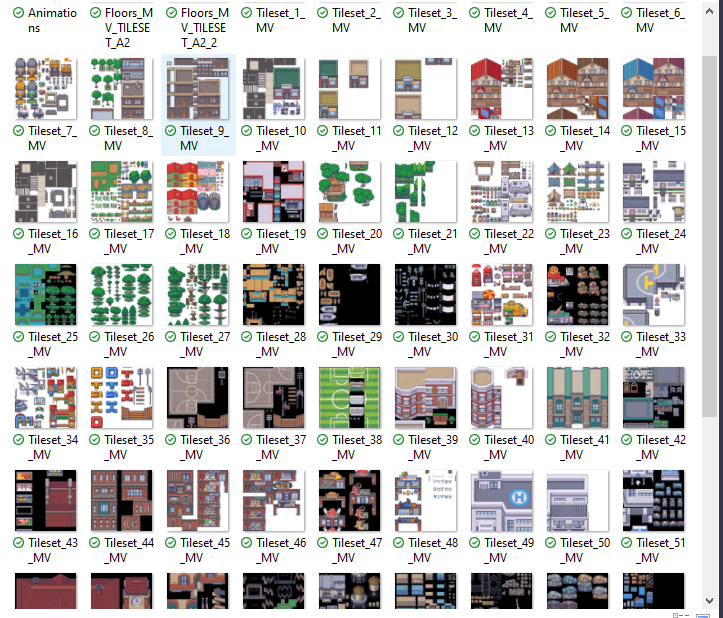
Oh, i'm sorry, i totally miss these files!!!. Well, thank you for pointing out!
Hi, i just started using rpg maker MV, do you know how to import these tiles? Because I have no clue how and the tutorials I'm finding aren't working
Well, i know that there are different type of tileset (A1, A2 etc.), and every tileset must adapt to this system; so, for example, tileset A1 must go with A1 type. To use external tileset you must import them in the Manage Resources sub-menu (Tools menu), and places them in the img/tileset category (where you will find the basic rpg maker MV's tileset); after that, you must go in the Database sub-menu (always in the Tools menu), and search for the Tileset menu; once there, you must "activate" the new tileset: you will see 6 tileset already activated (the RPG maker MV basic tilesets), so you must add more room for the extra tilesets; to do so, click the "modify maximum" button at the bottom, and set a number greater than "6"; for example, if you set the number to be "8", you will place 2 more tilesets; let's say that you want to add only one more tileset, so you choose "7"; you will see an empty seventh row in the tileset's list; click it, and name it in the right menu; then you will see, in this right menu, a sub-menu called IMAGES, with some letters and/or numbers (A1, A2, B etc.); if you click on the corresponding button, for example the A1 button, the system will open the IMG/tileset folder, where you placed the external tilesets; search for the "A1" tileset, click "ok"and you are done. after that, create a scene, and in the scene menu, select the tileset you created (the seventh one), and you are done. Every external tileset created for RPG maker MV must adhere to this system, you will always see A1, A2, A3 (and so on) tileset's type, so you cannot be wrong. I hope it helps!.
This helped more than you know!! Thank you so much for your help and this detailed response, I truly appreciate it!!!
I wanted to ask...is there a firetruck somewhere in your awesome assets?
Hi fizzi, not yet but it's planned! <3
So cool! Can't wait for it :)
Hello! Can i register the rights of my game using your assets? Do you know how this works?
Hi Hamster, what would that imply?
The only requirements for Modern Exteriors (And any other of LimeZu's packs) are that you give proper credit to LimeZu linking to his Itch.io page, any other legal stuff regarding your game shouldn't have anything to do with this asset pack
Amazing asset! Thank you very much for your work. It would be awesome to have if there is a concert hall or a museum (a historical building) in the city :)
Thanks alpi! <3 The museum is on the to-do list, I'll consider the concert hall too!
It would be also nice if you consider the nightlife in the city. For example, some cocktail bars, discos, etc. It would be great to have :)
Unbelievable value! I bought this and Modern Interiors for my game. Haven't even scratched the surface yet!
Would love to see an ice rink! My son would be tickled pink if I added a hockey rink to the game.
https://initdotdev.itch.io/puzzle-crossing
Thanks Init! <33
I've added the hockey rink to the to-do list!
hello i love your works! I hope you can make another gate for school 🙏
Thanks Shay! <3 I'll consider that soon!
Just awesome!
Thanks dmsovetov! <3
Heyy, are you can make mountains?
prolly gonna do them in future updates!
Hi are you can you make a fire station please with fire trucks. A train station, train tracks, subway ect BTW awesome work I am impressed
Thanks fyr! All your suggestions are on the to-do-list, so you will see them soon or later <3
Hello,
I am a big fan of your work and would like to make a game with your graphics. I am still a real beginner and therefore far from fit with all the tools you use. Therefore 2 small questions.
1.
With which program do you paint your sample images from your tilemaps?
2.
Is it possible to get your tilemaps also with your packages as single graphics.
Or would you please also offer them as single graphics?
Kind regards
Stefan
Hey boby! Thanks for appreciating my work!
1- I use Aseprite both for drawing and for making the mockups
2- Ye sure, I'm gonna add the some mockup scenes as tilemaps in the next few days
Thank you very much!
can you make update for RPG Maker XP? i love this asset btw
Gonna adapt everything to those "old but gold" softwares when the asset will be finished, or at a fairly good stage! Thanks for your comment btw <3
Hello there! This is a lovely asset pack, thank you so much for all the hard work you put into it! Do you by chance have any plans to add farming stuff? Fruit tress, crops, etc?
Within the discord server is a list of planned assets which you can look through, however there does not seem to be anything relating to crops, there's some fast food/restaurant stuff but nothing to do with farming, feel free to join the Discord and suggest it tho
I second this request!
Thanks for the request guys, I know farming stuff is in high demand, prolly gonna do a big daily updated pack about it in future!
Hiii, just asking if we already paid for the assets and there's and update will it be going to be free or we're paying it again for the update?
the updates are free to download once you buy it.
Indeed, you just need to buy it once, and you won't have to give me any more money even if the asset price increases
No,no.no.no.no.no.no
why is the best tileset behind a paywall
ahh....it sucks to be a game dev at 16....i cant pay 2$ coz i dont have a bank account
do you take cash?? if yes then how do i give it to you?
is there a way you can give me only this file - this tile set of the dump yard
Dude, it's two bucks, ask your Mom if you can vacuum the carpet or dust the mantle in return.
Man I have the cash to pay for it but I need a bank account and my parents are the the kind of people who don't trust net banking.
I have to wait 2 years till I get my own bank account...
They don't have any bank accounts at all? That's surprising.
lol my parents of course have accounts
its me who doesn't have
You could pick up a prepaid Visa or Mastercard?
I'm starting to think being a pixel artist would make more money than a game developer ;-;
It all depends on skill
For real, I can't even make 1 small panel of a platformer, I wonder how they do it.
Personally, I use dark magic
W method
So that's your secret, no wonder...
Great pack, but when I import the complete tileset into unity it ends up looking blurry (I imagine it's because of the amount of grid there is) and if I import the sorter version many tiles are missing, could there be a way to fix it? :D
Hi Pober! it depends on your max tileset size setting in Unity!
did you change the compression on the import? typically that's something that makes pixels blurry in unity.
Select the pixel art and in the inspector set it to "no compression" and probably change the filter to "point" to be on the safe side.
oh my mistake! Gonna fix it with the next update! Thanks for reporting!
Nice! Btw you did a great job with the assets :D
hello, I'm a student from Indonesia, I bought the assets "Modern exteriors" and "Modern Interiors" but I can't buy the Asset "Modern UI" because it is subject to tax from RUPIAH to DOLLARS of $ 2. This asset is the best
Hello! Do you know the reason for the tax on that one? Is it because of its cost (3$)?
Really Cool. May you add different Police Cars?
Going to add police cars in future updates!
Nicee! Ty
how to use character generator in modern exterior
There is no Character Generator in Modern Exteriors, there is however one in Modern Interiors.
Wow, this looks amazing! Totally not an excuse to start making a new game that I will abandon in two weeks;)
LOL good luck
ahahaha go for it but finish the game this time :P
This is my first time buying game assets! I’m glad to have come across this asset!
Glad to be your first time ahahaha good luck with your project!
Amazing! I'm going to make a game just to use this asset.
Go for it aeio!
loving this pack! It’s exactly the kind of stuff I need for my game (will credit of course). I was wondering if you plan on adding a Police Station asset as I’m in desperate need of one! Thank you (:
Hi Venomized! Police station is a coming theme for sure!
Anyone know where I can find a world map tileset that looks modern like this? I'm working on a project to familiarize myself with how RPG maker works and all that and right from the get go I realize that I don't have anything that looks modern to fit the plan, so my first step is to learn how to add it.
mmmhhh unfortunately I don’t know any world map asset with a modern style!
Well dang
Is there a plan to update the RMMV assets ? maybe organize with good name A1/A2/A3/A4/A5 ? it's not really user friendly actually even for interiors :(
Hi Ohwui! Some “A” tilesets are not compatible with this kind of assets! Everything that is not labeled can go in the “B, C, D, E” slots! Btw I’m might be wrong since I’m not a expert of the software, so in case you have any suggestion I’m more than happy to listen to it!
Hi LimeZu, Can create some A1 (animated) with water and grass moving for example. Actually not all A2+ are ok to mix them.. including the interiors set actually, it's hard to setup.. I think to try learn other engine because it's really not easy to make good tilesets easy to use with RMMV :( anyway, thanks for your amazing work !
Can I use this in Unity?
Yup, I'm personally using it in multiple Unity projects
Just purchased. I need the Rpg Maker MV sample project please!
There's no official sample project for RPG Maker MV however there is a folder dedicated to RPG Maker with sprites made specifically for that engine, but there's no sample project
Hi Shinoga! Making a night version of everything would be a mess, unluckily! I believe it’s way easier for the dev to handle the day/night cycle with a shader!
Can you make and sell a horror themed version of this tileset?
I'd be willing to buy a copy if you posted a separate horror themed version of this tileset.
dilapidated buildings, doors on the ground, broken down vehicles, streets in disrepair, etc
Some wrecked variations and such will be added for sure in future!
thank you.
First of all this is an amazing tileset. I bought this a while ago and made a game using html canvas and java and now I'm wondering if this is compatible with RPG MAKER XP (Going to make a pokemon type game)
Hi Kworo! There’s no XP compatible stuff atm since the software is quite old (even tho I know someone is still using it for the way it handle tilesets and for the 32x32 tilesize), prolly gonna make everything compatible to it after finishing the updates <3
Just a general question. What would you expect a asset pack like this to cost if someone would order it specifically for their game. Would it be equivalent to the 7500 USD target you've set for this or would it be more expensive?
Hi Luna! An asset pack like this but exclusive would be a super expensive commission! Prolly more than 8k since the last one using this model (Modern Interiors) is still selling even after years from its last daily update! Btw I don’t think I would take such a huge commission ehehe thanks for asking tho, it was an interesting question!
Hey LimeZu, thank you for your answer. It is not needed at this moment, but I had to know for the future and it's good to know what I would have to expect. I wish you a good start in your week.
Tem esse pacote na steam?
Este é um itch.io exclusivo
Do you plan on make trains and rails?
Hi Shido! yes, the train station is a planned theme! :)
Does this work with RPGmaker?
Hi Hither! The asset pack works decently with the rpg maker, considering all the software limitations like the max tileset size (768x768)
Hi! First of all thank you for all the amzing contents you published, I'm a great fan of your assets!
I have to ask you a fix...I was trying to import the 3_Buildings_32x32.png file into Unity and I was going to edit it in the Sprite Editor to create a tileset to be used in a tilemap... There are some errors while trying to slice it. I also noticed that the last building is not alignated to the other on the left side. Thank you very much for your efforts!
Hi El Octopus! Thanks for supporting!
You are not the first one having issues with the Unity slicing tool, that's why in the next daily updates I'll add single files of each existing sprite, so it should be super easy for Unity users to import the stuff!
thanks a lot! That would be great! Could you also group the sprites of the "Singles" folder into folders for each Group of sprites? This would help us a lot!
For example:
Inside the singles folder there could be the folders: "Buildings", "Camping", "Terrain"...and so on...I think that that fix will speed up a lot our work! Thank you a lot!
Hi, just purchased this pack for my RPG Maker game, and I gotta ask, why is the specified RPG Maker tilesets not in a format usable for RPG Maker? It limits how many tilesets you can use on one map type, so having dozens of different images containing the whole tileset instead of a single one makes it unusable without me having to edit it myself to include them. I understand if it's hard to work with, but I really would appreciate to see this fixed, this is an excellent tileset, and I just want to be able to use it.
Hi Mario, I was forced to make the RPG Maker tilesets that way cause the software has a super annoying tileset max size, that is 768x768!
Let me know if things changed, because I'm pissed as well with the way the software manages tilesets