
Modern Exteriors - RPG Tileset [16X16]
A downloadable asset pack
newest asset pack
-After the groundbreaking success of Modern Interiors
(+200k downloads, +1M views)
- Another daily-updated adventure has started
- More than 2000 hours of work poured into this asset
This asset will provide you with everything you need for your exterior areas
Some of the Features:
- Crisp RPG style, unique palette
- One of a kind asset (you won't see copy-pasted stuff here)
- Streets, buildings and each little detail you need for your cities
- Animated vehicles ranging from cars to trucks
- Frame-by-frame made animations (both .gifs and sheets provided)
- Available in 3 sizes (16x16, 32x32, 48x48), ready for any engine!
- Autotiles for Godot and Game Maker Studio
- Everything is also divided into single named files
- Characters are from Modern Interiors
2.5$ single payment
(daily updates are included, even in case of a price increase)

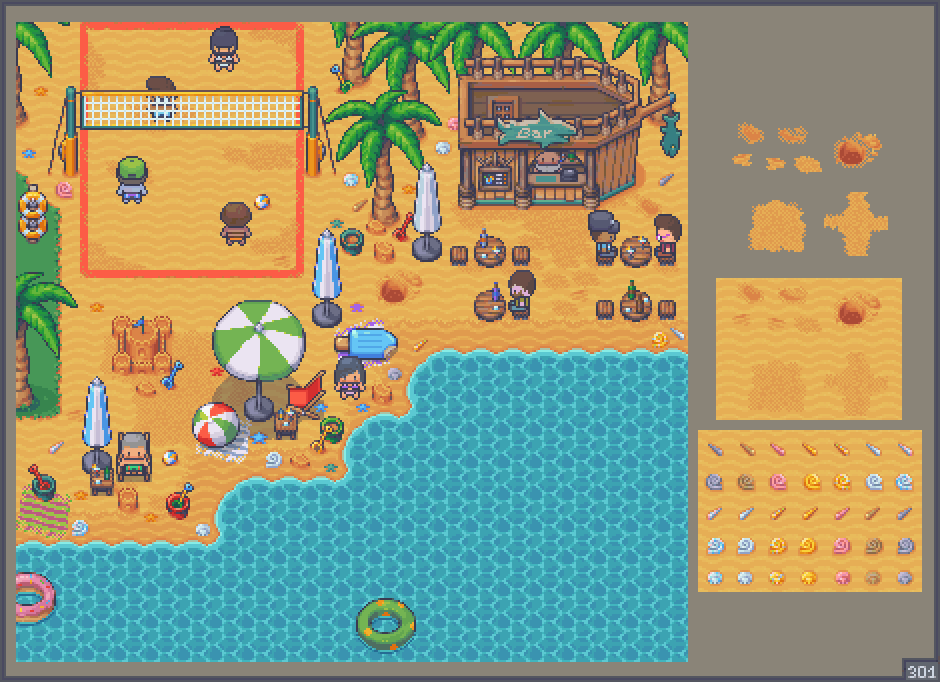
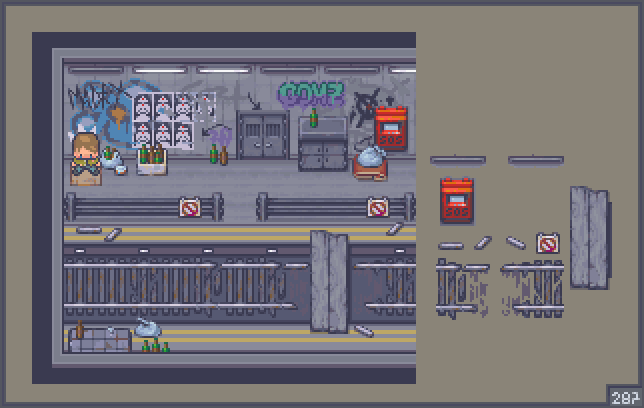

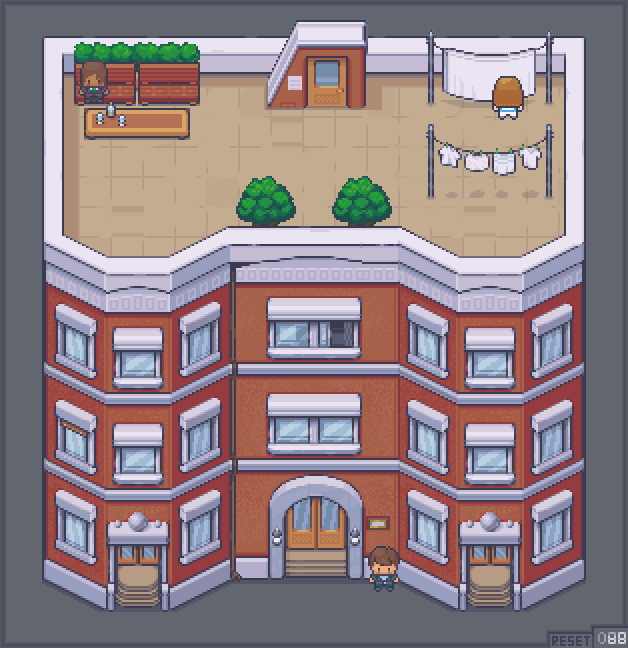
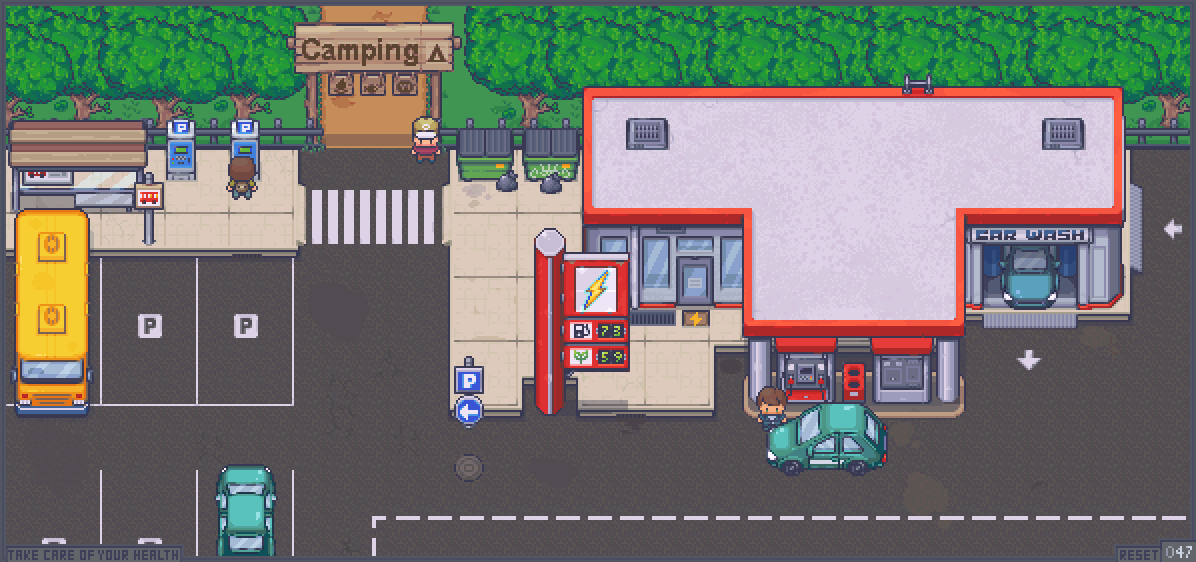

____________________________________________________________________________
LICENSE (.txt file provided):
YOU CAN:
- Edit and use the asset in any commercial or non commercial project
-Use the asset in any commercial or non commercial project
YOU CAN'T:
- Resell or distribute the asset to others
- Edit and resell the asset to others
-
- Credits required (this link)
____________________________________________________________________________
RPG MAKER MV/ MZ supported, but with limitations regarding the animated sprites, due to how the software works
-
For anything, post a comment below :)
-
Other projects you may like:
Purchase
In order to download this asset pack you must purchase it at or above the minimum price of $2.50 USD. You will get access to the following files:
Development log
- Happy New Year + Youtube Channel28 days ago
- 400th update: Haunted House 1/146 days ago
- 399th update: Additional Houses 9/9Oct 13, 2025
- 398th update: Additional Houses 8/?Oct 05, 2025
- 397th update: Additional Houses 7/?Sep 16, 2025
- 396th update: Additional Houses 6/?Aug 30, 2025
- 395th update: Additional Houses 5/?Aug 13, 2025







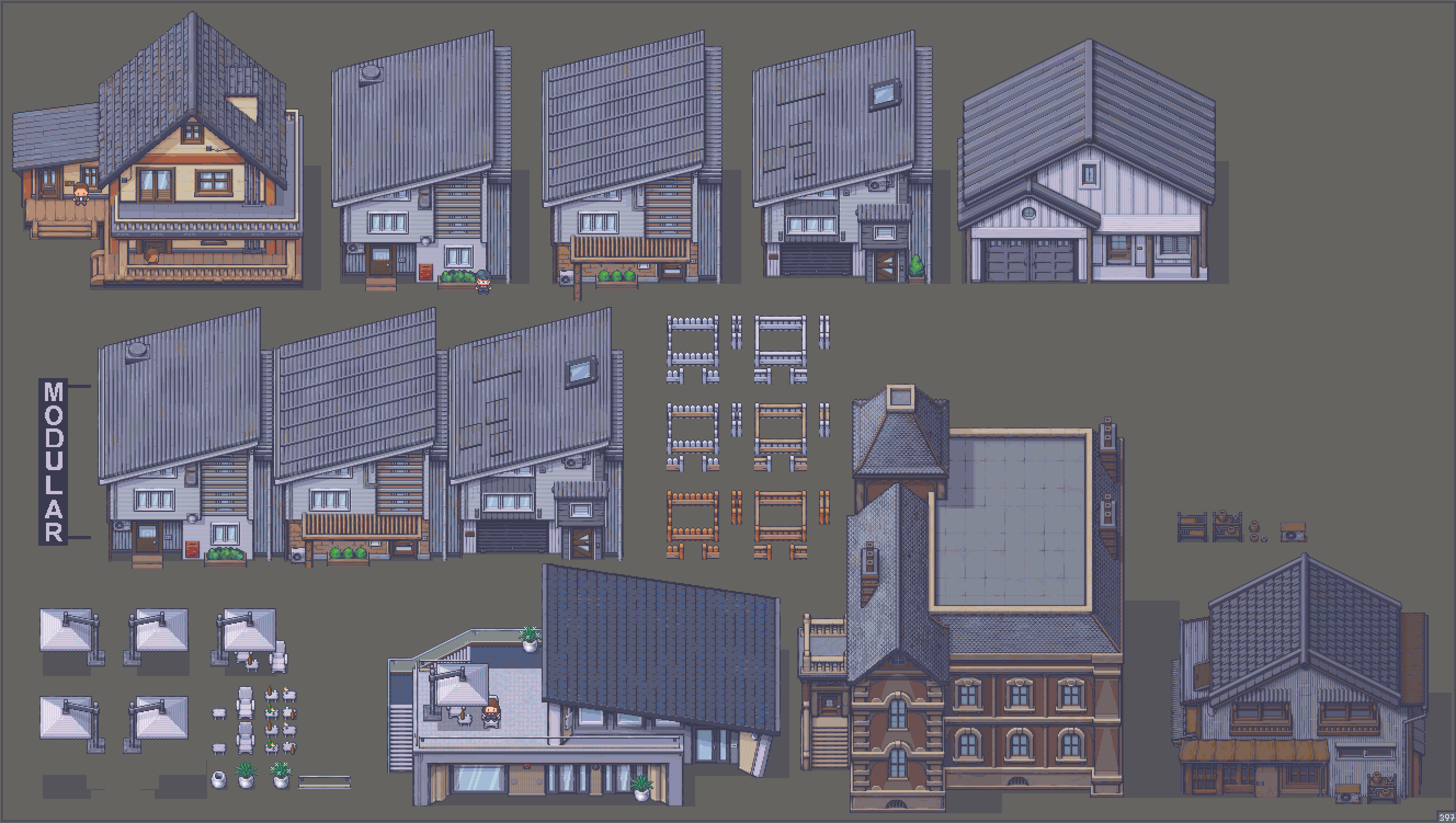
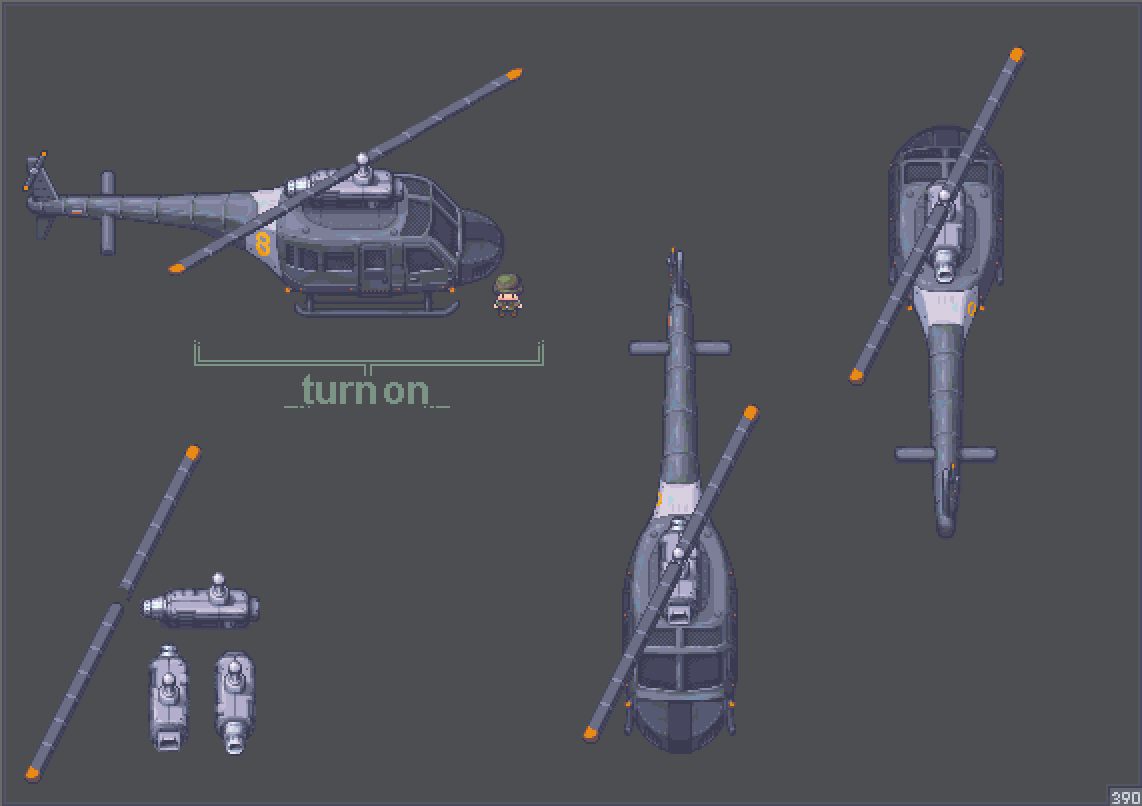
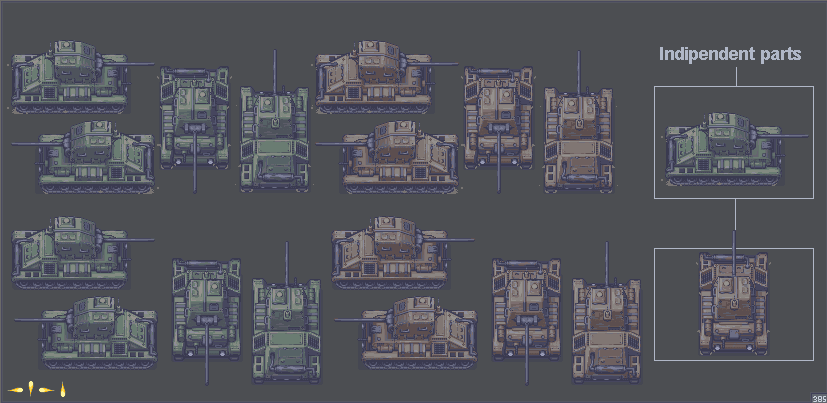
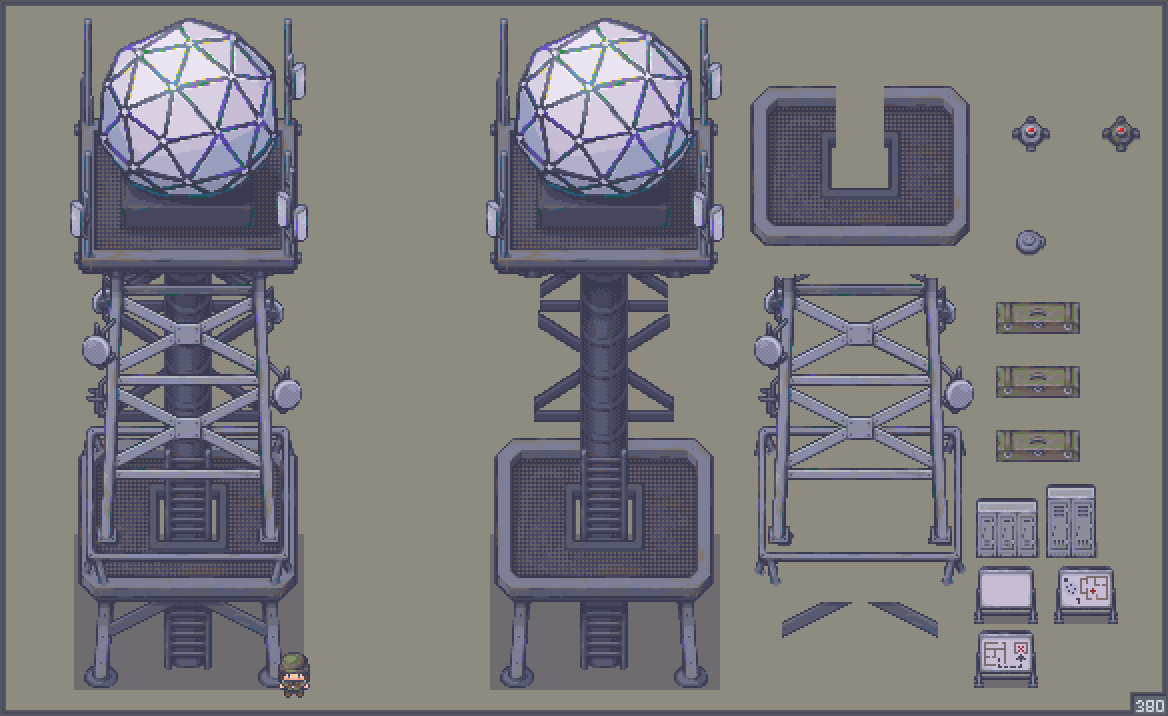
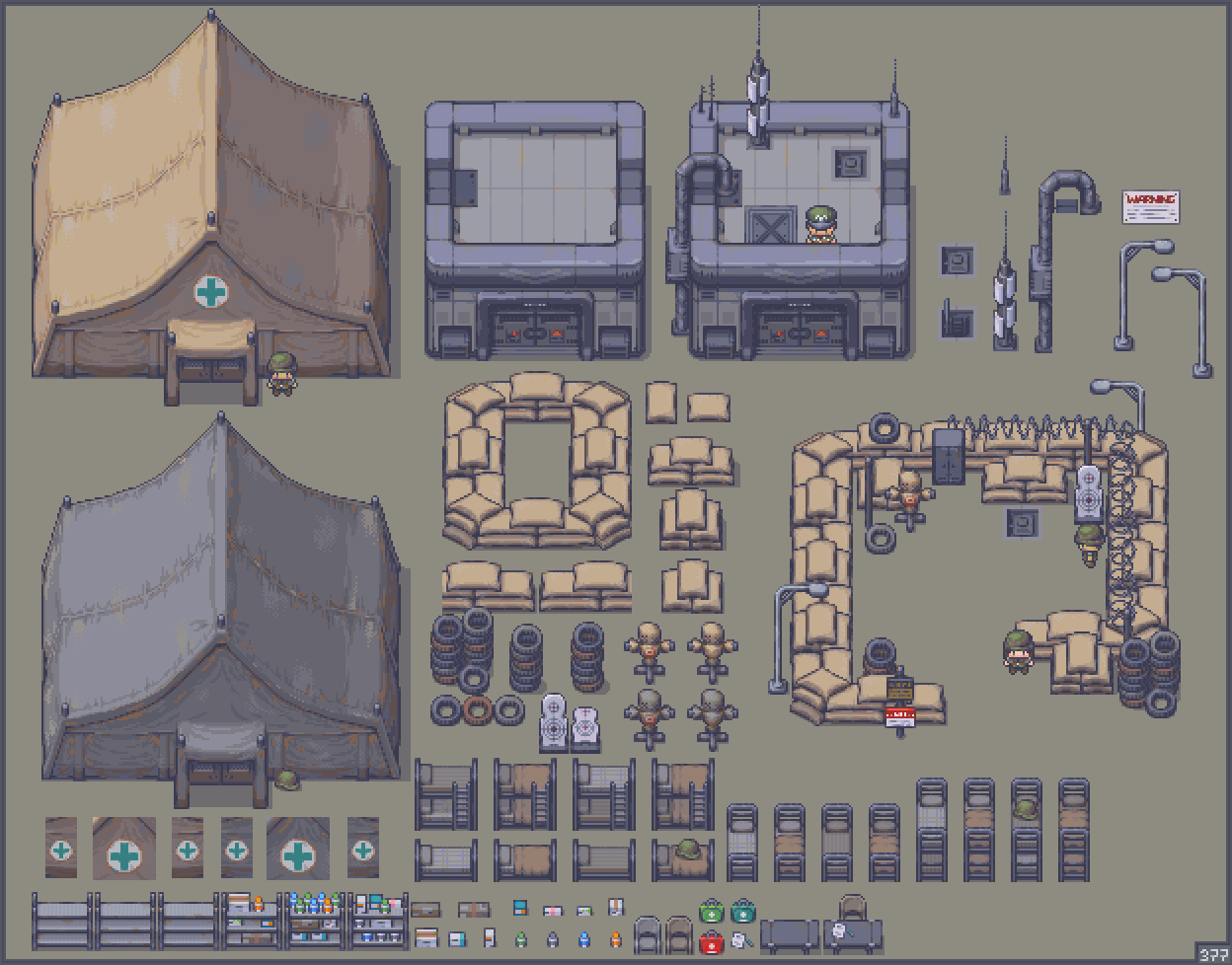
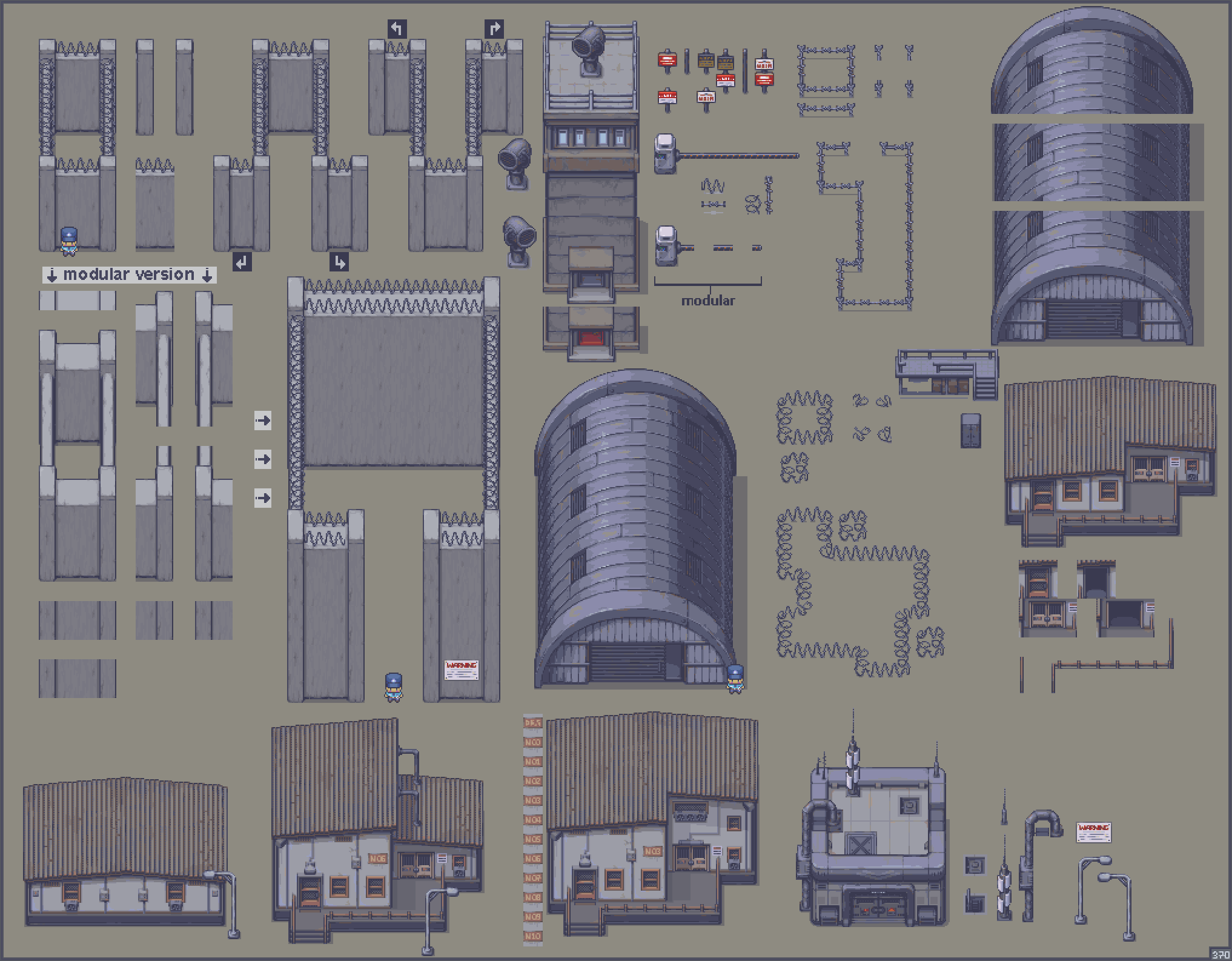
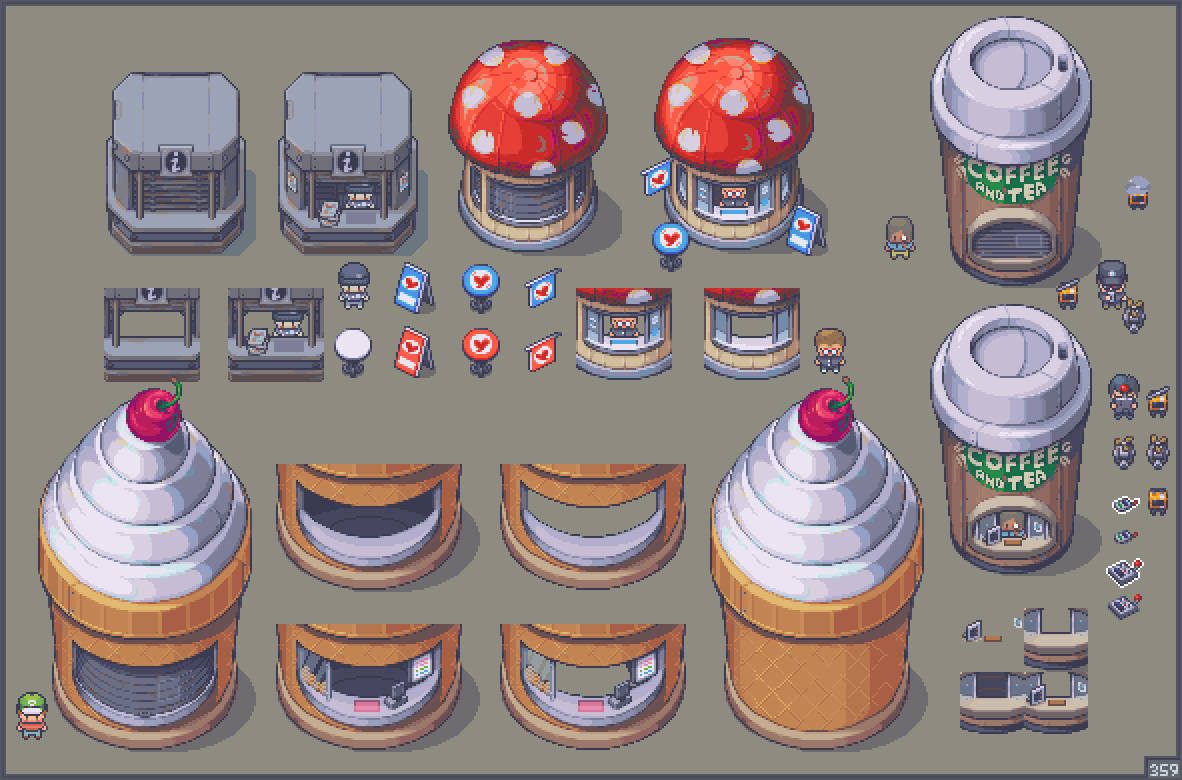

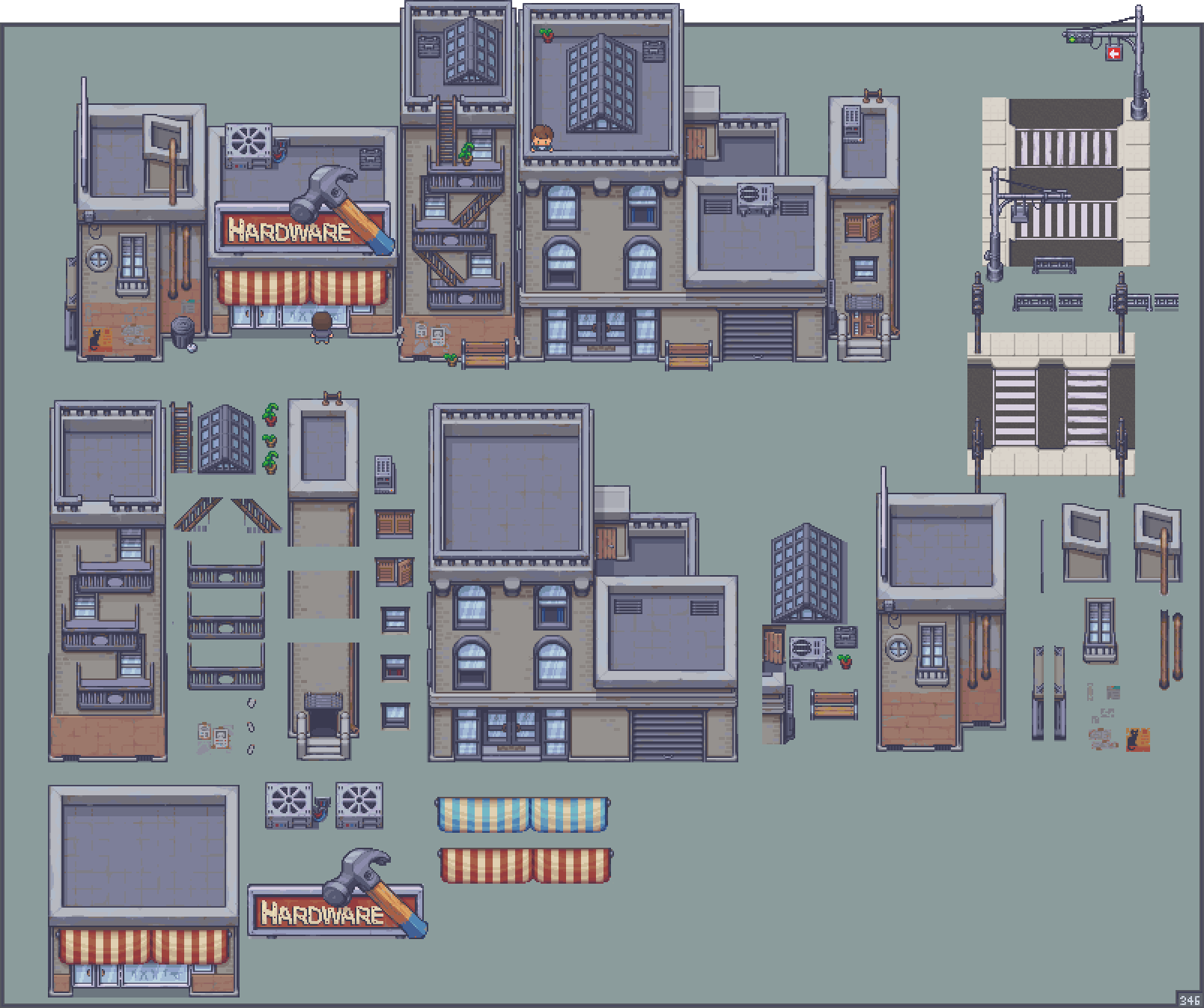


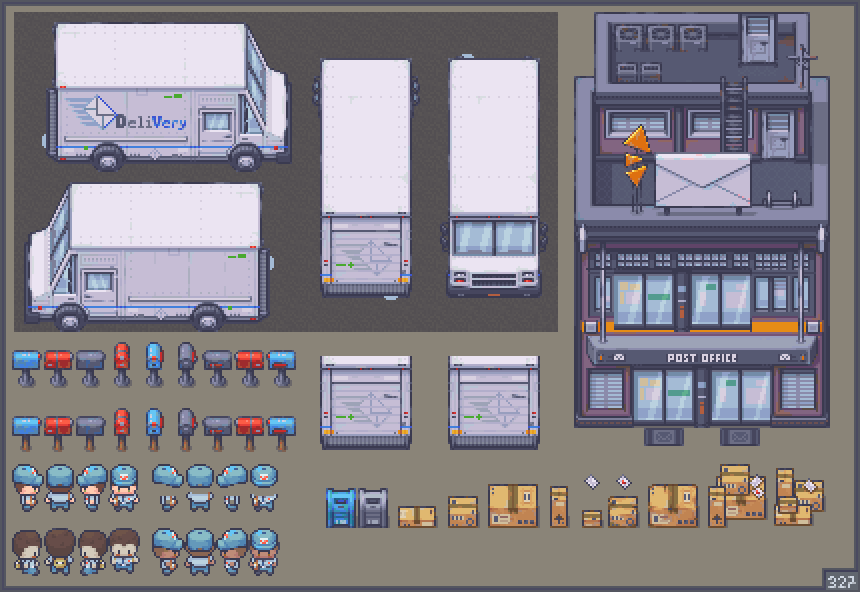

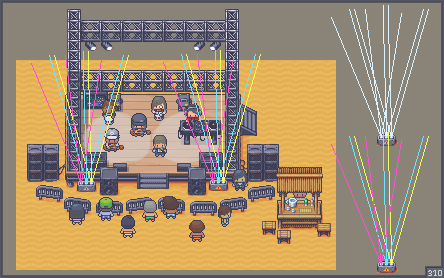

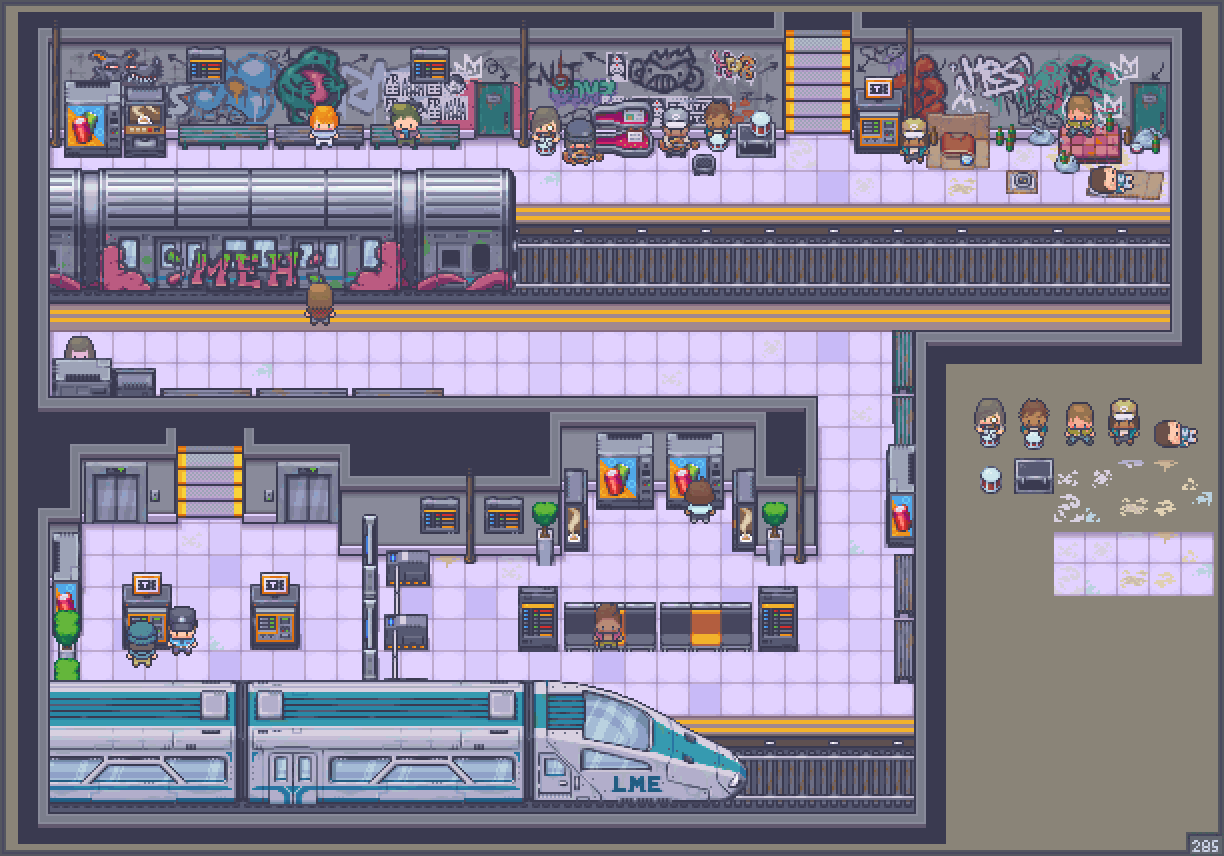
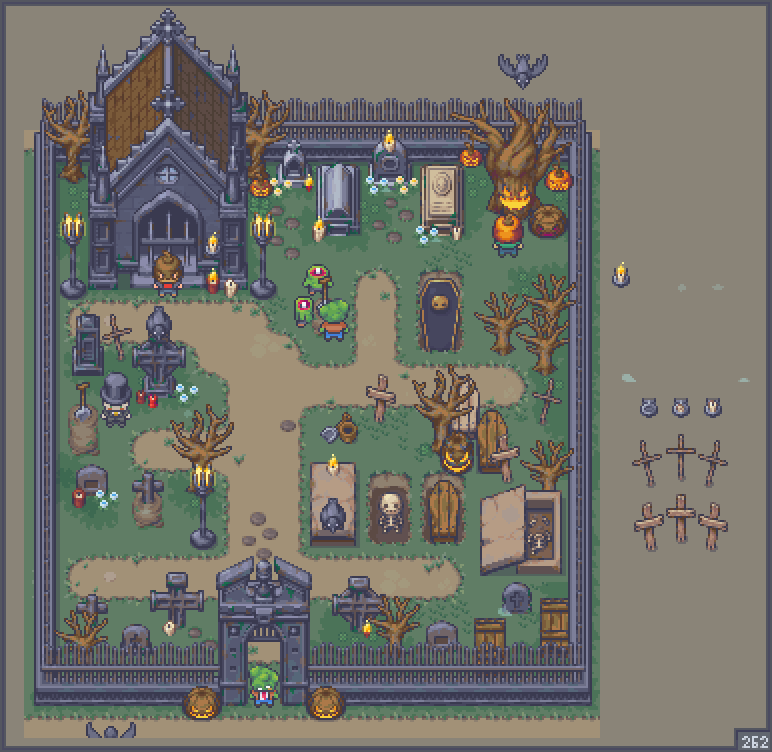
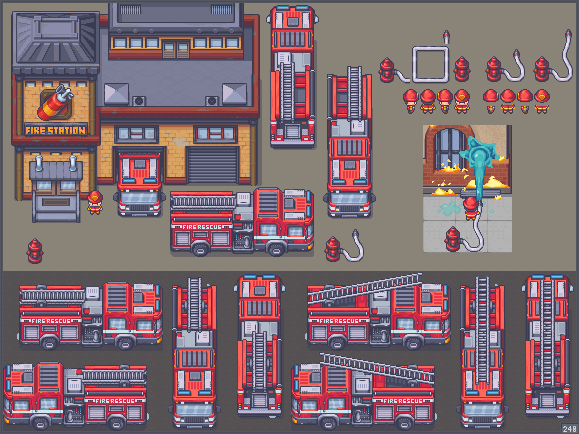
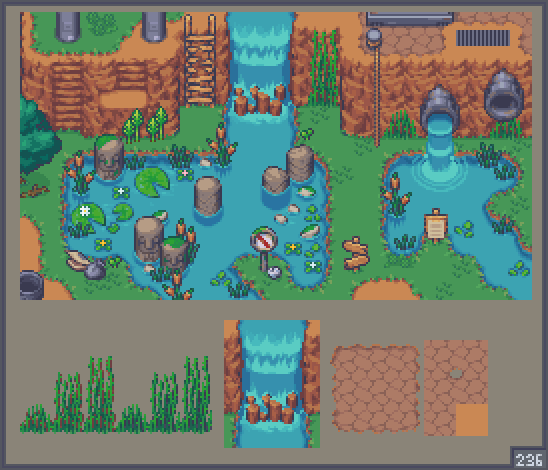

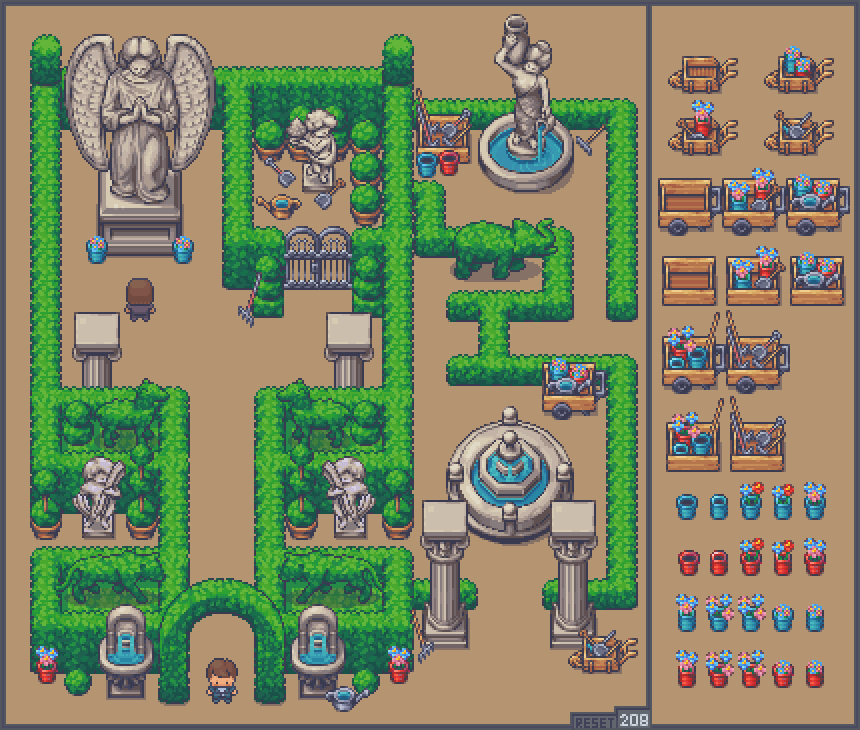

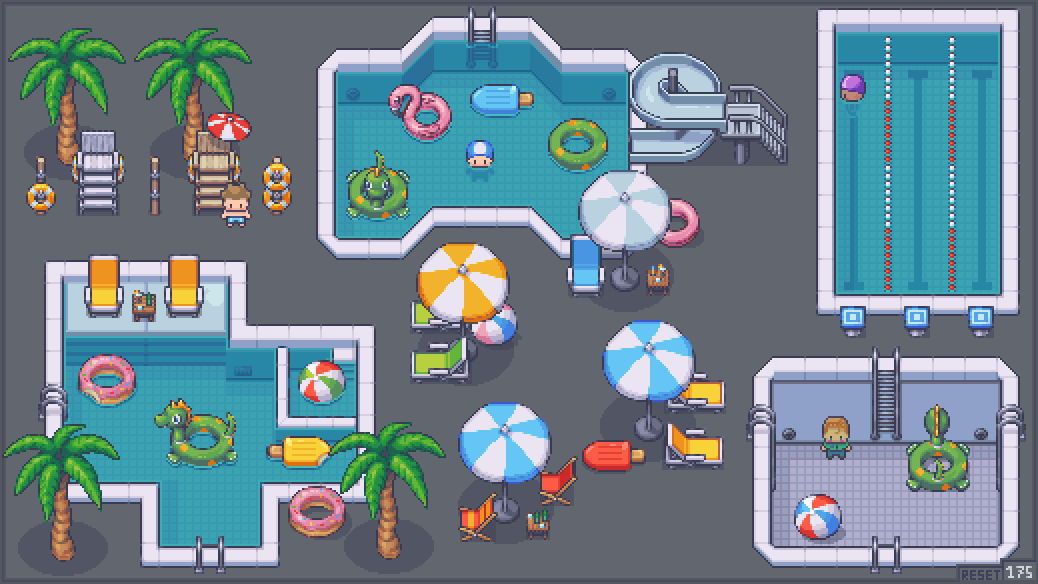
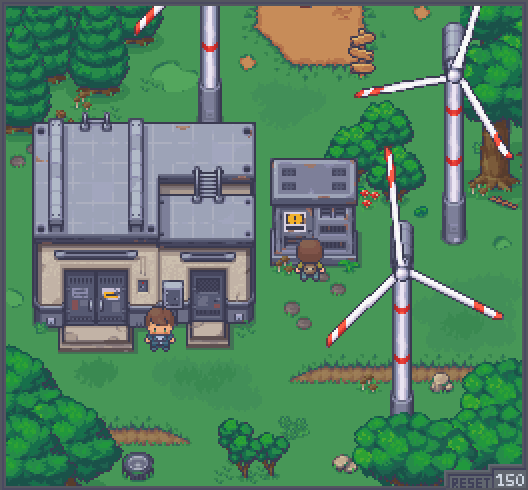


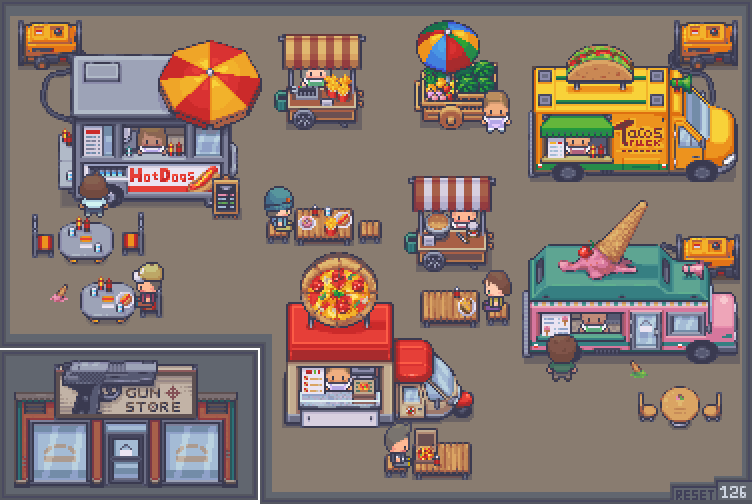
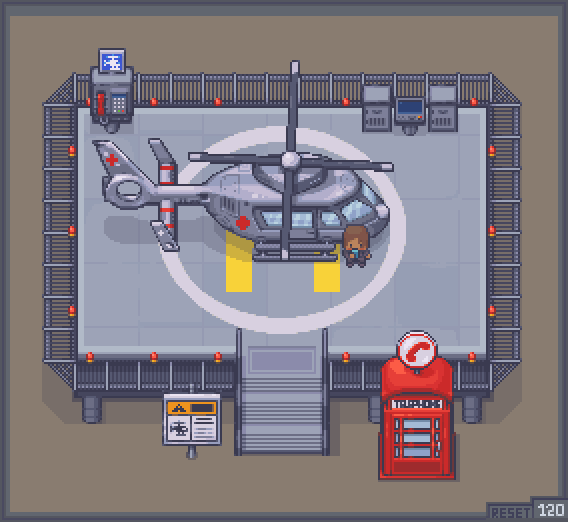
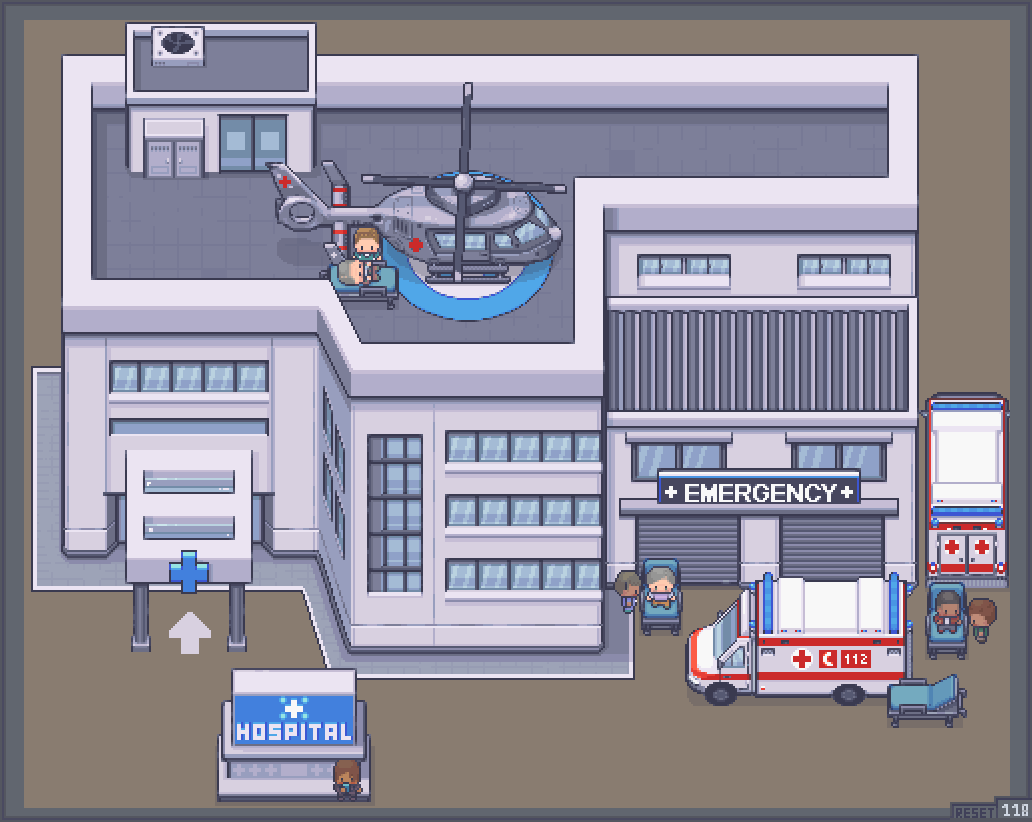



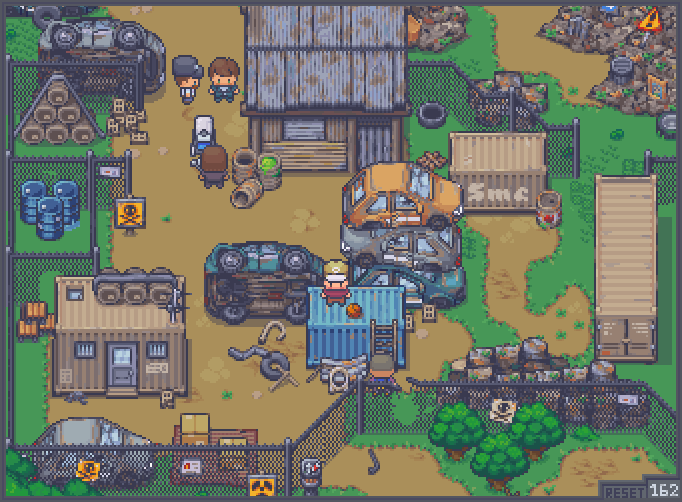
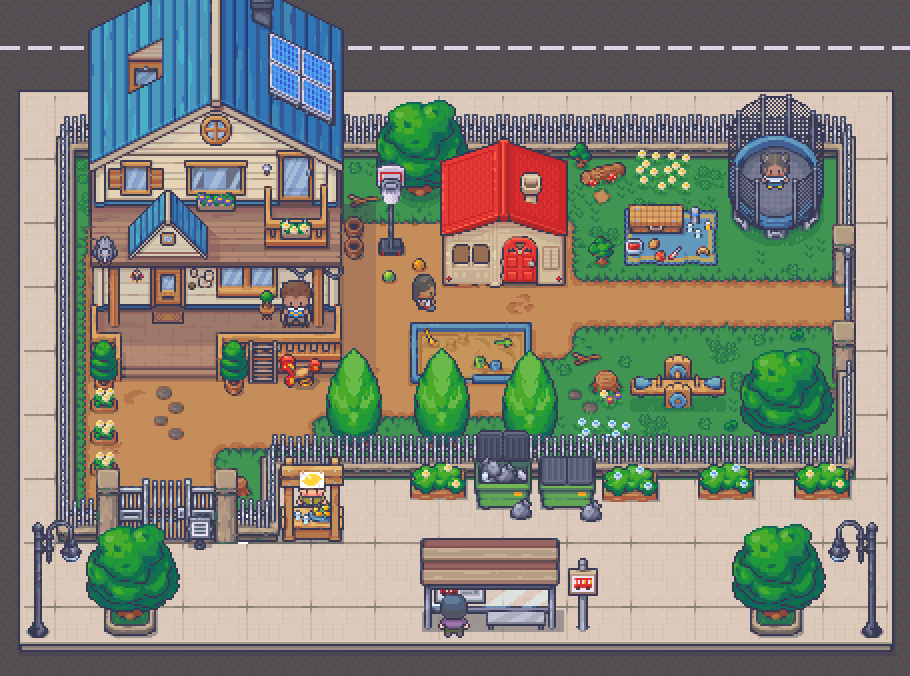
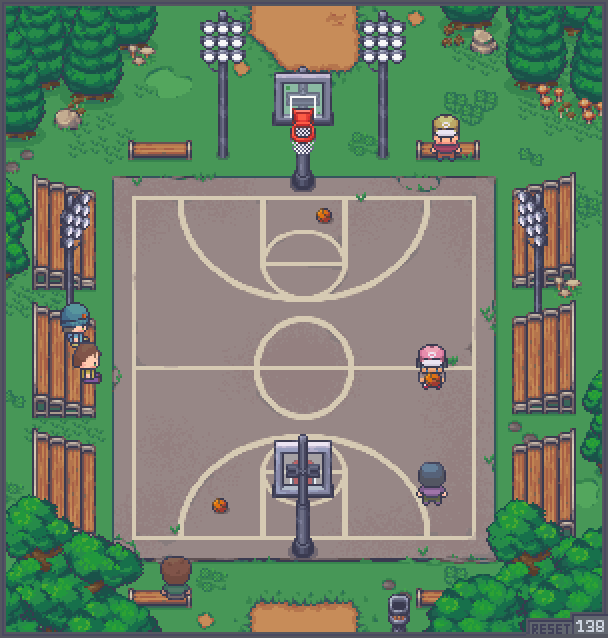

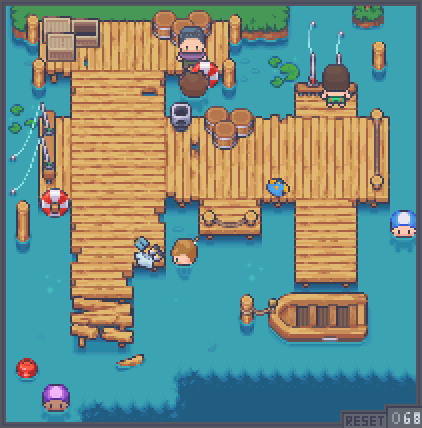
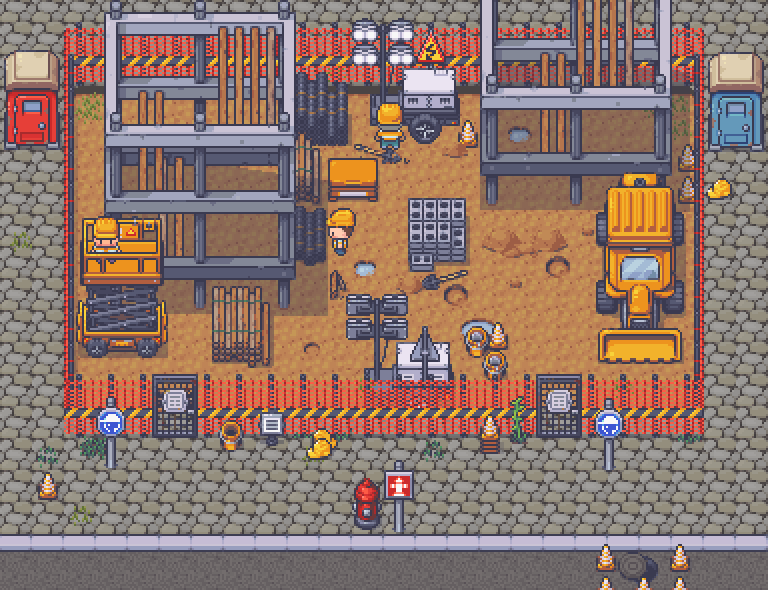
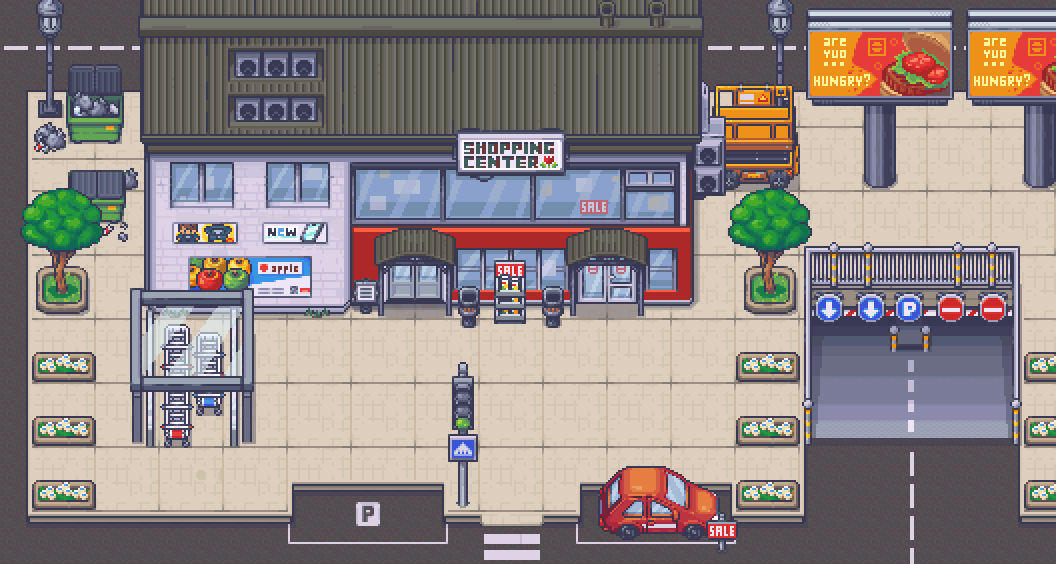
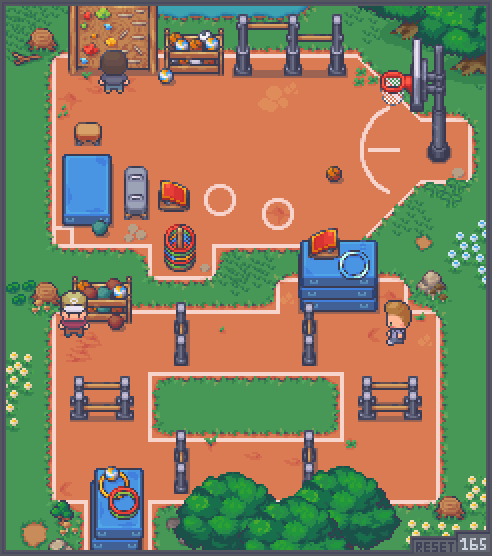




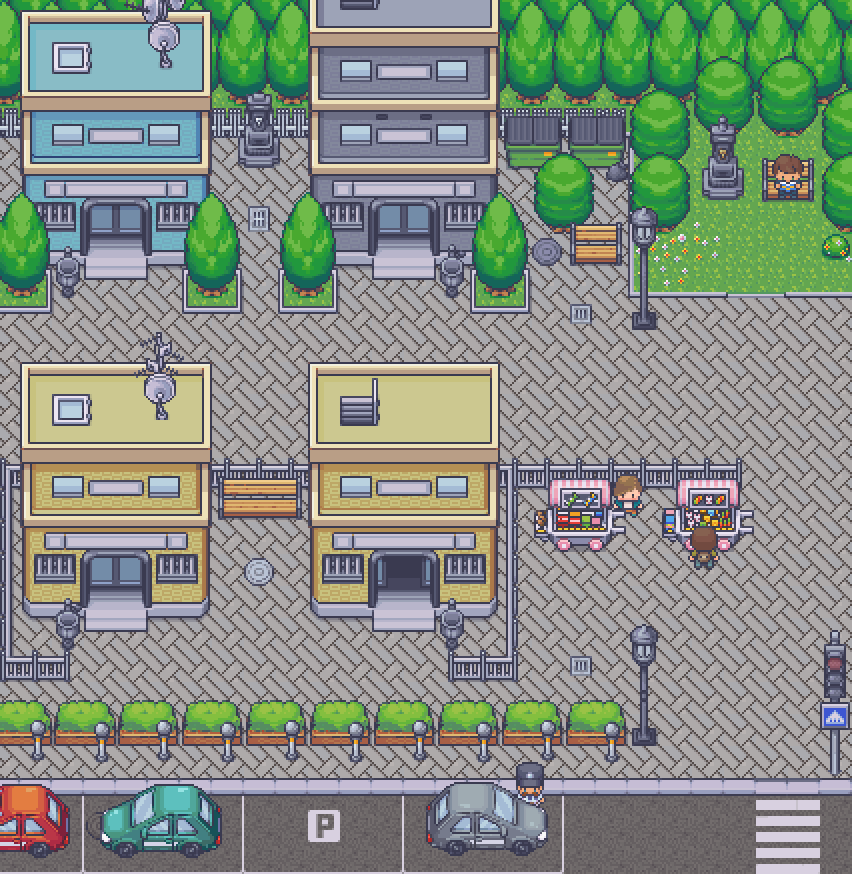
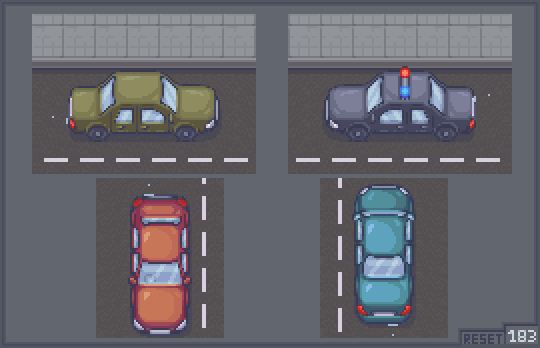
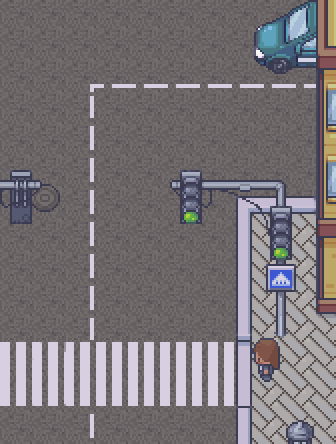
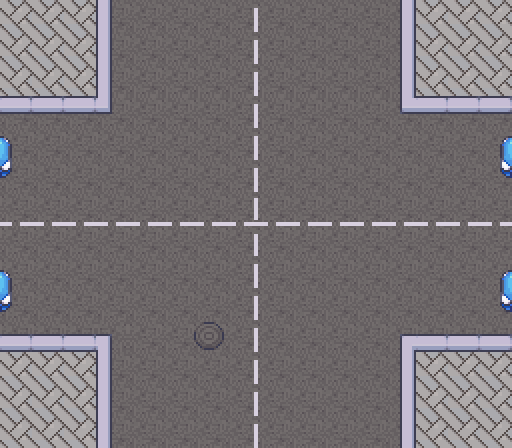
Comments
Log in with itch.io to leave a comment.
Hi, this is amazing work, thank you so much for this great bundle!
I was wondering if the characters seen on the preview gif scenes on this page were available somewhere in the pack? I have found (and used) a couple of them from the subway scene (musicians, mostly, and patients on stretchers) but I cannot figure out in which file I can find any other random characters to populate my scenes. Are they only in the previews as an example? Thanks in advance!
This is a great pack and very detail
Just a small request that can you add more birds to it? You know like dove, sparrow or even raven
Hey, just to let you know that the sheet "Animated_16x16\Animated_sheets_16x16\Dumpster_4_side_empty_16x16.png" is 32x32px instead of 16x16px
"Animated_16x16\Animated_sheets_16x16\Garden_Tool_Shack_Door_6_16x16.png" has the same problem
I got both this and the Interiors, and in RPG Maker MZ the assets are visible in the editor when I'm using one of the tilesets to make an area, but in playtests they disappear. I've tried many different fixes but so far no luck! Anybody have tips?
i have this asset pack for already over one month and there are STILL assets i never saw before ! Amazing work BTW !
I'm getting a message that says " no compatible downloads found" when I try to download the files. I purchased the pack. I google what that error code means, and it means that the files aren't compatible with my OS. I'm using windows, and I figured these types of files probably aren't OS sensitive to begin with. I might be doing something wrong, as this is my first time purchasing something on itch.io. Any idea what I'm doing wrong?
Update: somehow the browser doesn't give this message, so I was able to download, but now I can't figure out how to import them into RPG Maker 2003. Is this compatible with 2003?
Insane amount of content, hope I someday manage to make something like this xD Plugins tho, my art sucks...
Hi, this is a great pack. Thank you for your hard work. I wanted to ask if there are transitions between different shades of brown/dirt tiles? I see Grass to Red Dirt or Grass to Brown Dirt but there is no transition between different shades of Dirt as far as I can tell. Am I missing something or you didn't actually create those? Thanks.
Awesome pack!
Can i get a bike tilesets, i wanna build my city,thanks
I Made this Game with your assets
https://seikagames.itch.io/rzr-downloadable
What do You think?
What Autotiles for Godot means ?
Does it mean the spritesheet is designed for supporting autotile ? Or is there an automatic import of the spritesheet without manual configuration ?
I'd love to see a bicycle rack added!
How to implement in Unity? Mine is always blurry and i did everything as recommended: Sprite mode is Multiple, Pixels per unit is 16, Filer Mode is no filter and compression is none.
When you import, you need to set Max Size → 8192 in the editor. Otherwise Unity will compress the size of the image. I solved it that way.
is there a bicyles or perphaps some roller skates (that would be cool) available so the charachter can bike through the city. i bought all your modern pack to support you and also because they are amazing. also is there some kind of manual. first for me buy assets and getting them into rpg maker
i wanna a bike too
Do you have addons for portrait generator such as soldier helmet and general hat?
This pack is really great! I just bought the Exterior, Interior, UI, and I'm already enjoying every bit of them. However, i do have some recommendations. For instance: Light Poles facing forward and backward(⬇️ and ⬆️), The grass that is on City Decorations to blend with the grass that is on Terrain and fences, and Bushes. Those would all make the pack perfect!
Thanks! I bought these high quality sprites that I intend to use on my game.
Do you have a plan to add other door views (left & right door views)? As all of them are only front/back-facing. :)
I read above: "Available in 3 sizes (16x16, 32x32, 48x48), ready for any engine!" All these assets also come in 32x32, or am I getting this wrong?
pls add attack effect character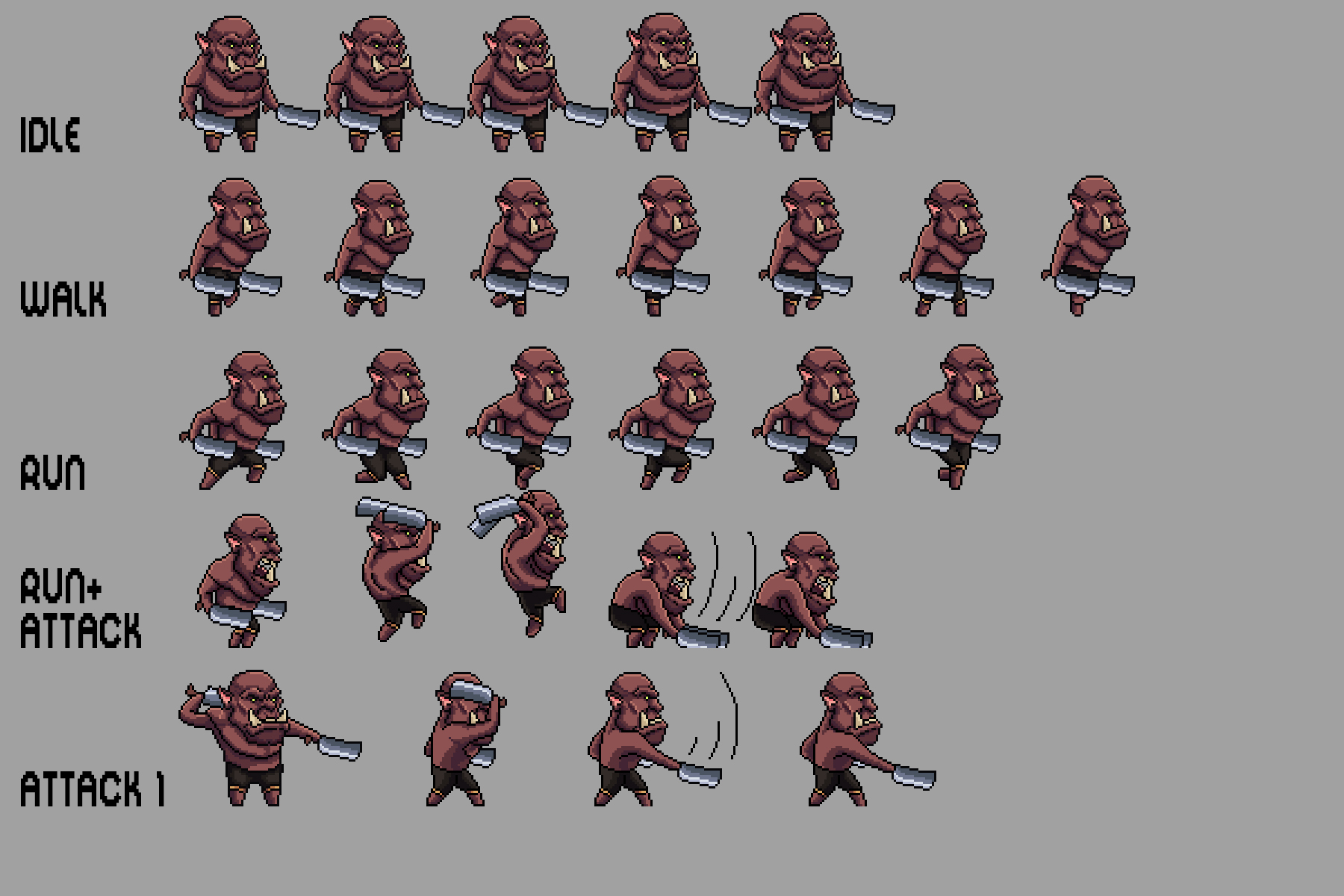
Just used the pool tiles in my latest game, great assets, thanks!
https://glacialdevelopments.itch.io/swimswamswum
can i request for another normal house, not apartement? like literally normal house
hi just bought this ive looked on youtube cant seem to find a video that just explains how to add the tileset to the game database anyone able to explain or give me a link to a good tutorial
Hi I might be a bit late, just case you are still searching you can check this video, it is using Tiled (map editor to create map with tile set.)
Amazing, amazing work. thanks. Now i can create an alive world beneath the Blast-o-Rama floating arenas.
Hi!
I'm trying to find the post office stuff, especially the truck and I think I'm going crazy but I can't find it anywhere. Can you please help me find it in the files? Or was it deleted?
Thank you in advance.
Should be in these folders if that helps:
Modern_Exteriors_32x32\ME_Theme_Sorter_32x32\22_Post_Office_Singles_32x32
yes that helps a lot, thank you! I was looking in an old version that I had downloaded over a year ago. Stupid brain does stupid things. Have a great day!
https://iaftersmile.itch.io/a-normal-day
I made a simple game using this asset. ^^
Such a relaxing game! How did you get that isometric look? Honestly, it’s wallpaper-worthy
Thanks ^^ I used mesh editor in Construct 3.
Do you have a video on how to use the tile? When i draw the tile, there are some black lines in between tile. is it because of I slice the tile wrong? I already use SpriteAtlas still does not work. Please help me.
me too...
Hi if you are still searching for answer, maybe try Tiled (map editor).
I already have this asset pack, but I kinda wanna buy it again because it looks so good:)
Is there a Chance to get the Spritesheet Elements with BlackShadow? the Moving Sprites sheet are only in light Gray shaword
Please please please make animated autotiles for the terrains
waiting for future 2D top-down weapon assets!
best package i have ever purchased. thanks for the hard work <3
I've completed my game using this asset pack and credited you. Thank you so much LimeZu!
https://store.steampowered.com/app/3771920/Whispers_of_Kelsden/
Hi, this looks great, it seems very interesting. I was wondering if you used the same walking animations as the character generator but slowed them down. They look very realistic. Good luck with the game.
Thank you so much! Yes that's what I did with the walking animation. The only animation I added on top of the existing ones is front sitting animation because LimeZu didn't make one. It was easy tho since it's pixel art.
Hello,
You made an absolutly awesome work !! I juuuuste have a question: on the pic 236 (with the cliff) I can't find the mix between the cliff and the grass in the sprite) I sure have some cliff associated to the beach sprites, but not with grass.
Thanks for the help
Will there be bicycles and motorcycles? A modern city should not lack these two modes of transportation. I have seen many people asking, but I couldn't find them in the package. If there are, please tell me the file path, or do you accept the commission? I really hope to have bicycles and motorcycles
Hey! I was planning to use this in a school project. Uh I bought the project but my friend doesn't have a copy. Am I allowed to use it with him for said project? Thank you!
I just bought it a few moments ago but I can't find the resources to make houses or bad treated edeficis with broken glass can you help me and I'm also going to look for how to work with the floors, maybe it's my lack of experience with rpg's that I get lost and overwhelmed with so many resources, I love your art I hope to buy you a new pack soon and I hope you can help me with that.