Hi. Thank you for the sprite pack! We have already utilized some of them in our templates in Unity.
I probably have a weird question and you may not have an answer to it. But can we use these sprites for creating our Unity 2D game? We want to have a game, where character can move both left, right and forward, backward, just like your sprites and animation supposed to work. So, the game would have 2D graphics logic like in Among US, but with pixel sprites. Can this be achieved using Unity 2D game engine only, or we have to use Unity 3D features for things like getting behind an object or standing in front of it? Thanks, if you have any ideas.
P.S. I think this could be achieved, by dynamically changing order in layer property of our character, but it seems quite cumbersome and I'm not sure it's the best way to do it.
Hi danksy, thanks for your comment, I appreciate! I'm not a Unity expert, but I'm pretty sure all that can be achieved using the 2D system! There should be a bunch of YT tutorials on how to make a pixel top-down game in Unity! Best of luck with your project!
Hi Spoofus, thanks for the comment! I'm working on a modern exterior pack, it's taking forever since I update this asset each day, but it not far from a releasable state!
I'd like to make a request and I'd even pay for it if necessary. A best friend of mine passed away back in 2018 and I'd like to know if you could possibly make a character based on him for me. I have pictures of him for a reference. Please let me know if you can do this for me. I'd really appreciate it if you can.
Just playing around with the assets here, and although they look great, they're kinda awkward to use within rpg maker, I know it's for all general purpose but since you are listening I thought I'd let you know anyway. Because of the way RPG maker works if a player wants to interact with something it happens on the square tile itself, but a lot of the assets take up 2 squares because of their size and the dead space on either side. This in turn means that if we were to "use" the bathtub, the player would stand on either the left or the right side of the tub but not in the middle. Same for a lot of the sinks. A lot of the assets are also "floating" since they're not touching the bottom of their cell, meaning if the player was to interact with it, he would either step on it or be blocked from it some pixels away. This sort of break the nice illusion created by these beautiful assets. Maybe down scaling everything a bit would do the trick, so the bathtub for example takes up a 1x3 grid instead of a 2x4. Funnily enough with the bathtub, this is already what happens if you insert the filling of the tub animation. This actually means that it makes it very hard to layer those two on top of each other, empty tub with the filled tub animation. Hope you understand where I'm getting at. I know it'll be a lot of work and I surely don't expect you to go through all of the assets any time soon to fix these small corrections. But it would make your asset pack a lot more user friendly, and I think there's a whole community of RPG makers who are craving good graphics like these that doesn't feel as bland as the RTP.
Mmm I see I see... Ok, the problem is that many objects are not designed to have a square collission box, since the Rpg Maker is the only software that forces that . I can try to shift every object that doesn't touch the bottom of the tile so the RPG Maker character can interact with them without being distant. For the bathtub example, I have no idea why the animation of te bathrtub works the way you mentioned since it's the sprites are placed in the same way on the grid, that's weird. Down scaling breaks proportions and require a lot of time, so I won't do that.
Also, I'm gonna add a suggested plugin on the asset page, since there are some out there that rewrite the collission system of the RPG Maker, and even the step length of the character, meaning that every now mentioned issue would be fixed.
I just saw that you updated the description thank you. The plugin seems very powerful and definitely changes the feel of a game. But I guess I have to get real creative with the implementation because I'm using MZ and it seems that plugin only works with MV.
I found this plugin for the MZ that allows you to set a custom character step length! The MZ is fairly new, but I'm sure in the next few months some useful collision plugin will come out!
Love the tenacity, just wanted to share that the MZ plugin doesn't really work that well and I just had a chat with the creator who said he doesn't recommend using it. So I think maybe remove that recommendation so it doesn't fall back on you for recommending it ;) Keep up the good work, always happy to see what improvements you come up with.
Now I haven't looked through all of them, but some of the animations for the rpgmaker are offset to the left, for example the fridge. I saw some of the others that were as well. Since they're off center they're not aligning with the tiles. It looks very good though. To anyone else reading this, it's worth a buy.
Hi Bneji! I've never thought about that issue...I should move some objects indeed. In the meanwhile, placing the offset stuff a tile shifted to the left or to the right kinda fix that, but it's no the final solution I know
As always, thanks for the quick response. When stuff like this comes up, would you rather I dm you on twitter or just continue posting them here. I understand that quick responses expresses high service and thus has the potential to make people more interested in buying your packs. But then again, If I keep bringing up minor details here, it might discourage people from buying your packs and I certainly don't want that to happen.
Don't worry for asking here, I'm happy if I can improve the quality of the asset and I'm not worried about people potentially getting discouraged since I believe I have proved several times to be able to solve issues and help anyone whoever got stuck using his software of choice!
Hi there Just bought the Modern Interior and the Modern Office pack and it looks really great, really love the value you get from this. I'm very new to RPG Maker MZ and found this pack by searching on google, because my game takes place in a more modern day world than the fantazy that comes standard with the gamemaker, and your packs fits nicely into this. However I have a problem with the implementation of the characters. The characters you can make in RPGM don't work with your graphics since they're too small and make everything else look giant. No problem I thought, I'll just use the characters that you have provided. Only problem is RPGMZ doesn't seem to like the characters that well, I'm thinking it has something to do with not following the default 3x4 grid that features each of the animations but I'm not too sure. I saw however that you replied to another comment saying you made it work fine in RPGM, so I'm curious to know what you did different to make it work and what I'm doing wrong. You're really amazing for producing this much content and I'll definitely come back and support you more if I can use the asset the way I had hoped I could. Sincerely Benji
Thanks for the quick reply, I wasn't xD I had instead imported them from the regular character file and not from within the RPG maker file. I feel dumb now, but I hope you saw more than nagging from my post. Once again great work, your work ethic impresses me.
Hello, I just bought two of your packs! I just opened it. However, I just wondering if there is an explanation somewhere on how to install it... I work on the MZ version.
I am a professor at a university and I am trying to recreate my faculty (faculty of law) with RPG maker. I think your packs will be very useful. Also let's say I would like to commission the creation a faculty... How much would it be ? Can I contact you about this ?
For the MV/MZ installation, I can write an “how to” .txt and upload it along with the tomorrow’s asset update (usually published around 16:00-17:00 GMT)
For the eventual commission, we can talk about it via email. Consider that at the moment I have some people waiting for their turn, so if yours it’s an urgent request I can’t take it.
Best of luck with your project, I’m here to help you whenever needed
Hello Lime Zu, I thank you very much for your answer. It would be super nice if you could add the how to.txt.
I will email you about the project. We have some funding (as part of a university). Ideally I would do it alone and/or with students but my main topic is law... It is not an urgent project.
Thank you so much for helping me but I do have another question. IF i were to make revenue on a game with your graphics, is that allowed? If so what percentage do I give to you?
Also I want to ask something, for some reason I can't make a perfect square in MV (there's always some extra bits on the top) though I've slotted the walls tileset in the right place, maybe you can give me some guidance? ^^;
Hi naru, thanks for your comment! Sorry for the delay in replying but I just woke up It's my fault, I recently modified the MV files and I missed that issue, gonna fix it in a snap
No prob! Also just want to inform you that the office set that i bought has similar problem with the walls :'' if it can be fixed it will be great because i'm planning to combine both!
Office files updated! ;) Also, today I'm adding the Theme_Sorter folder for the MV, so you and the other MV users gonna have an easier time choosing the stuff to use
today I tried doing the vertical sitting animations (the normal straight-up one, not the one for arm chairs) and I encountered a problem: if the character isn't sitting close to the table, their feet will appear cut off - because right now the animation frames don't include their feet. For example, they look fine if they sit right by the table like this gif, but if they sit further away, maybe in the orange chair that is pulled out, the cut-off feet will be shown.
Is it possible to have additional vertical sitting animations where they have a full body, including the feet?
The content is really nice but I can already see a problem for Rpg maker users: A lot of the tiles take too much space, for example you need 6 squares to make some things even though some squares only have 3-4 pixels on them and you can only use a limited amount of tilesheets so this is a bit hard to figure out what sheets to use for each room. I'm new to this so If anyone has a suggestion...
You are right, some objects are very big and use a lot of tiles cause the asset hasn’t been designed for the RPG Maker, but just adapted. I’m not sure, but there might be a method to extend the size limits of the software!
I know I shouldn't request too much, so please think of these as mere suggestions!
I think it'd be great to have characters with clothes varieties like wearing headband, glasses, hat, sweaters, dresses etc. Thank you for your hard work ^^
Hi Nory! Yes, I agree with you! I'm actually thinking of an easy-to-use system to dress the existing characters with some cool accessories, and for sure some future characters gonna have hats etc. as default. After the Christmas theme I'll start working on it ;)
Hi Raubrey, the whole interiors are already sliced and sorted by theme in the "Theme_Sorter" folder. What problems are you having with the floors? I'm here to help you!
Thank you so much for a timely response! You are awesome in doing so and so talented. Not sure where you find the time.
Anyway, I will try to recreate the problem in Unity...then screenshot. Not sure how to explain it other than it doesn't want to slice tiles per the directions I've gotten elsewhere. Maybe it doesn't apply here.
I'll try the Theme_Sorter Again. When I have something or figure out what's wrong I'll post. Best to you.
This is a great tileset for a great price. I love that i can see in the comments that you really make constant updates and that you listen to people requests. You really make it easier for people (me included) to start developing games themselves!
So here a request of my own. For my game I also need a deflated ball. Could you add it? I don't have a preference for which ball with either one of the exercise balls or other balls i would be happy.
Hi stoeptegel! Thanks for your comment! I'm gonna try to add some deflated balls in the next updates, can't guarantee but I'll do my best to render them! ;)
So I was messing around with the match color option in Photoshop while editing the colors of your wall textures and I found the perfect colors for the bricks. They definitely make my basement map look like a dark and creepy basement now.
I've just finished it and I loved it! I adored how you used and modified my asset and I also appreciated a lot the horror part! Great job, keep going this way tooth! ;)
First off, I absolutely love your art its so cute and I cant wait to use it! I have been eyeballing this set for a while and finally had a chance to buy it today! However I've been messing wit it for about an hour trying to get it to fit properly in my RPG Maker VX ACE. Could you help me out when you get the chance, I'm still pretty new to how importing graphics works in this program. Thank you so much :)
Hi grey, thanks for your comment, really appreciated! If I'm not wrong, for the VX ACE the tileset (B-C-D-E) size is 512x512, right? I can arrange all the interiors and slice them into 512x512 files if you give me a couple of days ;)
Hi grey, I'm a bit late updating you, I'm sorry. I started adding some VX Ace interiors files! If you are able to, test them out and tell me if everything works ;)
Sorry to see this 8 days later I've been having some problems at home but I feel awful. However I have been messing with the VX Ace tile sets and the program cuts them a bit wonky.
The 'Bathroom_01' Fits pretty well except it cuts off the circled sink but It does spit it back out if you scroll down a little in the page.
The 'Bedroom_Kid_01' cuts the bed in the top right corner in half and cuts the stuff below that as well. It does spit it back out if you scroll down but then it overlaps the other items.
The 'Bathroom_02' fits fine and nothing gets cut off however it leaves these big gaps throughout the tileset. ( As well in 'Living_Room_02')
The 'Bedroom_kid_02' fits fine as well as all the generics and the first living room and I love the vocaloid figure details in the kid bedroom!!
Hope this helps i would try and figure it out myself but Im pretty illerate when it comes to this program but thank you so much for all the cute little details and your christmas update looks EPIC!!
If you're working on characters, it might be good to add some people of color to the options! There isn't much diversity currently. Would be great to see. :)
They are great! i already buy several of them, i would really like see some school themed tiles, also how work the license if i make a game free? (with purchased resources)
Hi there,I really liked your work. Can u plz add some japanease school tilesets or just school in general like corridors,entrance,etc.That would be really cool.
So I noticed when I go to make maps with this that I'm awful at making maps so do you have any reference maps I could use? Like a house with a basement.
This is such an absolute steal. Going to be using crocotile 3D and a lot of your stuff on our new project. All of your stuff looks fantastic. And of course be giving credit when its done. Thxu
Don't suppose you fancy adding some additional monsters to the character pack? Perhaps a zombie or two and a skeleton, or some blobby things? The ghosts on odd green chap are good but more would be great.
← Return to asset pack
Comments
Log in with itch.io to leave a comment.
Hi. Thank you for the sprite pack! We have already utilized some of them in our templates in Unity.
I probably have a weird question and you may not have an answer to it. But can we use these sprites for creating our Unity 2D game? We want to have a game, where character can move both left, right and forward, backward, just like your sprites and animation supposed to work. So, the game would have 2D graphics logic like in Among US, but with pixel sprites. Can this be achieved using Unity 2D game engine only, or we have to use Unity 3D features for things like getting behind an object or standing in front of it? Thanks, if you have any ideas.
P.S. I think this could be achieved, by dynamically changing order in layer property of our character, but it seems quite cumbersome and I'm not sure it's the best way to do it.
Hi danksy, thanks for your comment, I appreciate!
I'm not a Unity expert, but I'm pretty sure all that can be achieved using the 2D system! There should be a bunch of YT tutorials on how to make a pixel top-down game in Unity!
Best of luck with your project!
Thanks! Appreciate it. Our team will definitely give the credits when we finish our game.
That's great! Don't forget to link me the game when it's ready, I wanna play it too! ;)
I friggin love these tiles, they fit with the kind of project I been working on, and the updates just keep coming.
A dumb question on my part: Are/or are you planning to do outdoor locations to go with this asset pack?
Hi Spoofus, thanks for the comment!
I'm working on a modern exterior pack, it's taking forever since I update this asset each day, but it not far from a releasable state!
Awesome, had a feeling about it.
Also how can I contact you about info for commission questions, if you are doing such stuff
(Trying to get an idea of certain thingd)
I’m pretty full at the moment, but you can contact me here: limezu.pixel@gmail.com ;)
I PURCHASED THIS 111 DAYS AGO!!
Ahahah that was hundreds and hundreds of tiles ago!!!
yup
I'd like to make a request and I'd even pay for it if necessary. A best friend of mine passed away back in 2018 and I'd like to know if you could possibly make a character based on him for me. I have pictures of him for a reference. Please let me know if you can do this for me. I'd really appreciate it if you can.
Hi professor
send me a picture of him, I’ll make a character in the next few days :)
edit: you can send me the picture via Twitter or email if you wish
Alright I just sent some pictures on Twitter. His name was Ash.
Great, gonna check them out
Hi prof, I've just added what you asked for, hope he's at least a bit similar to your friend! here
Just playing around with the assets here, and although they look great, they're kinda awkward to use within rpg maker, I know it's for all general purpose but since you are listening I thought I'd let you know anyway. Because of the way RPG maker works if a player wants to interact with something it happens on the square tile itself, but a lot of the assets take up 2 squares because of their size and the dead space on either side. This in turn means that if we were to "use" the bathtub, the player would stand on either the left or the right side of the tub but not in the middle. Same for a lot of the sinks. A lot of the assets are also "floating" since they're not touching the bottom of their cell, meaning if the player was to interact with it, he would either step on it or be blocked from it some pixels away. This sort of break the nice illusion created by these beautiful assets. Maybe down scaling everything a bit would do the trick, so the bathtub for example takes up a 1x3 grid instead of a 2x4. Funnily enough with the bathtub, this is already what happens if you insert the filling of the tub animation. This actually means that it makes it very hard to layer those two on top of each other, empty tub with the filled tub animation. Hope you understand where I'm getting at. I know it'll be a lot of work and I surely don't expect you to go through all of the assets any time soon to fix these small corrections. But it would make your asset pack a lot more user friendly, and I think there's a whole community of RPG makers who are craving good graphics like these that doesn't feel as bland as the RTP.
Mmm I see I see...
Ok, the problem is that many objects are not designed to have a square collission box, since the Rpg Maker is the only software that forces that . I can try to shift every object that doesn't touch the bottom of the tile so the RPG Maker character can interact with them without being distant. For the bathtub example, I have no idea why the animation of te bathrtub works the way you mentioned since it's the sprites are placed in the same way on the grid, that's weird. Down scaling breaks proportions and require a lot of time, so I won't do that.
Also, I'm gonna add a suggested plugin on the asset page, since there are some out there that rewrite the collission system of the RPG Maker, and even the step length of the character, meaning that every now mentioned issue would be fixed.
That would be great, I don't know any plugins what so every so that would be nice.
I just saw that you updated the description thank you. The plugin seems very powerful and definitely changes the feel of a game. But I guess I have to get real creative with the implementation because I'm using MZ and it seems that plugin only works with MV.
I found this plugin for the MZ that allows you to set a custom character step length! The MZ is fairly new, but I'm sure in the next few months some useful collision plugin will come out!
Love the tenacity, just wanted to share that the MZ plugin doesn't really work that well and I just had a chat with the creator who said he doesn't recommend using it. So I think maybe remove that recommendation so it doesn't fall back on you for recommending it ;) Keep up the good work, always happy to see what improvements you come up with.
Great, thanks for the info!
Now I haven't looked through all of them, but some of the animations for the rpgmaker are offset to the left, for example the fridge. I saw some of the others that were as well. Since they're off center they're not aligning with the tiles. It looks very good though. To anyone else reading this, it's worth a buy.
Hi Bneji! I've never thought about that issue...I should move some objects indeed.

In the meanwhile, placing the offset stuff a tile shifted to the left or to the right kinda fix that, but it's no the final solution I know
As always, thanks for the quick response. When stuff like this comes up, would you rather I dm you on twitter or just continue posting them here. I understand that quick responses expresses high service and thus has the potential to make people more interested in buying your packs. But then again, If I keep bringing up minor details here, it might discourage people from buying your packs and I certainly don't want that to happen.
Don't worry for asking here, I'm happy if I can improve the quality of the asset and I'm not worried about people potentially getting discouraged since I believe I have proved several times to be able to solve issues and help anyone whoever got stuck using his software of choice!
Hi there
Just bought the Modern Interior and the Modern Office pack and it looks really great, really love the value you get from this.
I'm very new to RPG Maker MZ and found this pack by searching on google, because my game takes place in a more modern day world than the fantazy that comes standard with the gamemaker, and your packs fits nicely into this. However I have a problem with the implementation of the characters. The characters you can make in RPGM don't work with your graphics since they're too small and make everything else look giant. No problem I thought, I'll just use the characters that you have provided. Only problem is RPGMZ doesn't seem to like the characters that well, I'm thinking it has something to do with not following the default 3x4 grid that features each of the animations but I'm not too sure. I saw however that you replied to another comment saying you made it work fine in RPGM, so I'm curious to know what you did different to make it work and what I'm doing wrong. You're really amazing for producing this much content and I'll definitely come back and support you more if I can use the asset the way I had hoped I could.
Sincerely Benji
Hi Benji,
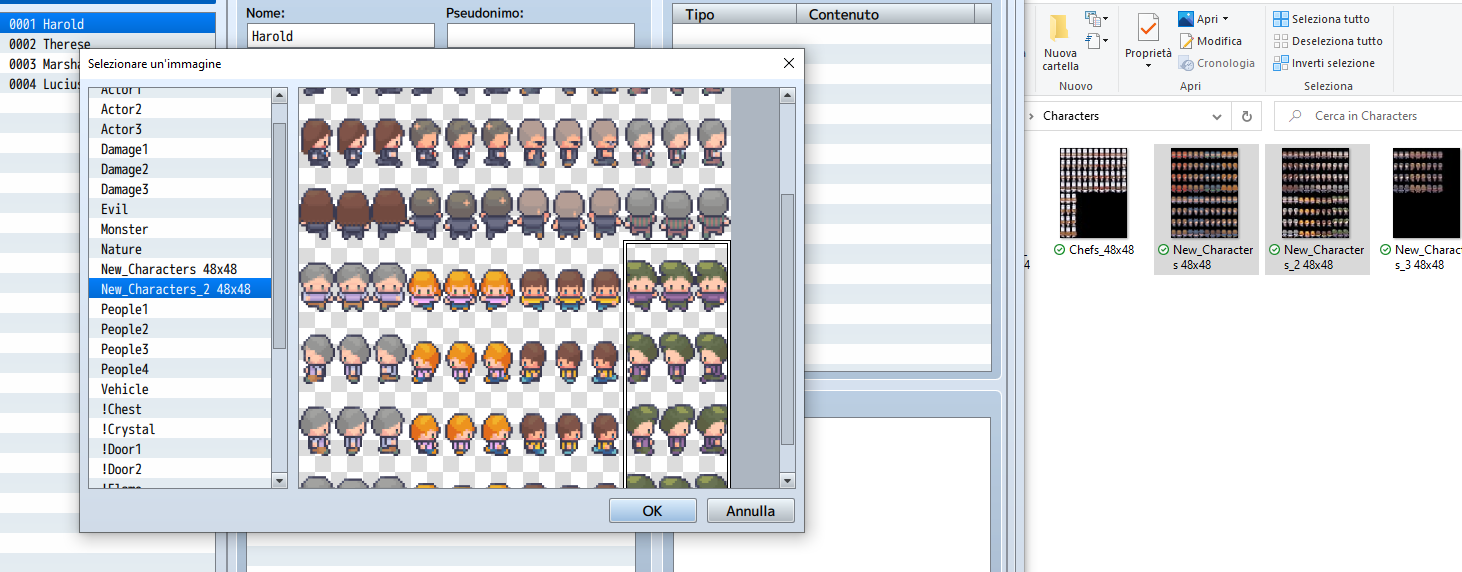
thanks for your comment! Are you using the files showed in the screenshot below? They work fine in my RPG Maker MV, so they should in yours!
Thanks for the quick reply, I wasn't xD I had instead imported them from the regular character file and not from within the RPG maker file. I feel dumb now, but I hope you saw more than nagging from my post. Once again great work, your work ethic impresses me.
Ahahaha don't worry Benji, everyone can make mistakes, and I really appreciate your kind words, thank you!
Hello, I just bought two of your packs! I just opened it. However, I just wondering if there is an explanation somewhere on how to install it... I work on the MZ version.
I am a professor at a university and I am trying to recreate my faculty (faculty of law) with RPG maker. I think your packs will be very useful. Also let's say I would like to commission the creation a faculty... How much would it be ? Can I contact you about this ?
Hi Thomas,
For the MV/MZ installation, I can write an “how to” .txt and upload it along with the tomorrow’s asset update (usually published around 16:00-17:00 GMT)
For the eventual commission, we can talk about it via email. Consider that at the moment I have some people waiting for their turn, so if yours it’s an urgent request I can’t take it.
Best of luck with your project, I’m here to help you whenever needed
email: limezu.pixel@gmail.com
Hello Lime Zu, I thank you very much for your answer. It would be super nice if you could add the how to.txt.
I will email you about the project. We have some funding (as part of a university). Ideally I would do it alone and/or with students but my main topic is law... It is not an urgent project.
Hello! I just see the new file!! Thank you so much!! Such a great work you did!! I will contact you soon! I wish you a wonderful day!
Also, I check your other projects. I will keep following! I love your work and the packs you propose! I will definitely talk about it around me!
Hi Thomas,
I'm really happy you appreciated my work, and don't hesitate to ask again if you encounter any problem or if the .txt isn't clear
Have a great day too ;)
Thank you so much for helping me but I do have another question. IF i were to make revenue on a game with your graphics, is that allowed? If so what percentage do I give to you?
You are allowed to, just credit me somewhere for the graphic ;)
Hello, awesome effort, just noticed the idle frames for Molly is different than the rest, is that intentional or just missed out?
Ah, you are right, wasn't aware of it! Gonna fix it with tomorrow's update ;)
That's awesome
Hi there, your work is awesome! Like it so much :) Do you plan to create tiles related to Grocery store and Exterior (City tiles)?
Thanks
Thank you so much ginger! A city asset will be out in a few weeks ;)
Wow, great! :) Any plans to add some grocery store stuff to this tileset? Would be cool!
Thank you!
Ye for sure I'll add grocery store stuff there ;)
Hello! Just want to drop some love because I've bought this and loving this<3
Also I want to ask something, for some reason I can't make a perfect square in MV (there's always some extra bits on the top) though I've slotted the walls tileset in the right place, maybe you can give me some guidance? ^^;
Hi naru, thanks for your comment!
Sorry for the delay in replying but I just woke up
It's my fault, I recently modified the MV files and I missed that issue, gonna fix it in a snap
Solved ;)

No prob! Also just want to inform you that the office set that i bought has similar problem with the walls :'' if it can be fixed it will be great because i'm planning to combine both!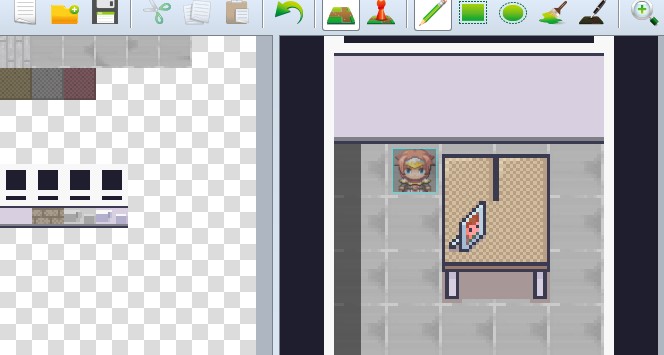
Ahhh you are totally right x)
Gonna update the office .zip in some minutes
Office files updated! ;)
Also, today I'm adding the Theme_Sorter folder for the MV, so you and the other MV users gonna have an easier time choosing the stuff to use
good sprites :)
Thank you feto! :)
LOL translate feto in google translator Portuguese Brazil to English XD
Ahahah ye it’s the same meaning in Italian :)
i can use this sprites on my game?
ye sure, but remember to credit me
Hello (yes it's me again...),
today I tried doing the vertical sitting animations (the normal straight-up one, not the one for arm chairs) and I encountered a problem: if the character isn't sitting close to the table, their feet will appear cut off - because right now the animation frames don't include their feet. For example, they look fine if they sit right by the table like this gif, but if they sit further away, maybe in the orange chair that is pulled out, the cut-off feet will be shown.
Is it possible to have additional vertical sitting animations where they have a full body, including the feet?
Hi Nory, I see I see! Yes sure, I'll add a new animation to use when they sit on a chair but without the hands on the table
Just added Nory! Hope it's as you expected! here
Absolutely love the look of these and the shear amount of stuff is incredible - great job!
Thank you so much kenney! :)
The content is really nice but I can already see a problem for Rpg maker users:
A lot of the tiles take too much space, for example you need 6 squares to make some things even though some squares only have 3-4 pixels on them and you can only use a limited amount of tilesheets so this is a bit hard to figure out what sheets to use for each room.
I'm new to this so If anyone has a suggestion...
Hi lucak,
You are right, some objects are very big and use a lot of tiles cause the asset hasn’t been designed for the RPG Maker, but just adapted. I’m not sure, but there might be a method to extend the size limits of the software!
I know I shouldn't request too much, so please think of these as mere suggestions!
I think it'd be great to have characters with clothes varieties like wearing headband, glasses, hat, sweaters, dresses etc. Thank you for your hard work ^^
Hi Nory! Yes, I agree with you!
I'm actually thinking of an easy-to-use system to dress the existing characters with some cool accessories, and for sure some future characters gonna have hats etc. as default. After the Christmas theme I'll start working on it ;)
That is awesome! I'm really looking forward to it~~~
Was wondering if you're planning on adding cars
Hi! I won’t add the cars in this my asset, but my next will start with some of them for sure ;)
Is there an ETA for the modern buildings pack?
I’m working on it, and from the next week I’m gonna have much more time. 2-4 weeks and it’ll be released, then updated several times ;)
Purchased today. Wonderful work! Thank you so much!!!
Just to make sure ... All assets work with MV?
Keep doing such amazing art. Thank you!
Hi vlak, thanks for supporting my work!
All the asset is compatible with the MV except for some animations, cause the MV frame limit is 4, and some animations have 30+ frames.
Btw, if you encounter any issue, comment here and I’ll help you out :)
You're a star. Thank you for the quick response. Happy holidays!
What is the best way to slice these for import into Unity? If I may.
Indoor objects seem to work (have Rect?) but I'm having trouble with floors.
I'm also using the RPG Maker Unity import tool where needed.
Are most people painting them in photoshop as a single image?
Thanks again and I look forward to more!
Hi Raubrey, the whole interiors are already sliced and sorted by theme in the "Theme_Sorter" folder.
What problems are you having with the floors? I'm here to help you!
Thank you so much for a timely response!
You are awesome in doing so and so talented. Not sure where you find the time.
Anyway, I will try to recreate the problem in Unity...then screenshot. Not sure how to explain it other than it doesn't want to slice tiles per the directions I've gotten elsewhere. Maybe it doesn't apply here.
I'll try the Theme_Sorter Again. When I have something or figure out what's wrong I'll post. Best to you.
OK, that sounds like a Unity setting stuff, but I'm not sure!
Waiting for the screenshots, and thank you for the kind words ;)
This is a great tileset for a great price. I love that i can see in the comments that you really make constant updates and that you listen to people requests. You really make it easier for people (me included) to start developing games themselves!
So here a request of my own. For my game I also need a deflated ball. Could you add it? I don't have a preference for which ball with either one of the exercise balls or other balls i would be happy.
Hi stoeptegel! Thanks for your comment!
I'm gonna try to add some deflated balls in the next updates, can't guarantee but I'll do my best to render them! ;)
Have a great day and good luck with your project!
Thanks for the quick reply. Good luck with your next update :)
Already added! Hope they are as you expected :)
here
They are great! To thank you and to support your future work I have bought your complete bundle. Keep up to good work!
Thank you so much, really appreciated!
Good luck with your project and happy holidays :)
So I was messing around with the match color option in Photoshop while editing the colors of your wall textures and I found the perfect colors for the bricks. They definitely make my basement map look like a dark and creepy basement now.
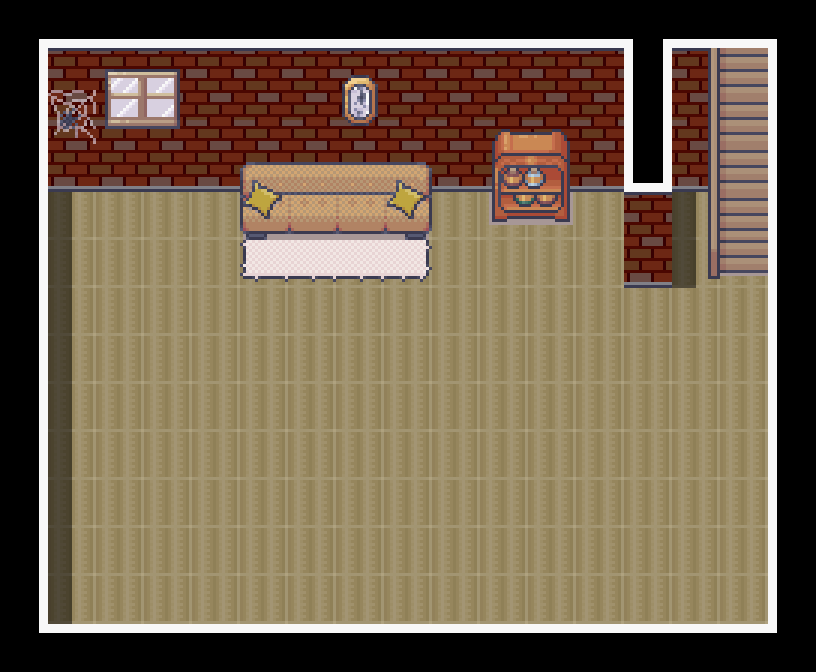
That's a really cool color combination! Great job!
Thanks! :)
Hi, I'm gonna reply you on Twitter :)
I finished my game using your assets!
https://toothmonster.itch.io/the-navidson-record
I've just finished it and I loved it! I adored how you used and modified my asset and I also appreciated a lot the horror part!
Great job, keep going this way tooth! ;)
First off, I absolutely love your art its so cute and I cant wait to use it! I have been eyeballing this set for a while and finally had a chance to buy it today! However I've been messing wit it for about an hour trying to get it to fit properly in my RPG Maker VX ACE. Could you help me out when you get the chance, I'm still pretty new to how importing graphics works in this program. Thank you so much :)
Hi grey, thanks for your comment, really appreciated!
If I'm not wrong, for the VX ACE the tileset (B-C-D-E) size is 512x512, right?
I can arrange all the interiors and slice them into 512x512 files if you give me a couple of days ;)
Oh your so sweet thank you so much. Dont worry about how soon you get it done and make sure to put yourself first! Thank you so much :
You are welcome! Thanks for your care, I won’t overdo :)
Hi grey, I'm a bit late updating you, I'm sorry.
I started adding some VX Ace interiors files! If you are able to, test them out and tell me if everything works ;)
Sorry to see this 8 days later I've been having some problems at home but I feel awful. However I have been messing with the VX Ace tile sets and the program cuts them a bit wonky.
The 'Bathroom_01' Fits pretty well except it cuts off the circled sink but It does spit it back out if you scroll down a little in the page.
The 'Bedroom_Kid_01' cuts the bed in the top right corner in half and cuts the stuff below that as well. It does spit it back out if you scroll down but then it overlaps the other items.
The 'Bathroom_02' fits fine and nothing gets cut off however it leaves these big gaps throughout the tileset. ( As well in 'Living_Room_02')
The 'Bedroom_kid_02' fits fine as well as all the generics and the first living room and I love the vocaloid figure details in the kid bedroom!!
Hope this helps i would try and figure it out myself but Im pretty illerate when it comes to this program but thank you so much for all the cute little details and your christmas update looks EPIC!!
No update today?
It’s coming, just later, I don’t have much free time on Sunday ;)
Oh ok, cool
If you're working on characters, it might be good to add some people of color to the options! There isn't much diversity currently. Would be great to see. :)
Totally agree, gonna add some today! ;)
Hey LimeZu,
Just want to thank you for all these great modern assets you're making :)
Will definitely keep an eye out for any new content you'll make!
Keep up the good work!
You are welcome Squeaky, and thanks for supporting! :)
Hello LimeZu, I'm sorry for the constant requests ;_; Do you think these tables can find a place in the schedule somewhere?
They're round and solid, look like a living-room kind of thing.
Hi Nory! Don't worry, since it's a single object it's not a big deal ;) I'm gonna draw it today!
That's awesome! Thank you so much xDD
Hi! I love your work.
Are there plans for some Christmas decorations?
Thank you wmaciel! Sure! Christmas updates will start soon! ;)
They are great! i already buy several of them, i would really like see some school themed tiles, also how work the license if i make a game free? (with purchased resources)
Thank you Pedro! You can use my assets in any type of game, just credit me somewhere!
More school related tiles will come! ;)
Hi there,I really liked your work. Can u plz add some japanease school tilesets or just school in general like corridors,entrance,etc.That would be really cool.
Hi Zphantom! In future I’m gonna add more school stuff for sure ;)
Oooo nice ,cant wait. Btw if i buy the full pack now, will I be able to get the future updates for free?
Yep, each daily update is free for everyone who already bought the pack ;)
You are welcome, have a great day :)
So I noticed when I go to make maps with this that I'm awful at making maps so do you have any reference maps I could use? Like a house with a basement.
Yes sure! I’m gonna add some map examples in the next few days :)
Thank you so much!
You are welcome! :)
Is there any way you could add some child character sprites? Like a boy and a girl, shorter than the other characters? Keep up the good work!
Ye sure, I'll try to add some children in the next few days! :)
Thanks so much!
Hey tooth, I've just added 2 kids and the kid template! here
You're a godsend :)
thank you thank you! If you have any other request, feel free to ask ;)
This is such an absolute steal. Going to be using crocotile 3D and a lot of your stuff on our new project. All of your stuff looks fantastic. And of course be giving credit when its done. Thxu
You are welcome! Don't forget to link me the game when it's ready, I always love to play and rate games in which my assets have been used! ;)
Of course we will.
any updates today?
Ye sure, I'm finishing it. Each day I publish the update at a different time based on my other commitments
okay It was like 9:30 (am) when I checked and I was expecting something
Don't worry, I haven't missed a day since I started the daily updates, and I won't today ;)
love this! sometimes I just open it up and look at it because its so pretty
Thank you so much! ;)
Fantastic and huge pack! :OOO
Thank you Mikiz! ;)
Will you be doing any more Modern packs after Interiors? Perhaps Modern buildings or something?
Hi Oliver, I'm actually working on a mdoern city/exterior asset ;)
god bless you!
Don't suppose you fancy adding some additional monsters to the character pack? Perhaps a zombie or two and a skeleton, or some blobby things? The ghosts on odd green chap are good but more would be great.
I might for sure add some new monster characters in the future related on the update's theme! ;)