Hello, I am not very understand the license. It means I can use it in commercial after I pay $1.20 USD ? The package will update some tool of bathroom and kitchen ? e.g. Bathtub
Possibly an ignorant question, but how can I break up a tileset png into a collection of pngs, one for each mini asset (e.g. a bookshelf, one section of carpeting)?
Hey, you need an image manipulation software or something like that. Gimp 2 is the free way, I wrote a little tutorial to help you out :)
1) Import the png file to Gimp 2 2) Set the grid size to 16x16 with Image -> Grid setting 3) Show the grid with View --> Grid 4) Use the selection tool and save the selection with CTRL + C 5) Create a new file and past the selection with CTRL + V on a new transparent layer and remove any non-transparent layers below 6) Set the grid again 7) Use the Image --> Snap to Grid and your file is ready and clean
If you need further help comment again! By the way, I can slice things up for you in no time if you want, just list the things you want to have in separate files :)
Yay! I really appreciate your art. These are just some examples: instruments (guitar, keyboard, mic, etc), video game consoles, art supplies (canvas, paint), exercise/sports (dumbbells, soccer ball), photography, and woodworking .
They're amazing! I added the hobby items to some of my NPC bedrooms. My game looks a bit rough right now (it's my first game and it's just me working on it), but thought I'd share. Thank you again! :)
Hello,I'm an indie game developer and I like your pixel art style.Want to know if this series of your paintings will continue to be updated?Will houses, farms, things like that be updated later on?I want to make a game out of this.
Hi! First of all, thank you! This asset is daily updated, but will only cover interior design and such things. I’m actually working on an asset with houses etc...so yes, I’ll soon or later publish the stuff you are looking for :)
Thank you very much for your reply. I hope you keep drawing the system.I like it very much.If the material is relatively complete, I will use it to make a game.
I tried adding these tilesets into rpg maker mv. I added the rooms seperately ( red, blue, violet, and yellow), and was sure to use the 48x48 images since I've red thats the default tile size for mv. The tile sets get cut off about half way, and a few blocks are cut off on the right. I've tried searching, and can't find a fix for this. I bought the bundle of assets this is included in specifically for this tileset, and any help would be greatly appreciated.
I think I could resize them myself, but to save the hassle; what would be the best way? Resize the images without cutting them up I'm guessing? Only reason I ask is because for some reason I feel that would distort them. I'm not an expert on the subject, so I could be wrong.
Awesome! I expected you to post an explanation to help, but you went ahead and did it for me. They work fine, and you are a lifesaver! You didn't have to go to the extent you did, but it really shows you care about the people interested in your tilesets. Money well spent :)
Hey! These tilesets should work both in Unity and GameMaker, set the gridsize to 16x16 and it's gonna be fine! If not, I'm open to resize the files for you to fit your needs :)
Hey, sorry to bother you, but most of the png has transparent background, except for the outer walls. They are surrounded by a very dark blue tint. Could you maybe remove that and make it transparent instead? =)
Hi, Im sorry if this is a dumb question (it probably is): Im trying to import these beautiful tiles into my RPG maker VX ACE but only half of a quarter showed up... Do I need to re-chop the image in a software? Thank you for your time!! sorry for bothering ;;-;;
The rpg maker VX Ace has pretty rigid size restrictions, here they are:
A1 and A2 are 512 x 384 pixels
A3 is 512 x 256 pixels
A4 is 512 x 480 pixels
A5 is 256 x 512 pixels
B-E Tilesets are 512 x 512 pixels.
I'm not sure for D and E
It's hard for me to prepare the files so they can fit any particular requirment of every game engine, but tomorrow I'll chop everything to fit 512x512 size, so it'll be easier anyone using the VX Ace like you, don't worry ;)
thank you so much for your reply! Honestly I dont mind doing the chopping myself, I was just wondering if Im doing things in a dumb way ;;;w;;; thanks a lot for the explanation! It really helped me because I cant seem to find those information <3 <3
← Return to asset pack
Comments
Log in with itch.io to leave a comment.
Hello, I am not very understand the license. It means I can use it in commercial after I pay $1.20 USD ? The package will update some tool of bathroom and kitchen ? e.g. Bathtub
Hi, exactly as you said, the paid version (1.20$) allows you to use the stuff commercially.
I’m adding bath and kitchen stuff to the schedule, gonna start working on them in about a week! :)
That great! I will pay for it.
Yesterday I started updating the asset with some bathroom stuff, the kitchen will follows :)
Oh, I love it !!!! I paid already, Thank you!
You are welcome, thank your for supporting :)
Possibly an ignorant question, but how can I break up a tileset png into a collection of pngs, one for each mini asset (e.g. a bookshelf, one section of carpeting)?
Hey, you need an image manipulation software or something like that.
Gimp 2 is the free way, I wrote a little tutorial to help you out :)
1) Import the png file to Gimp 2
2) Set the grid size to 16x16 with Image -> Grid setting
3) Show the grid with View --> Grid
4) Use the selection tool and save the selection with CTRL + C
5) Create a new file and past the selection with CTRL + V on a new transparent layer and remove any non-transparent layers below
6) Set the grid again
7) Use the Image --> Snap to Grid and your file is ready and clean
If you need further help comment again!
By the way, I can slice things up for you in no time if you want, just list the things you want to have in separate files :)
I love these! Do you have plans to make a pack containing hobby items for decoration in the rooms? Thank you for sharing this!
Hi, I appreciate your comment!
It wasn't planned before, now I added it to the schedule! Give me some examples of hobby items you thought of :)
Yay! I really appreciate your art. These are just some examples: instruments (guitar, keyboard, mic, etc), video game consoles, art supplies (canvas, paint), exercise/sports (dumbbells, soccer ball), photography, and woodworking .
Great ideas, thanks! I'll definitely draw some of them in the next days!
Started today adding some of your ideas! :)
They're amazing! I added the hobby items to some of my NPC bedrooms. My game looks a bit rough right now (it's my first game and it's just me working on it), but thought I'd share. Thank you again! :)
Updated with new instruments
Do your interior/kitchen assets use the same palette as your caves/village?
Hey, the Fungus Cave has a pretty similar palette, but it's darker.
The Serene Village matches nicely :)
Do you supply the palette with this?
I have just added them to the download files!
Hello,I'm an indie game developer and I like your pixel art style.Want to know if this series of your paintings will continue to be updated?Will houses, farms, things like that be updated later on?I want to make a game out of this.
Hi! First of all, thank you! This asset is daily updated, but will only cover interior design and such things. I’m actually working on an asset with houses etc...so yes, I’ll soon or later publish the stuff you are looking for :)
Thank you very much for your reply. I hope you keep drawing the system.I like it very much.If the material is relatively complete, I will use it to make a game.
I’ll continue for sure. See you ;)
look at these!!! they are so cute
Ahahaha I'm glad you like it
I tried adding these tilesets into rpg maker mv. I added the rooms seperately ( red, blue, violet, and yellow), and was sure to use the 48x48 images since I've red thats the default tile size for mv. The tile sets get cut off about half way, and a few blocks are cut off on the right. I've tried searching, and can't find a fix for this. I bought the bundle of assets this is included in specifically for this tileset, and any help would be greatly appreciated.
Hey, your issue is with the RPG Maker MV tileset size, not with the single tile size.
Here they are:
A1 and A2 are 768 x 576 pixels
A3 is 768 x 384 pixels
A4 is 768 x 720 pixels
A5 is 384 x 768 pixels
B-E Tilesets are 768 x 768 pixels.
You need to resize them in order to fit in the given size. If you need help doing that, comment again :)
I think I could resize them myself, but to save the hassle; what would be the best way? Resize the images without cutting them up I'm guessing? Only reason I ask is because for some reason I feel that would distort them. I'm not an expert on the subject, so I could be wrong.
I just added them to the download files, each file is 768x768 to fit tilesets from B to E of the RPG Maker MV!
If you need more help, comment again ;)
Awesome! I expected you to post an explanation to help, but you went ahead and did it for me. They work fine, and you are a lifesaver! You didn't have to go to the extent you did, but it really shows you care about the people interested in your tilesets. Money well spent :)
You are welcome, I’m glad I helped the right way :)
This is very cute! Are you available for commissions? We are on Twitter, Discord and e-mail to talk if you are.
Thank you! For commission, e-mail me here with your request and I’ll answer as soon as possible: edoardozln260@gmail.com
Love the style, thanks for making these! Bought your summer sale pack and I am very happy with it all
Such comments make my heart melt, thank you so much! :)
Hello! A set of these graphs, they are for Unity or GameMaker: Studio?
Hey! These tilesets should work both in Unity and GameMaker, set the gridsize to 16x16 and it's gonna be fine! If not, I'm open to resize the files for you to fit your needs :)
Okey, thank you very much! :3
You are welcome, and thanks for buying! :)
Nice assets,glad to see more different scenes.
Thank you so much! :)
Hey, sorry to bother you, but most of the png has transparent background, except for the outer walls. They are surrounded by a very dark blue tint. Could you maybe remove that and make it transparent instead? =)
Hey, don’t worry to bother :)
Sure, I’ll do it in some hours, as soon as I get home
Just updated the download files with the ones you asked for :)
That was fast. Thank you very much! =)
You are welcome! ;)
Hi, Im sorry if this is a dumb question (it probably is): Im trying to import these beautiful tiles into my RPG maker VX ACE but only half of a quarter showed up... Do I need to re-chop the image in a software? Thank you for your time!! sorry for bothering ;;-;;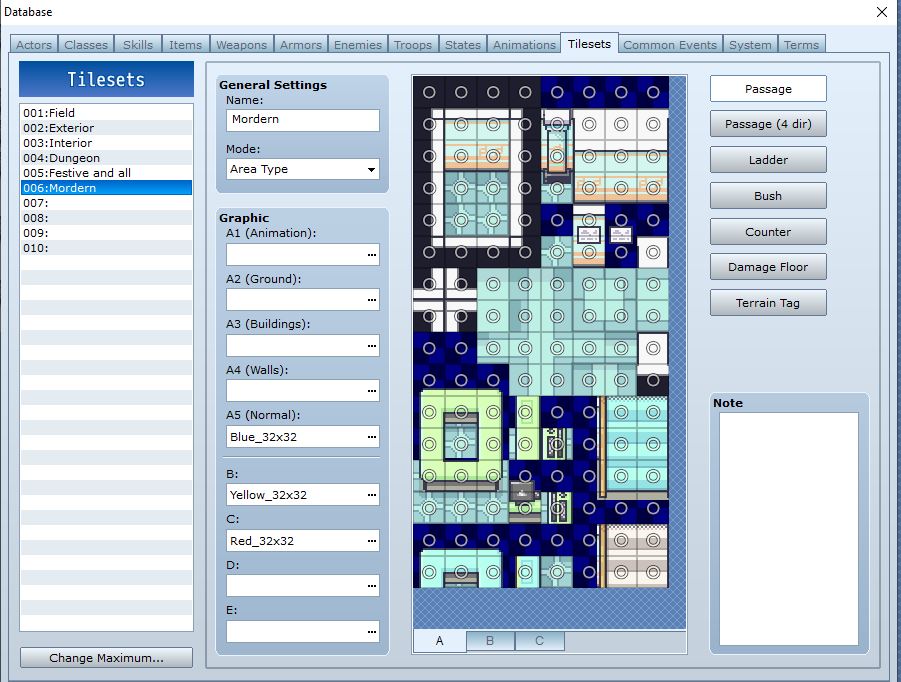
Hi, don't worry for asking :)
The rpg maker VX Ace has pretty rigid size restrictions, here they are:
A1 and A2 are 512 x 384 pixels
A3 is 512 x 256 pixels
A4 is 512 x 480 pixels
A5 is 256 x 512 pixels
B-E Tilesets are 512 x 512 pixels.
I'm not sure for D and E
It's hard for me to prepare the files so they can fit any particular requirment of every game engine, but tomorrow I'll chop everything to fit 512x512 size, so it'll be easier anyone using the VX Ace like you, don't worry ;)
thank you so much for your reply! Honestly I dont mind doing the chopping myself, I was just wondering if Im doing things in a dumb way ;;;w;;; thanks a lot for the explanation! It really helped me because I cant seem to find those information <3 <3
Nice art style! Really liked it!
Thank you so much!
Very nice!
Thank you so much :)