Damn, time flies Timps! Thanks for your support, I'm very happy for completing this journey and I can't wait so start another one with the exteriors! See you there in a couple of weeks ;)
Thanks Haruka! The Character Generator isn't really compatible with the Rpg makers since they have a frame limit of 4 for each animation!
Btw I've made a lite version of it, you can find all the stuff in the related folder: "RPG_Maker_MV" -> "Characters" -> "MV_Character_Generator"! To create your spritesheet, just open an art program (even a browser one like Piskel) and import the files with the following order: body, outfit, hairstyle; then export the .png and you are ready!
Hi fish! Unluckily the time for updating this pack is running out, I've been on it for almost 400 days! But don't worry, something like restaurants and bar will be out in a separate pack for sure, and the salon is on the list too!
Good luck on your project and thanks for the support! <3
I've spent few hours and built a tool for myself which helps to generate characters from your assets. It allows you to quickly preview all sprites, build a character and also locally save the sprite sheet as the .png file. Here's a quick demo: https://i.imgur.com/RLHNZ7C.mp4
(It doesn't support kids and phones/books yet, but I might add it in the future.)
Do you think that it's okay to upload this tool to itch.io and share it with others? I won't do it without your permission obviously.
Hi 0a3r! Great work, I love how effective and simple your tool is!
Sure, you are free to publish your tool on itch.io, just specify in the license that the saved spritesheets can't be used for commercial purposes if the user haven't bought Modern Interiors ;)
Though, I decided to cut out all sprites from the software tool. In order to use it, they have to buy them from you first. I think that this is going to be safer.
Hi 0a3r, I'm gonna try to keep a fair proportion between characters and structures, so the buildings gonna be pretty big, some of them won't have the roof visible for the size!
Hi, amazing work, thanks! I bought Modern Interiors and Modern Office. One question, do you have a searchable Excel/txt file that relates the name of the tile with the file and position? For example, if I want to search for "mirror" it lists four of them available on Interiors>Living Room (in positions X,Y) but also two of them in Interiors>Clothing Store (this is just an example). Do you have such file? It would GREATLY help me process this, as this is a massive asset!
Hi biyectivo! That's not a bad idea at all... I'm not sure how much time would require that thing, but I would really love to have a catalogue of all the sprites with a different name for each... mmmm I'm gonna try to do it after the end of the asset (400th daily update), in the break time I'm gonna take between Modern Interiors and Modern Exteriors
after the 400th update, is that gonna be the final update for the modern interiors and a new project is gonna be revealed, or is it more 400 updates seems enough for you all...done!
and this still the best interior assets I have come across, i mean c'mon who else has made stuff for a TV news studio.
Hi Spoofus! The 400th update will be the last one for Modern Interiors (for now and maybe forever). After that, I'm gonna publish Modern Exteriors in a couple of weeks and start daily updating it! ;)
Can you somehow let me order this again? I bought it for the first price I saw on the page ($1.20), without reading to the bottom that the minimum price is #3.00 for the full pack. And now I am not allowed to order it again as I already own it (actually I own only the free part).
That's weird, it looks fine to me when I try to download it! Btw I can't cancel an order, at this point it's faster if you create another account if the issue persists!
I am planning on developing a game engine from scratch(in Python+Pyglet) using your asset pack.
I have a few questions: 1)How can I make custom characters from your character generator? As in, have you provided the location for eyes, hair, etc(in like an .json/.xml file) so I can just overlap the required pieces at specific places using a script? Is there any additional process required to generate a character?
2) Does your current iteration of the asset pack contain a hair salon interior? If not, any plans on including it in future updates? (This can be a request if not😅)
3) Would you have positional data for the assets making up your example scenes? Like wall_<some_identifier>.png at (0, 0), (32,0), etc, sofa_<some_identifier>.png at (64, 64), etc? In a .json/.xml file perhaps? That way I could test out my code to see if it works properly using your examples.
1) I haven't provided these files cause I don't know how it should be done, but I would love to add such files if you explain me a bit more. Btw, each component of the Character Generator has the same file size and tile placing, so they perfectly overlap! Nothing has to be done but to add each part to the body files and export the .png
2) There's not an hair saloon yet but it'll be added soon or later
3) I don't have positional data for the asset cause I don't know what it is, I'm sorry
1) If each component of the Character Generator has the same size, then its perfect. There's no need for additional positional data. And it would be less work for me as well.
2) Great! I await your creativity!(impatiently ;D)
3) I think I'll mail you directly with details regarding this. I may have not gotten the idea across clearly here...
Hi LimeZu! I really love this asset pack and I am currently playing around with the free version to see if it works with my game, but I am definitely going to buy it :)
I just wanted to ask a few questions -
What is the recommended framerate for the animations?
Are the sprites in the paid version supplied singularly?
Is this pack compatible with your modern office pack?
Hi across! To get the most out of the asset you need to freely manage the animations, and that's what the rpg maker is missing! Any other engine from Unity to Game Maker Studio (that has recently become free) is super fine and you won't have any limitation using them!
Hi cristobal, the limitations mainly imply the animated stuff because the frame limit for characters in the MV/MZ is 3 and for objects is 4, so every long animation you see in the promotional .gifs can't be converted for the MV/MZ, it's a software wall
edit: answering to your edit, there's not yet, but we're reaching the end here (400th daily update) and the next asset will feature all the outdoor world matching this one!
thanks you but it is possible to use the character from the character generator ? so i can have A LOT of dead character (and will you still update the character after starting the modern exterior assets ?)
I should modify every single piece of the Character Generator to add the dead body sprites! Btw yes, the Generator will probabily receive another boost during Modern Exteriors ;)
Hey, Lime! That's so awesome, I'm really hyped for exteriors too.
Could you please kindly confirm that I understand this correctly. We can expect you to upload a lot of exteriors approximately by the end of September?
ahahaha don't worry 0a3r I know Modern Exteriors is really anticipated so it's ok to get the same question so many times. Btw, the asset won't start with so much stuff, but it will be daily updated for a full year like this one, so it's gonna get massive with time ;)
Hello! I am interested in purchasing this pack as well as the revamped office interior and serene village packs. I just wanted to clarify- do all three of these sets function in RPG Maker MV? (It uses a tileset base of 48x48 tiles)
Hi lark, they all work but with limitations due to the software requirements that can't be overtaken! :) This is how Modern Interiors looks like into the MV
Sure! The limitations are primarly about the animations (both characters and objects) because in the MV the frame limit for characters is 3 and for objects is 4!
One suggestion for the Character packs is to include up/down directions for sitting. I'm using the Modern Office pack and when chairs are oriented up/down there's no corresponding sprite in the Modern Interiors pack for that.
Thanks for the suggestion! The way I'm sitting them at the desk in the .gifs is by using the idle animation and placing the desk in the layer above them
I'm trying to import the premade characters into GMS2. I import the sprite sheet then Edit Image -> Image -> Convert to Frames.
I can't find the right settings to neatly cut all rows in this sprite sheet to get animated sprites I can drop into my game. I'm trying to cut each row into frames and then manually cut/paste frames to separate out sprite directions, etc.
Could you please advise on what settings to use in Convert to Frames to cut each row in the sheet into sprite frames? I'm using the 48x48 sheet.
This should get the movement and idle anims for you and help you figure out the rest. Due to there being a limit of 999 on total sprites you cannot do the whole sheet at once, if doing each row than count how many on row and write that in both number of frames and frames per row than use offset to go down the row each time and cut :)
hi! i really love your art style and the character generator! i'm planning on using these to play around in rpgmaker mv but i'm still VERY new to the program. that being said, how can i import the character sheets made in the generator into mv? whenever i do that, it's much different than the rest of the sheets mv already has to offer, and it's unusable. how can i format my sprite sheets for rpgmaker mv and have it work properly?
this is what it looks like whenever import the character sheet in. i haven't tried to import the tilesets in for the floors and buildings yet, but i'm also curious as to how i should do that if i'm having issues with the characters (just for clarification if i do run into any issues in the future)? thank you very much!
Hi fuki! Thanks for the support! All the stuff that can be imported into the rpg makermv are in the related folder ("Modern_Interiors" -> "RPG_Makers" ->"RPG_Maker_MV" ). In the mv folder you will also find a .txt guide I personally wrote to import all the stuff!
The character generator is actually unavailable for the rpg maker due to the way the software treats the spritesheets, unlickily you can't upload a sprite sheet with all the animations into the rpg maker cause the frame limit for each row is 3 and the row limit is 4. Btw, you will still find a really lite version of the Character Generator converted for the rpg makers, I'm sorry but it's literally impossible to do more :s
Lastly, if you are really new to game developing, I suggest you to practice a bit with the rpg maker and then switch to Game Maker Studio (it has recently become free), where you can use this asset (and many others) at its full potential!
Good luck and happy game-developing, don't worry for asking in case ;)
thank you! i was looking into game maker a while ago and i didn't know it had recently became free, thank you for telling me! i'll take your advice after i'm more comfortable with game editing. have a good day
Hey, I like this asset pack but I'm having one major issue. Namely I have no idea where this install guide is located in the files, I've searched everywhere. Help would be appreciated, I'm just ruining the files more and more on this test game lol.
Thanks for the support Game portal... Not yet, but something like that will surely be added through the updates of my next asset that will cover tons of exterior buildings and scenarios
Thank you a lot for this awesome package. I'm kinda lost finding a tile piece in it. I marked it in the red square. I'ts a wall with black side lines. I can only find it in this room preview and I found it in borders in white too but I would love to use different colors. Can anyone help me please? Keep up the amazing work!
I bought your work because I like the renderings of your character shooting with a gun very much, but how should I make it into rpg maker mv? There are limitations in the figure walking diagram of MV.
There is also the dynamic effect of furniture items in your renderings, which I like very much. I tried to simulate this effect through the stepping function of walking diagram in MV, but unfortunately it was not ideal, and the stepping function effect in MV changed too fast.
Hi po, the RPGMaker has strong limitations regarding animated stuff, so I'm not sure I'll be able to convert some of the new animations for the MV. Btw, there's a user who's writing a script to do that, so let's have faith in him!
← Return to asset pack
Comments
Log in with itch.io to leave a comment.
can I use these assets in gamemaker studio 2
Sure, it's fully compatible with GMS2! ;)
thank you :)
One update to go!
This has been incredible to watch play out. I just found the first comment I made on it 298 days ago. Congrats on this extraordinary pack!
I'm on the edge of my seat to see the exterior when it's time.
No rush, it'll get here when it gets here. :)
Damn, time flies Timps! Thanks for your support, I'm very happy for completing this journey and I can't wait so start another one with the exteriors! See you there in a couple of weeks ;)
Have a great day! <3
Hi, the hospital door looks cut when open, both the gif and the png
(is v40.6)
Thanks for the report GaguuX, I'm fixing this for tomorrow's update! ;)
Thank you!!
Just fixed it ;)
You are welcome and thanks for reporting!
Hello, how can I use the character creator for rpg maker ?
Also great work.
Thanks Haruka!
The Character Generator isn't really compatible with the Rpg makers since they have a frame limit of 4 for each animation!
Btw I've made a lite version of it, you can find all the stuff in the related folder: "RPG_Maker_MV" -> "Characters" -> "MV_Character_Generator"!
To create your spritesheet, just open an art program (even a browser one like Piskel) and import the files with the following order: body, outfit, hairstyle; then export the .png and you are ready!
Okay it seems to be a good way !
Do you think the generator will be update to work with rpg maker one day ?
Since it's an rpg maker limitation I can't do much, unfortunately! That 4 frames limit on the characters is a pain, hwo showed in this video
Very beautifull! Could you accomplish this for platform games?
Oh hi! I just bought your fantastic asset pack for a language learning RPG I'd like to make. I'll donate more if I ever finish the thing.
I have some suggestions if you have time:
Hi fish! Unluckily the time for updating this pack is running out, I've been on it for almost 400 days!
But don't worry, something like restaurants and bar will be out in a separate pack for sure, and the salon is on the list too!
Good luck on your project and thanks for the support! <3
Love your assets! Clean, cute and perfect for any game.
thanks hana, I appreciate! :)
Heya again!
I've spent few hours and built a tool for myself which helps to generate characters from your assets. It allows you to quickly preview all sprites, build a character and also locally save the sprite sheet as the .png file.
Here's a quick demo:
https://i.imgur.com/RLHNZ7C.mp4
(It doesn't support kids and phones/books yet, but I might add it in the future.)
Do you think that it's okay to upload this tool to itch.io and share it with others? I won't do it without your permission obviously.
Hi 0a3r! Great work, I love how effective and simple your tool is!
Sure, you are free to publish your tool on itch.io, just specify in the license that the saved spritesheets can't be used for commercial purposes if the user haven't bought Modern Interiors ;)
Alright, sure, thanks!
I've finished it and published it here:
https://0a3r.itch.io/modern-interiors-character-generation-tool
Though, I decided to cut out all sprites from the software tool. In order to use it, they have to buy them from you first. I think that this is going to be safer.
Thanks again for allowing me to publish it!
Great idea! You are welcome and thanks for making this!
I'm gonna link your tool into a .txt file from today's update! ;)
Oh, cool, thank you ❤️
You are welcome! I've also spotlighted you a bit in today's update ;) here
Hey, LimeZu!
Wanted to ask one more question. What style are you going to use for the modern exteriors?
Is it going to look like this one in terms of scaling?
https://limezu.itch.io/serenevillagerevamped
Like, in your Serene Village pack, the house is almost the same size as the human sprite. Will it be the same in exteriors?
Or it will look more like this one (buildings are much larger than humans)?
Thanks in advance.
Hi 0a3r, I'm gonna try to keep a fair proportion between characters and structures, so the buildings gonna be pretty big, some of them won't have the roof visible for the size!
You're a legend mate, thanks!
You are welcome ;)
Hi, amazing work, thanks! I bought Modern Interiors and Modern Office. One question, do you have a searchable Excel/txt file that relates the name of the tile with the file and position? For example, if I want to search for "mirror" it lists four of them available on Interiors>Living Room (in positions X,Y) but also two of them in Interiors>Clothing Store (this is just an example). Do you have such file? It would GREATLY help me process this, as this is a massive asset!
Hi biyectivo! That's not a bad idea at all... I'm not sure how much time would require that thing, but I would really love to have a catalogue of all the sprites with a different name for each... mmmm I'm gonna try to do it after the end of the asset (400th daily update), in the break time I'm gonna take between Modern Interiors and Modern Exteriors
Thanks! You are really talented.
Thanks biye, I appreciate! :)
Out of curiosity,
after the 400th update, is that gonna be the final update for the modern interiors and a new project is gonna be revealed, or is it more 400 updates seems enough for you all...done!
and this still the best interior assets I have come across, i mean c'mon who else has made stuff for a TV news studio.
Spoilers available about 10~20 updates ago
Hi Spoofus! The 400th update will be the last one for Modern Interiors (for now and maybe forever). After that, I'm gonna publish Modern Exteriors in a couple of weeks and start daily updating it! ;)
Can you somehow let me order this again? I bought it for the first price I saw on the page ($1.20), without reading to the bottom that the minimum price is #3.00 for the full pack. And now I am not allowed to order it again as I already own it (actually I own only the free part).
I would just want to order it again.
Hi quasoft, 1.20$ is enough to have the full version, are you sure you can't download it from your library?
edit: it was my fault, yesterday I forgot to upload the daily updated folder...damn, now it's fixed
Oh, ok.
I have it in my library, but when I go to the Download button, I see only the free version.
Can you cancel the order somehow so I can order it again?
That's weird, it looks fine to me when I try to download it!
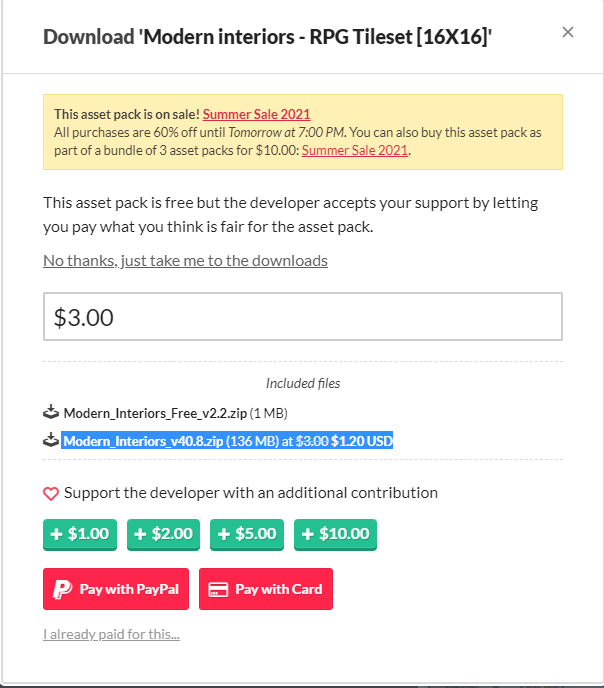
Btw I can't cancel an order, at this point it's faster if you create another account if the issue persists!
Many thanks for this awesome Bang for the Buck spritesheet, it really reduces my time on creating sprites.
You are welcome kaz, thanks for supporting! ;)
what does these tiles are used for ?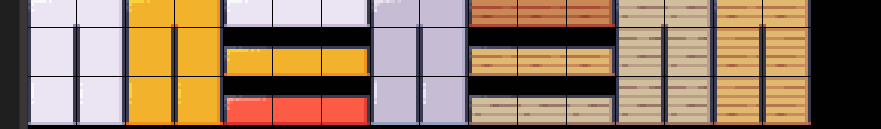
Hi sphixy, they are the top parts of the kitchen counters!

ITS EXCATLY WHAT I NEEDED THANKS YOU
You are welcome sphixy ;)
Hi LimeZu.
I am planning on developing a game engine from scratch(in Python+Pyglet) using your asset pack.
I have a few questions:
1)How can I make custom characters from your character generator? As in, have you provided the location for eyes, hair, etc(in like an .json/.xml file) so I can just overlap the required pieces at specific places using a script? Is there any additional process required to generate a character?
2) Does your current iteration of the asset pack contain a hair salon interior? If not, any plans on including it in future updates? (This can be a request if not😅)
3) Would you have positional data for the assets making up your example scenes? Like wall_<some_identifier>.png at (0, 0), (32,0), etc, sofa_<some_identifier>.png at (64, 64), etc? In a .json/.xml file perhaps? That way I could test out my code to see if it works properly using your examples.
Hi Double!
1) I haven't provided these files cause I don't know how it should be done, but I would love to add such files if you explain me a bit more. Btw, each component of the Character Generator has the same file size and tile placing, so they perfectly overlap! Nothing has to be done but to add each part to the body files and export the .png
2) There's not an hair saloon yet but it'll be added soon or later
3) I don't have positional data for the asset cause I don't know what it is, I'm sorry
Yooo... That was a fast reply!
1) If each component of the Character Generator has the same size, then its perfect. There's no need for additional positional data. And it would be less work for me as well.
2) Great! I await your creativity!(impatiently ;D)
3) I think I'll mail you directly with details regarding this. I may have not gotten the idea across clearly here...
1) yes, even when the components would use less space I set thesame size of the body files so everything can overlap! ;)
3) Sure, I’m always eager to improve my assets!
1) Oh thank you for that. It makes it much easier to use the assets(when I finally buy it i.e.).
Hi LimeZu! I really love this asset pack and I am currently playing around with the free version to see if it works with my game, but I am definitely going to buy it :)
I just wanted to ask a few questions -
What is the recommended framerate for the animations?
Are the sprites in the paid version supplied singularly?
Is this pack compatible with your modern office pack?
Thanks
Hi mushy, thanks for your interest in this asset!
1) I always set the framerate to 1s except for the frames where the animation stops and it goes back (ex: door open).
2) Every single sprite is indeed supplied both in their native theme-sorted tileset and in a single .png (resulting in thousands of them)
3) Sure, same palette and proportions ;)
Happy game-making!
Hey LimeZu! Which program would you recommend using to get the most out of your tileset?
I know the RPG Makers have some limitations, so I'd like to use whatever program you used to make such great maps
Hi across!
To get the most out of the asset you need to freely manage the animations, and that's what the rpg maker is missing!
Any other engine from Unity to Game Maker Studio (that has recently become free) is super fine and you won't have any limitation using them!
This is a cool video if you are starting with GMS2, a software in which this asset perfectly work!
Thank you so much! I really appreciate it :D
I don't get this:
All the RPG MAKERs are supported, but with software limitations
RPG MAKER MV/ MZ supported + import manual supplied!
What would be the limitations for MZ ?
Also is there a matching city exteriors for this ? I didn't find it.
Hi cristobal,
the limitations mainly imply the animated stuff because the frame limit for characters in the MV/MZ is 3 and for objects is 4, so every long animation you see in the promotional .gifs can't be converted for the MV/MZ, it's a software wall
edit: answering to your edit, there's not yet, but we're reaching the end here (400th daily update) and the next asset will feature all the outdoor world matching this one!
thank you for the quick answer, when do you think the outdoors will be released ?
You are welcome!
Mmm this one will end the 22th of September, so after 1 or 2 weeks the outdoor asset gonna be out!
Btw cristoal, I'm not sure if you are new to the MV, but that's a video I usually suggest for the tilesets
Can your material be used in commercial way?
Hey searoad! Sure, according to the full version license:
YOU CAN:
- Edit and use the asset in any commercial or non commercial project
-Use the asset in any commercial or non commercial project
YOU CAN'T:
- Resell or distribute the asset to others
- Edit and resell the asset to others
does anyone know if there is dead bodies in the assets or not ?
ho sphixy, there are some in the last part of the hospital tileset (the morgue) and they can be also covered with a blanket!
thanks you but it is possible to use the character from the character generator ? so i can have A LOT of dead character (and will you still update the character after starting the modern exterior assets ?)
I should modify every single piece of the Character Generator to add the dead body sprites! Btw yes, the Generator will probabily receive another boost during Modern Exteriors ;)
Love your style :D
Any plans for making some exteriors to go with those beautiful interiors?
Hi jaykey, thanks for your support!
The exterior mega asset matching this one will be out when we run out of daily updates here (21 left)
Hey, Lime! That's so awesome, I'm really hyped for exteriors too.
Could you please kindly confirm that I understand this correctly. We can expect you to upload a lot of exteriors approximately by the end of September?
Oh, silly me, sorry. I see that you've been asked this question so many times. Found the answer in the comments, please don't mind this.
Keep up the great work. I'll donate some extra $ for such awesome arts.
ahahaha don't worry 0a3r
I know Modern Exteriors is really anticipated so it's ok to get the same question so many times. Btw, the asset won't start with so much stuff, but it will be daily updated for a full year like this one, so it's gonna get massive with time ;)
Hello LimeZu,
One day you'll run out of stuff to draw lmao.
May that day never comes !
Only death can stop me!
someone made a video with your assets they made 4 games with your assets and they are VERY GOOD
is there some tile for a hospital ?
Oh damn sphixy, thanks for letting me know! I wasn't expecting this at all!!!
Btw, there's a full tileset for the hospital!
("1_Interiors" ->"Theme_Sorter"->"19_Hospital")
thanks !
hi ! is it possible for you to make laboratory assets in the next update please ?
Hi, I'll try to fit the laboratory into the last updates, but I can't guarantee ;)
thanks ! and take all the time you need
Hello! I am interested in purchasing this pack as well as the revamped office interior and serene village packs. I just wanted to clarify- do all three of these sets function in RPG Maker MV? (It uses a tileset base of 48x48 tiles)
Hi lark, they all work but with limitations due to the software requirements that can't be overtaken! :)

This is how Modern Interiors looks like into the MV
Thank you! What are the limitations, if you don't mind me asking?
Sure! The limitations are primarly about the animations (both characters and objects) because in the MV the frame limit for characters is 3 and for objects is 4!
Btw I usually suggest to check this tutorial if you are new to the software ;)
Hi LimeZu! Back with another question!
Do you do custom sprite work at all?
Thanks!
One suggestion for the Character packs is to include up/down directions for sitting. I'm using the Modern Office pack and when chairs are oriented up/down there's no corresponding sprite in the Modern Interiors pack for that.
Thanks for the suggestion!
The way I'm sitting them at the desk in the .gifs is by using the idle animation and placing the desk in the layer above them
How far away is the Modern Exteriors
Same question here haha, Still loving this pack as well ;)
Hi guys, still 26 updates to go here, then I'll publish Modern Exteriors after a short break!
These assets bring such happiness to me a little each day! Can’t wait for the exteriors! :D
Thanks Zed, I really appreciate! <3
I'm trying to import the premade characters into GMS2. I import the sprite sheet then Edit Image -> Image -> Convert to Frames.
I can't find the right settings to neatly cut all rows in this sprite sheet to get animated sprites I can drop into my game. I'm trying to cut each row into frames and then manually cut/paste frames to separate out sprite directions, etc.
Could you please advise on what settings to use in Convert to Frames to cut each row in the sheet into sprite frames? I'm using the 48x48 sheet.
Number of frames = 72
frames per row = 24
Size = 48 X 96
This should get the movement and idle anims for you and help you figure out the rest. Due to there being a limit of 999 on total sprites you cannot do the whole sheet at once, if doing each row than count how many on row and write that in both number of frames and frames per row than use offset to go down the row each time and cut :)
Thanks for the help Ghost!
That did the trick! Thanks a lot!
Are the sprites in the examples the 48x48?
Hi Pokeo, all the promotional sprites are 32x32 cause they would be too small in their original 16x16 size!
¿Si lo compro, poder acceder a las actualizaciones de forma gratuita? o ¿Solo la versión actual?
Cada actualización es gratuita si ya la ha comprado!
- Google Translate
Gracias, sacando la tarjeta de crédito.
hi! i really love your art style and the character generator! i'm planning on using these to play around in rpgmaker mv but i'm still VERY new to the program. that being said, how can i import the character sheets made in the generator into mv? whenever i do that, it's much different than the rest of the sheets mv already has to offer, and it's unusable. how can i format my sprite sheets for rpgmaker mv and have it work properly?
![]()
this is what it looks like whenever import the character sheet in. i haven't tried to import the tilesets in for the floors and buildings yet, but i'm also curious as to how i should do that if i'm having issues with the characters (just for clarification if i do run into any issues in the future)? thank you very much!
Hi fuki! Thanks for the support!
All the stuff that can be imported into the rpg makermv are in the related folder ("Modern_Interiors" -> "RPG_Makers" ->"RPG_Maker_MV" ). In the mv folder you will also find a .txt guide I personally wrote to import all the stuff!
The character generator is actually unavailable for the rpg maker due to the way the software treats the spritesheets, unlickily you can't upload a sprite sheet with all the animations into the rpg maker cause the frame limit for each row is 3 and the row limit is 4.
Btw, you will still find a really lite version of the Character Generator converted for the rpg makers, I'm sorry but it's literally impossible to do more :s
Lastly, if you are really new to game developing, I suggest you to practice a bit with the rpg maker and then switch to Game Maker Studio (it has recently become free), where you can use this asset (and many others) at its full potential!
Good luck and happy game-developing, don't worry for asking in case ;)
thank you! i was looking into game maker a while ago and i didn't know it had recently became free, thank you for telling me! i'll take your advice after i'm more comfortable with game editing. have a good day
You are welcome fuki, have a good day you too! :)
Hey, I like this asset pack but I'm having one major issue. Namely I have no idea where this install guide is located in the files, I've searched everywhere. Help would be appreciated, I'm just ruining the files more and more on this test game lol.
Hi mip, what software are you using?
I'm using the new RPGMaker MZ on windows.
The MV and MZ bave the same import method and file requirements, so just use the mv files and “IMPORT MANUAL” .txt ;)
Thanks I didn't check inside the rpg maker files lol
ahaha don't worry, I feel you since there are so many folders inside each folders x-x
nice! Will use in a game :) Any interiors for stadium like madison square garden? or rural stuff like a barn?! OK thanks :)
Thanks for the support Game portal...
Not yet, but something like that will surely be added through the updates of my next asset that will cover tons of exterior buildings and scenarios
sounds great!
Are these compatible with Godot? Thanks! Love the artwork. Thank you for putting so much into it.
Hi Pokeo! They should be totally fine in Godot, I'm pretty sure some users have used the asset with Godot before, and with great results! ;)
Btw, if you encounter any issue just comment here and I'll try to fix it!
This one is a good tutorial in case you are new to Godot!
They'll be done, we are about to stop the daily updates here! (35 days left)
This is so incredible. I've bought your packs and I'll continue to support any new updates. Thanks for your work!
Thanks Kevin, I really appreciate your support! ;)
Thank you a lot for this awesome package. I'm kinda lost finding a tile piece in it. I marked it in the red square. I'ts a wall with black side lines. I can only find it in this room preview and I found it in borders in white too but I would love to use different colors. Can anyone help me please? Keep up the amazing work!
Thanks for the report Time, I forgot to add that tile to the walls and 3d walls files, but now it's fixed! :)
Thanks a lot!
You are welcome! ;)
pretty nit picky but i think your butterfly animations are misnumbered. colors do not seem to line up across the idles/moving animations.
Thanks for the report jbrummert, I've just fixed it!
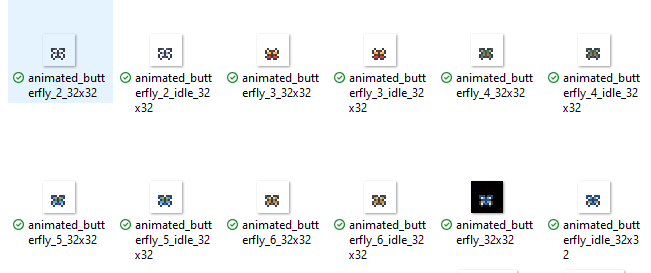
I like these bugs! Any plans for other types?
Not at the moment jbrum! If you really need them for your project, consider sending me an email for a commission ;)
thank you so much for making this . Do you know where i can find some
cities assets that can fit your style ?
Hi sphixy, you are welcome and thanks for supporting!
I don't think there's a city asset out there that would fit the "Modern interiors" palette (that's pretty weird since there's no black)!
But worry no more, "Modern EXTeriors" will be out after we hit the 400th update here!
thanks !
just another question do you have a date for the release of the pack ?
There's not a precise date, but we'll reach the 400th daily update the 20th of September, after 7-10 days the Exteriors will be out ;)
thx and the price will be the same or not ? (i am really sorry of asking a lot of question)
Don't worry for asking sphixy! The cost will range from the 2$ to 3$ ;)
I bought your work because I like the renderings of your character shooting with a gun very much, but how should I make it into rpg maker mv? There are limitations in the figure walking diagram of MV.
There is also the dynamic effect of furniture items in your renderings, which I like very much. I tried to simulate this effect through the stepping function of walking diagram in MV, but unfortunately it was not ideal, and the stepping function effect in MV changed too fast.
Hi po, the RPGMaker has strong limitations regarding animated stuff, so I'm not sure I'll be able to convert some of the new animations for the MV. Btw, there's a user who's writing a script to do that, so let's have faith in him!