277th update: Japanese Interiors 7/7 + "Home Designs" folder birth!
update v28.8
- THANKS FOR THE MASSIVE SUPPORT AND LOVE SPREAD DURING THIS LITTLE THEME
-
- Added a matching wall border for the japanese theme to the "Room builder" file and "borders" subfile
- Added 3 different kimonos outfits files to the "Character_Generator"
- Added the vertical version of the japanese sliding door
-
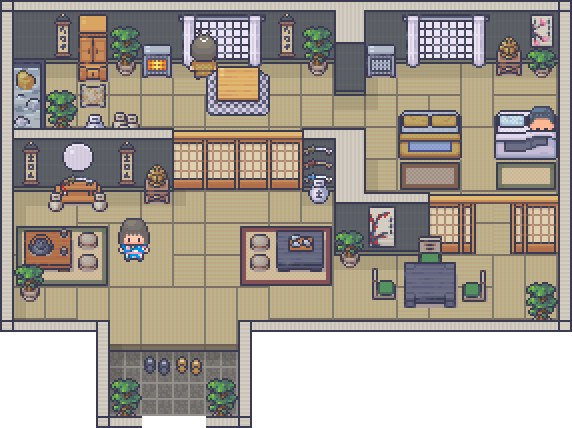
_______________________________________________________________________
THE BIRTH OF A NEW FOLDER: THE "HOME_DESIGNS"
The folder goal is to store and collect tons of different home designs, starting from the japanese one that has just been added. Each room design will be provided through layers files to it's super easy to import them into your game! Each design will also be provided in the 2 classic upscaled sizes! I'll add new designs here and then during the next months!
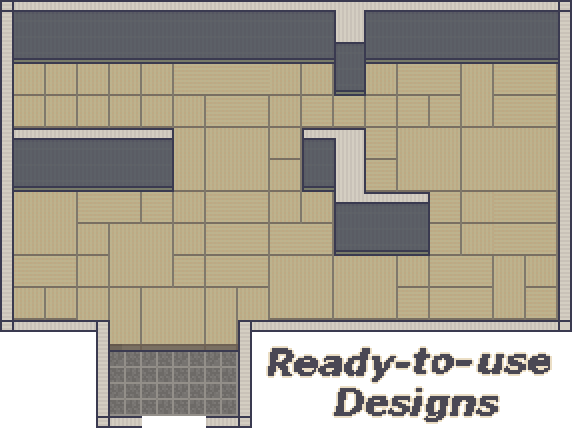
*Everyone who already bought the asset can get the new stuff for free
See you and happy game-making! :)
Files
Get Modern Interiors - RPG Tileset [16X16]
Modern Interiors - RPG Tileset [16X16]
16x16 tilesets for your top-down game
More posts
- Maintenance update: Single sprites fixedJul 11, 2023
- Maintenance update: Better CompatibilityJan 17, 2023
- Tomorrow, December 23Dec 22, 2021
- P A R T YSep 21, 2021
- 400th update: Condominium additional filesSep 21, 2021
- 399th update: Condominium 2/2Sep 20, 2021
- 398th update: Condominium 1/2Sep 19, 2021
- 397th update: Shooting Range 1/1 + additional filesSep 18, 2021
- 396th update: Ice-Cream Shop additional filesSep 17, 2021
- 395th update: Ice-Cream Shop 3/3Sep 16, 2021
![Modern Interiors - RPG Tileset [16X16]](https://img.itch.zone/aW1nLzQyNzI0MTEucG5n/original/wWsrJe.png)
Comments
Log in with itch.io to leave a comment.
Impressive work as always lime, I fell in love with this new collection of Japanese interiors these days I will show you how our game on covid -19 is going;)
Uhh that's great, I'm looking forward ;)
As always, excellent work on this theme! I also like the idea of your home design.
Thanks Libera, I appreciate! :)
Awesome idea to provide premade room design! It could really help people that don't want to or don’t have the time to design maps themselves.
Seeing that you are going to create maps not only for showing off your asset but also letting to implement them directly to their games, I would like to share some of my experience working with this asset myself.
There are sometimes situations that certain item could be behind the player, as well as, in front of it in the same area. For example, if one would have a bonsai plant (or in this case those green chairs in the bottom right of the map) having some room in front and behind the object. creates a situation where when player is directly in front of the plant, he should be in higher layer to cover the plant. On the other hand, when player goes further back to the room he logically should be behind the plant. And here is the problem where people need to start compromising (choosing the one layer or as a result, changing original design). I'm not sure there is an easy way out except choosing designs that don't have less than 2 block length.
In summary, I wanted to inform you of the deciding player level player. I hope this helps you in the future :)
Feel free to ask if I didn't manage to write this text clearly enough :D
Ummm I got it Aidas, and it's indeed a problem...now it's all clear why I saw "weird" collissions in some games made with my assets! I'm trying to figure out how to solve it...
I think it might be engine specific, for example in unity I can make bonsai sprite as single higher tile and then the engine will draw character properly behind it in front of the thing.
One solution would be to use software like Tiled and provide map made in that, because a lot of engines can import from tiled and work properly.
If i remember correctly, Lime use RPG Maker MV (or MZ). So it's not really a problem, many plugins (layer) & tricks (parallax & region in the software) can avoid this . Or as you say, Tiled + Tiled plugins for RPG maker do the job !
I don't really use any engine if I have to be honest! i try to make the asset versatile enough to all the engine eheh but I don't deeply know any of them
MMM I already know a little bit of Tiled, it should be a right move to check some tutorials before adding more home designs!
I don't think it's your assets fault. In addition I think it need solid knowing possibilities of the game engines that we use to avoid this problem. You can't on your side solve the problem alone (games creators needs knowledge).
I just think all the creators you have seen with this kind of problem have not yet acquired sufficient knowledge to deal with it. Or they just don't have enough time/desire to engage this kind of time-consuming glitch hunt (very off-putting).
Ex. In RMMV you can have "unlimited" layers if you try mapping with TileD and the dedicated plugin. But that requires learning to use RMMV and in addition third-party software. It's sometimes discouraging !
Conclusion:
- RMMV + Only Assets = 3 layers = Some problems
- RMMV + TileD (& JS plugins) + Aseprite = Great Success !
Yeah I also think that it's a developer-side thing! I'll try to study a bit Tiled tho so I can provide more file options, that's anyways a good idea!
If I had one idea to improve your work from this point of view, why not provide each element in a separate file. Every little item, object, plants, etc ... So it's more easy to manipulate each specific assets in Tiled or other software.
But it's a huge work if you don't work already in separate board for each of your assets. At worst it's up to the game dev to get rid of it via aseprite or photoshop !
😆
Yea, it's clearly not assets fault. It looks nice and gives the opportunity for devs to create games without separate artists help. And for example I'm using Unity and dealing with these kind of things takes some additional work. It surely can be done, but it lowers the performance a bit and adds aditional headache for devs :D
Incredible
Aahaha thanks Yuri ;)